-
After logging into the Stripe homepage, go to "Payment Overview"
-
Search for the payment record which you want to issue a refund, click "⋯" on the upper right corner, and then select "Refund Payment"
-
If a full refund is not issued, please change the refund amount
-
Select the reason for refund; if you choose another reason, please provide an explanation, and click "Refund" after completion
- You can issue a full or partial refund within 90 days of the transaction
- When you refund your payment, you will not be charged additional fees, but transaction fees you paid when you received the original payment will not be refunded
- Customer will receive refund in credit card account within 5 to 10 working days
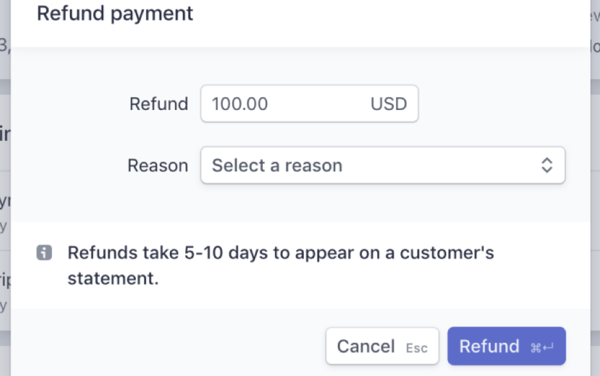
(The above information is subject to the official announcement)
-1.png?height=120&name=Boutir%20new%20logo%20(White)-1.png)