When your customers choose different shipping methods, they'll receive various system emails. Details are provided in the diagram below.
%20(1)-png-1.png?width=600&height=771&name=%E5%85%A8%E6%96%B0%E8%A8%82%E5%96%AE%E7%B3%BB%E7%B5%B1%E9%83%B5%E4%BB%B6%E4%B8%80%E8%A6%BD%20(English)%20(1)-png-1.png)
Choose "Pick up in-store" as the shipping method:
1. When a customer selects "Pick up in-store" as the shipping method and the merchant notifies them to collect the items, the customer will receive the following email. The subject of the email is "[Store name] Order updates: Ready for pickup" and the preview text is "Your parcel is ready for pickup #order number".
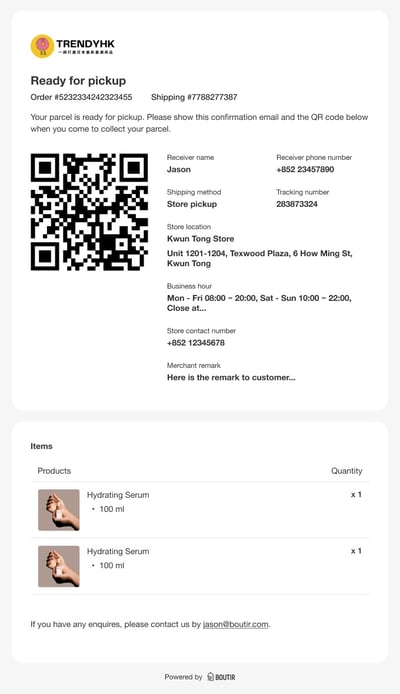
2. When a customer selects "Pick up in-store" as the shipping method and the merchant confirms that the items have been picked up, the customer will receive the following email. The subject of the email is "[Store name] Order updates: You picked up the parcel"; the preview text is "Picked up successfully #Order Number".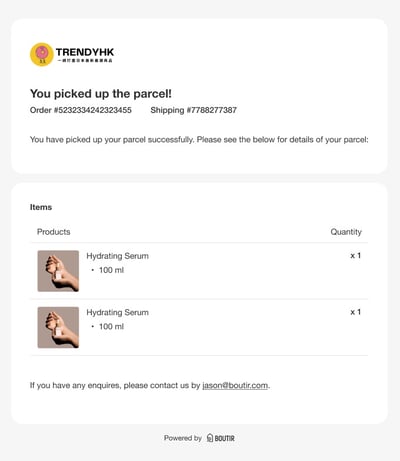
Choose "Payment upon pickup" as the shipping method:
1. When a customer selects "Payment upon pickup" as the shipping method and the merchant confirms that the items have been picked up, the customer will receive the following email. The subject of the email is "[Store name] Order updates: You picked up the order"; the preview text is "Picked up successfully #order number".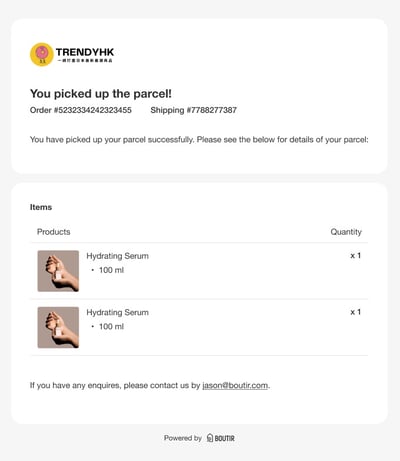
Choose other shipping methods:
1. When a customer chooses another delivery method and the merchant confirms that the order has been shipped, the customer will receive the following email. The subject of the email is "[Store name] Order updates: Your parcel is on the way"; the preview text is "We’ve sent it #order number".
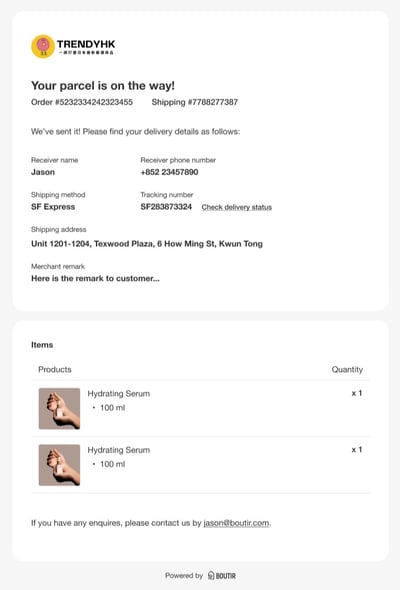
(Please refer to the most recent updated version for the email)
Related tutorials:
What Emails Will Customers Receive When Choosing Different Payment Methods?
When Will Customers Receive the Order Completed Email?
When Will Customers Receive the Order Cancelled Email?
-1.png?height=120&name=Boutir%20new%20logo%20(White)-1.png)