Updated Features:
1. Reschedule shipments and modify delivery methods
2. Revamped order system emails
3. Split order-to-ship feature
1. Reschedule Shipments, Modify Delivery Methods
Merchants can change the delivery methods by simply clicking "Rearrange shipments" You can also go beyond the pre-set delivery methods and select "Custom" to customize delivery methods based on your needs. Manually enter delivery method names for greater flexibility, catering to different merchant needs.
-
Changing the Delivery Method in Boutir Web Portal:
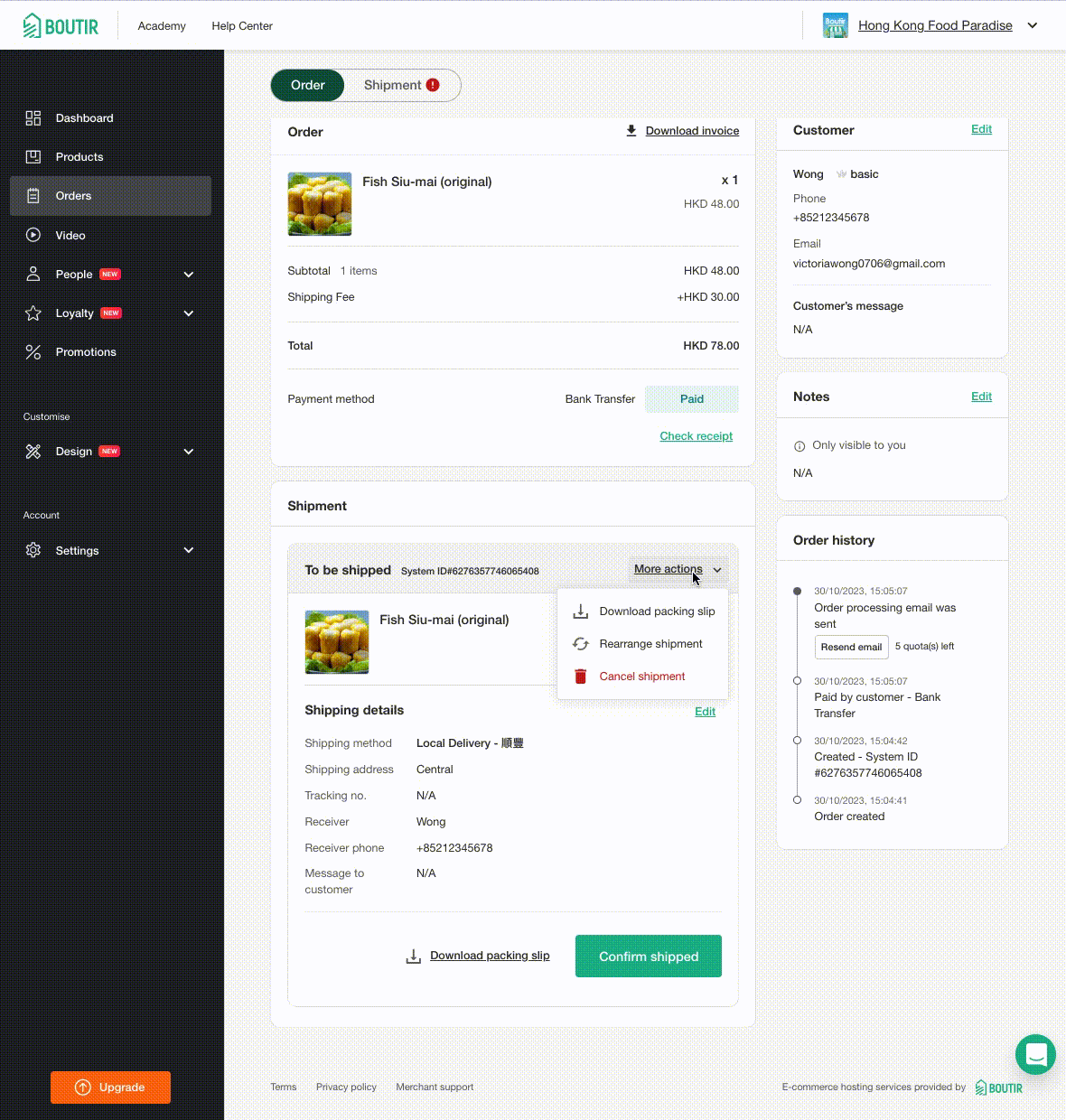
-
Changing the Delivery Method on Boutir's App:
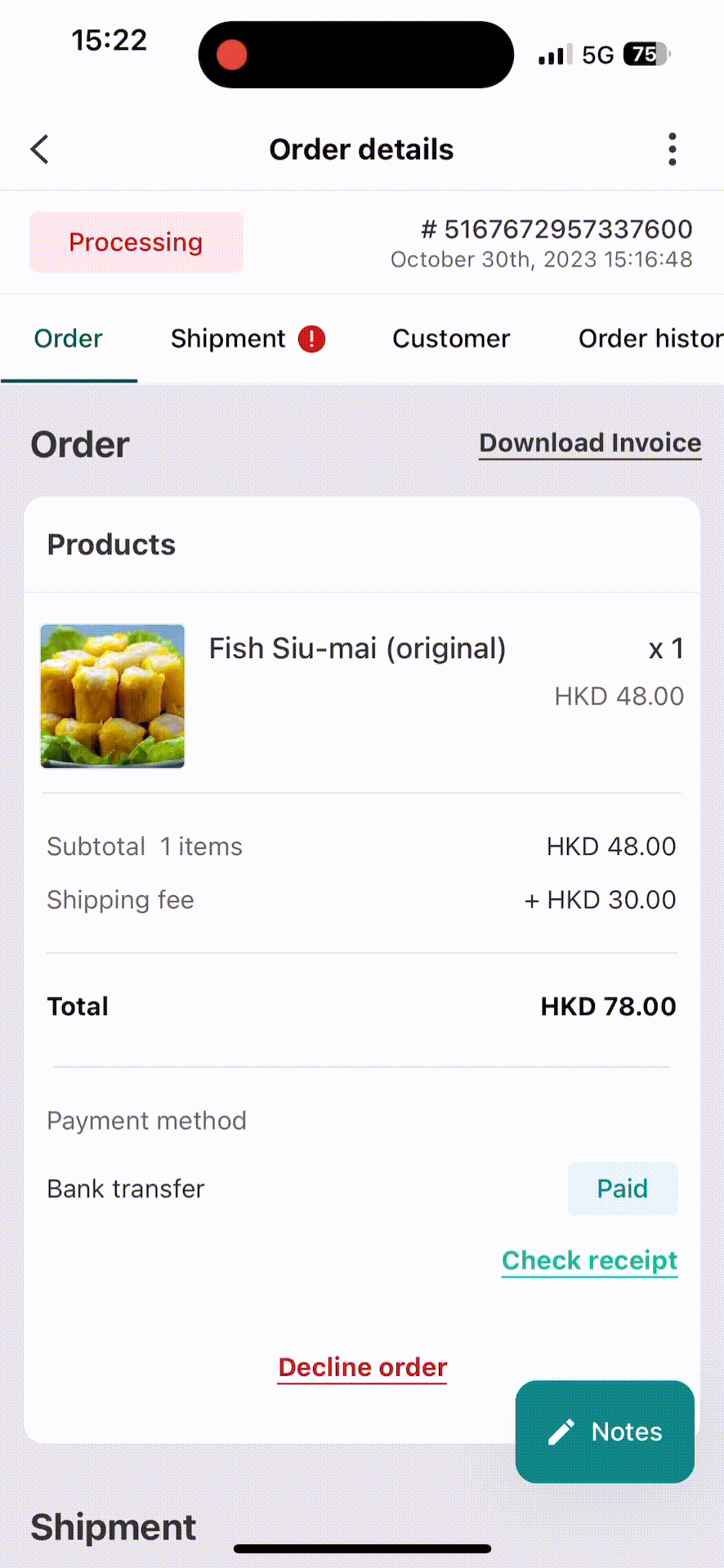
2. Revamped Order System Emails
Previously, emails had a default primary color of Boutir's green, and merchants had to modify the colors manually. With the recent update, we have removed Boutir-related elements so the merchants' brands take center stage. The new email design adopts a unified black-and-white color scheme to maintain simplicity and professionalism from the merchant's perspective.
-
For email change details, refer to this link: https://shorturl.at/fhzKR
- Revamped emails - Removed Boutir's Facebook link, reduced Boutir's logo, and moved it to the bottom. Utilize the space to display merchants' emails so customers can reach merchants smoothly if there's any problem, fostering communication:
.png?width=600&height=778&name=Untitled%20design%20(22).png)
-
Clear subject lines - State order statuses and numbers so customers stay informed of order status for convenient viewing and verification:
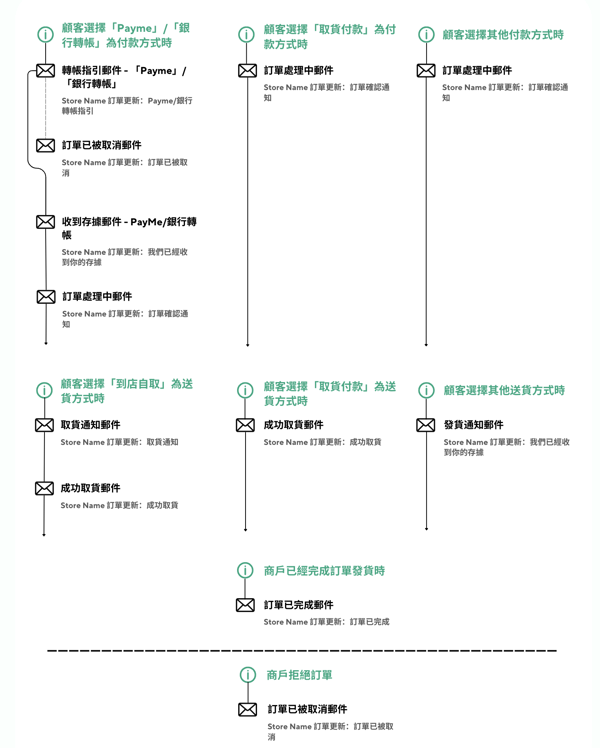
-
New "Order Completed" Email - Once all items in an order are shipped, the system will send an email inviting customers to leave feedback and help merchants gather valuable insights effectively:
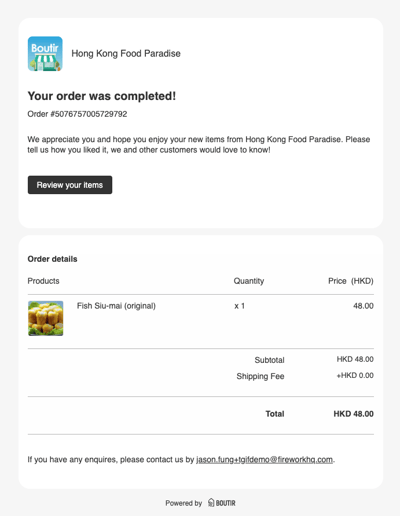
3. Split Order-to-ship Feature
Merchants offering pre-order products may need to ship products separately. In such cases, if some products are still pending arrival and the customers have been waiting for a long time, the merchant can ship the currently available products first and fulfill the rest later when they become available.
Merchants can now manage orders flexibly by using Boutir's split order-to-ship feature. Select "Rearrange shipment" under "More actions" to choose specific items for separate shipping, edit delivery details, and leave messages for customers.
-
Splitting Order-to-ship in Boutir's Web Portal:
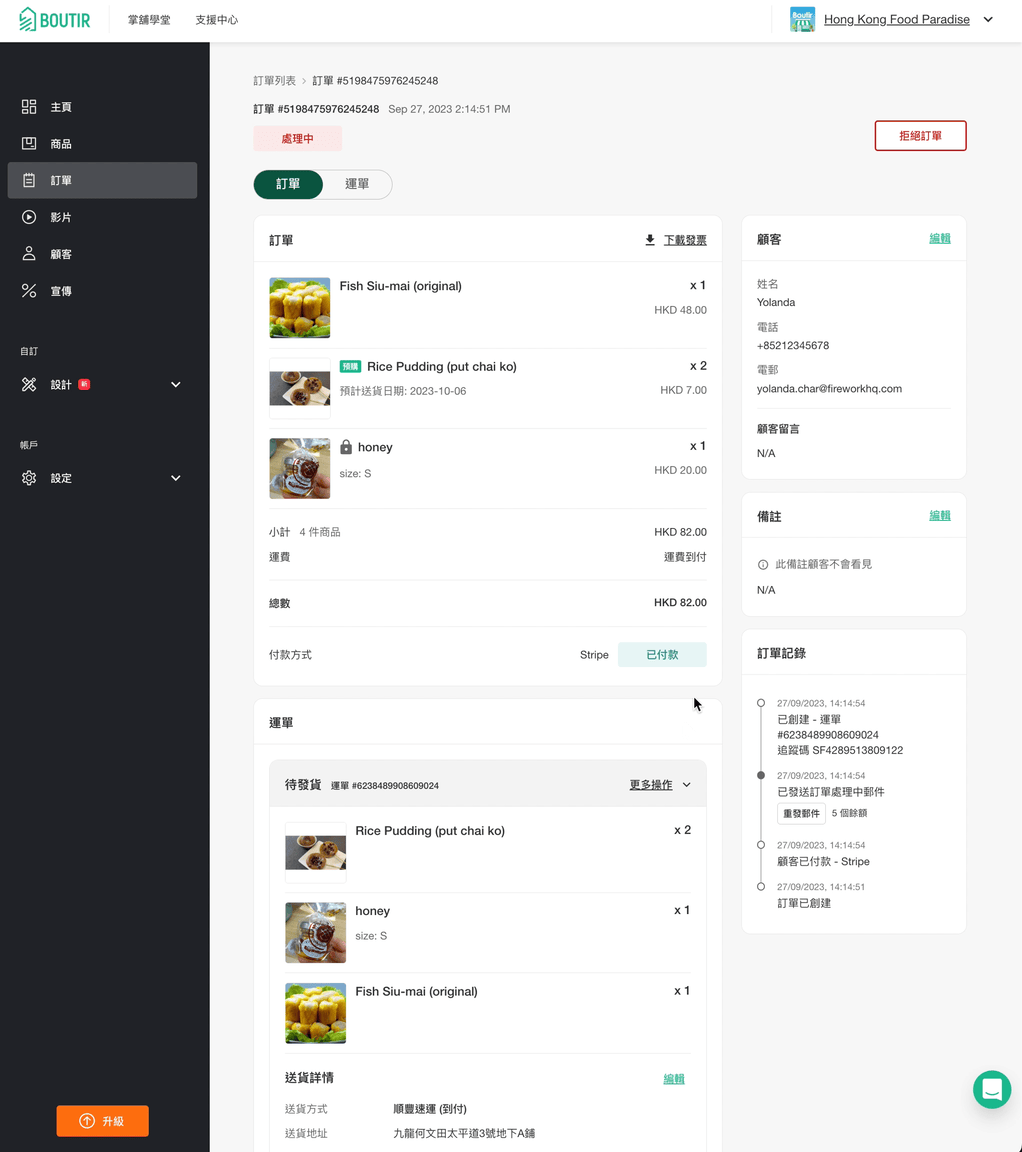
- Splitting Order-to-ship on Boutir's App:
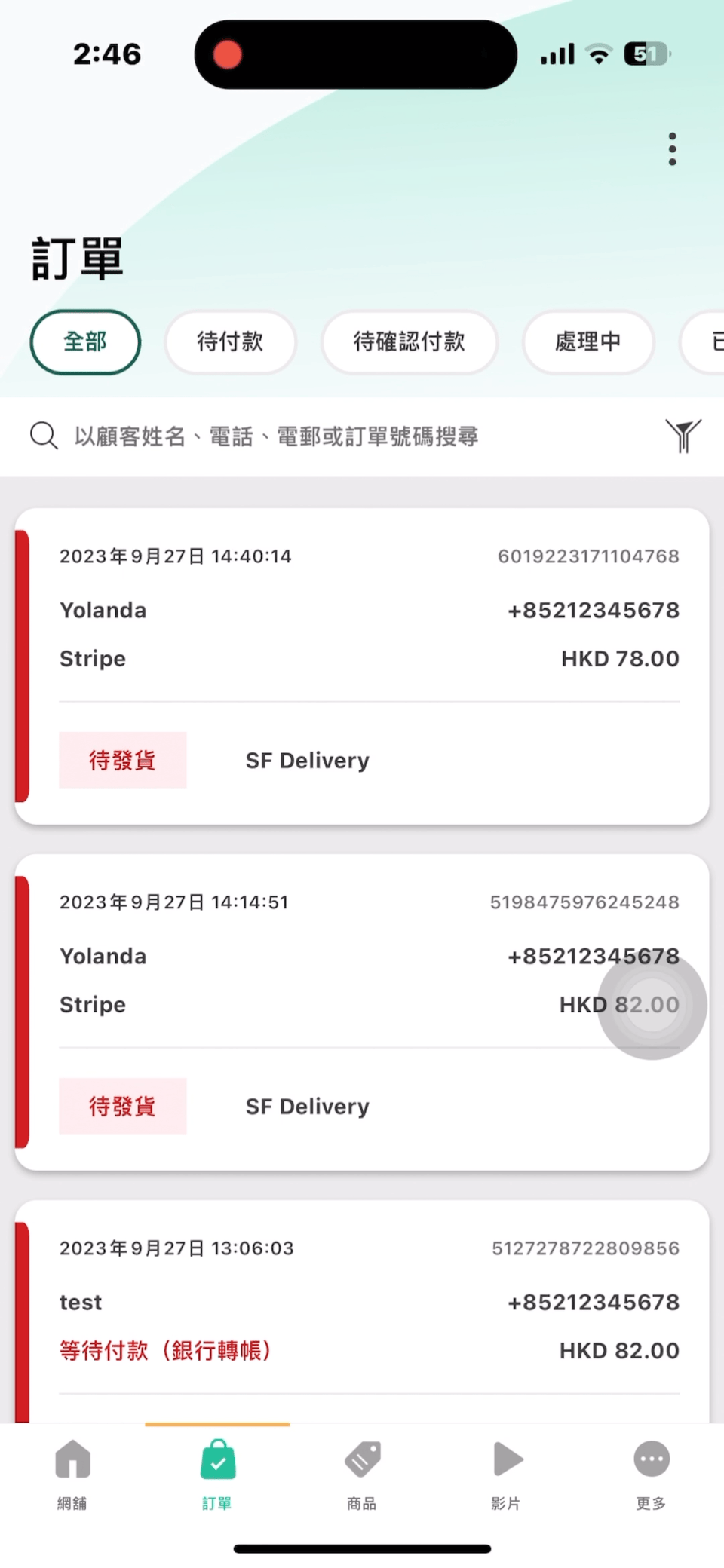
For operational errors or changes in the shipping arrangement, merchants can cancel a waybill by selecting "Cancel shipment" in the "More actions" menu. The status of all items in the order will change to "Pending," allowing merchants to reschedule the shipment if needed.
-
Cancelling Waybill and Rescheduling Shipment in Boutir's Web Portal:
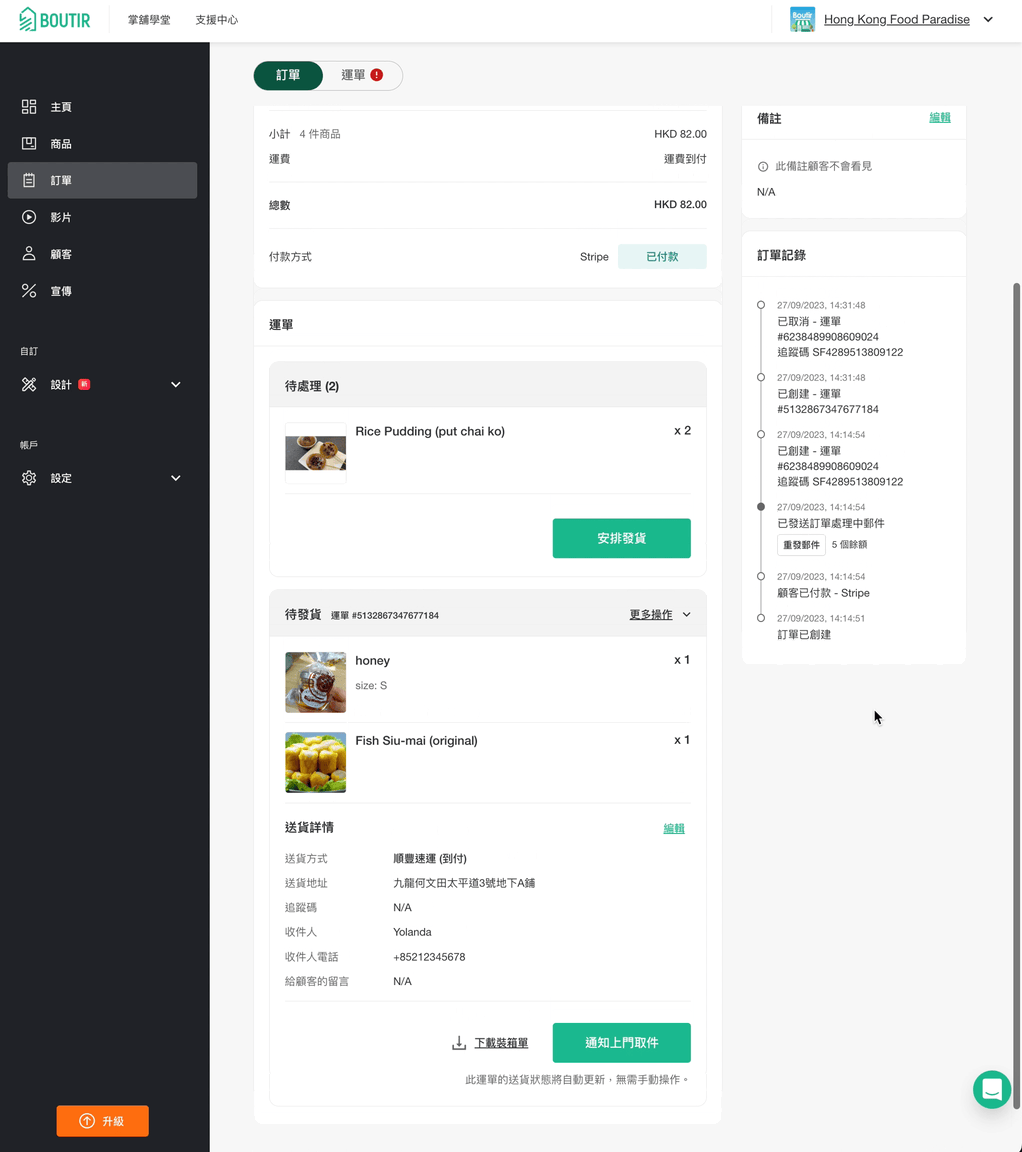
- Cancelling Waybill and Rescheduling Shipment on Boutir's App:
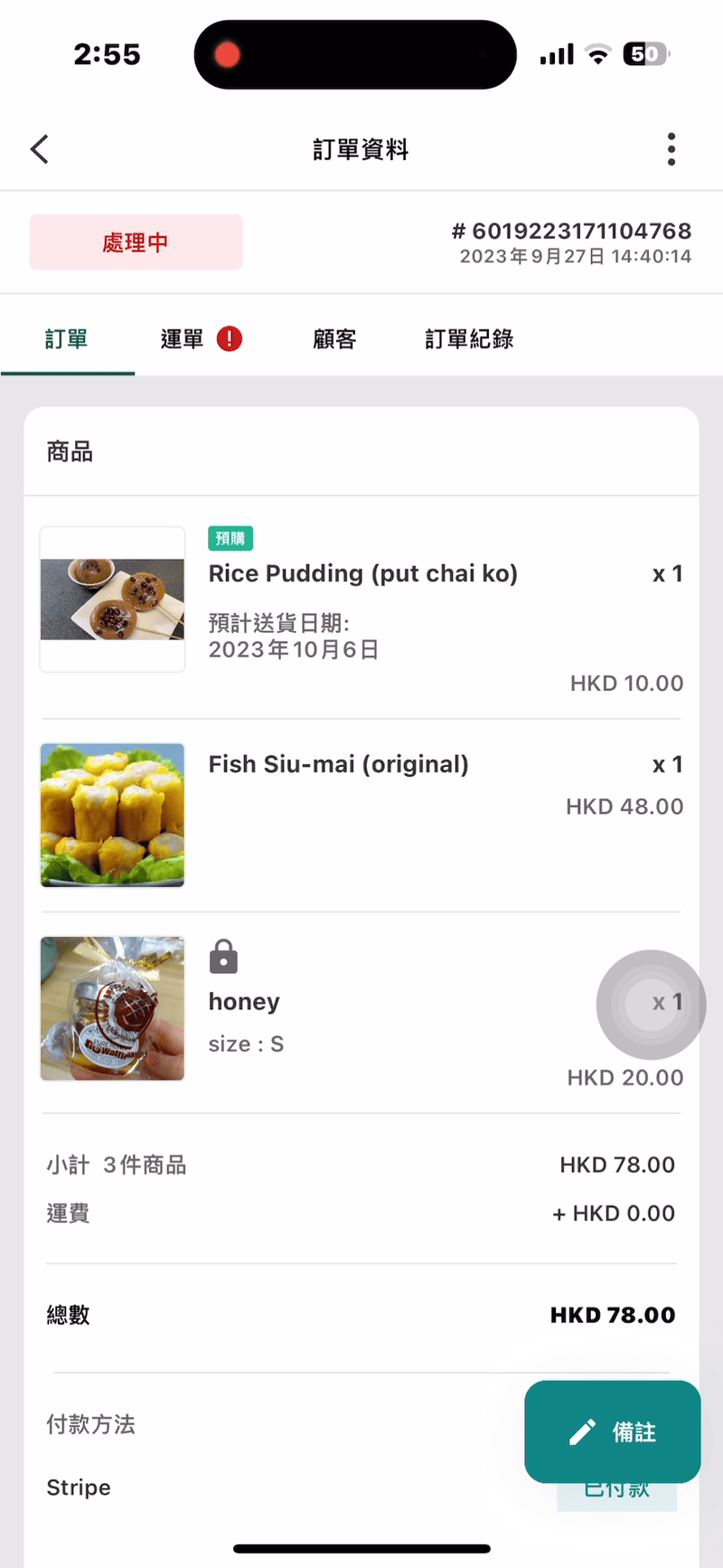
Please note that the options to "Rearrange shipment" (the Split order-to-ship feature) and "Cancel shipment" are only available to merchants subscribed to the "Advanced Plan" and "V-Commerce All in One Plan." Interested merchants can contact us for more information.
-1.png?height=120&name=Boutir%20new%20logo%20(White)-1.png)