Updated Features:
1. Support display PayCode and PayLink for Payme Personal
2. Credit History include Order ID
1. Support display PayCode and PayLink for Payme Personal
If you do not want to disclose your personal phone number to your customers to receive Payme payment, now you can use Paycode or Paylink provided by Payme. It also avoids error of mis-typing the phone numbers.
- Setting in Boutir App:
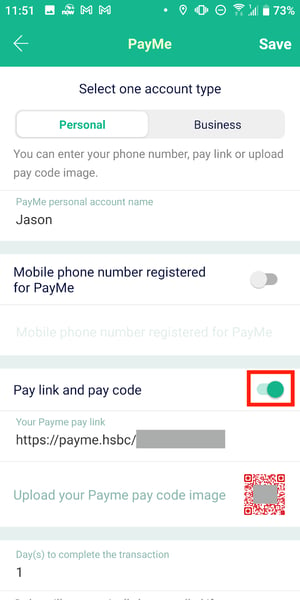
For customers, they can now click the PayLink and be redirected to PayMe App for payment directly if a mobile device is being used. If a desktop computer is being used, they can scan the code to pay. They don’t need to worry about having a typo and paying into a wrong account.
*This feature is only available in Hong Kong Region
Related Tutorials:
How to set up PayMe as payment method?
How do Customers Pay by PayMe?
2. Credit History include Order ID
We believe the order ID is definitely useful information for you to do the monthly close, so we added the order id information in the credit history!
- Setting in Boutir App:
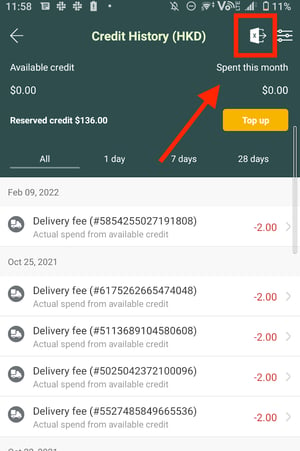
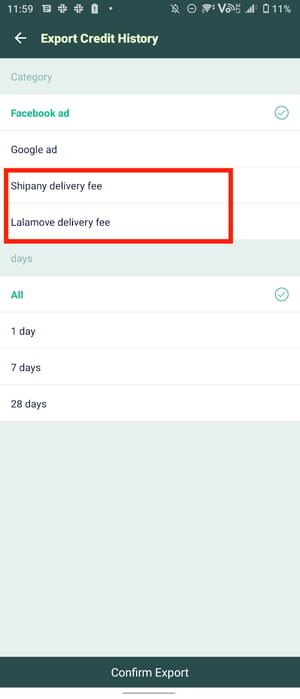
- Order id information in your report:
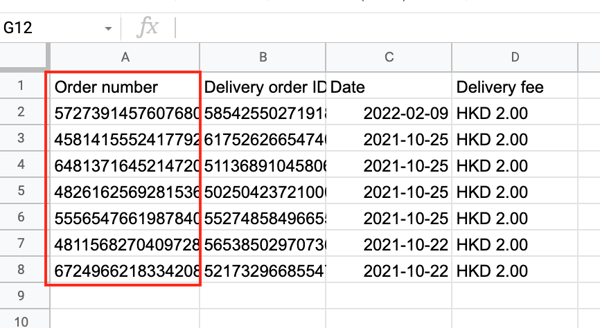
Related Tutorials:
How to Export Your Credit History?
-1.png?height=120&name=Boutir%20new%20logo%20(White)-1.png)