How to enable PayMe via Boutir App?
1. After registering for a PayMe personal account, please open Boutir app and tap “Store Setting” > “Payment” > “Accept PayMe” > “Personal”
2. Enter your personal account name and number of day(s) for completing a transaction. Please also enable “Mobile phone number registered for PayMe” and/or “Pay link and Pay code”
Tips for the activation:
- To obtain your PayCode, please open PayMe app and tap “Me” > “My PayCode” > “Save”
- To obtain your PayLink, please follow the steps mentioned above and customize your PayLink, then go back to the “My PayCode” page and find the link which is under the PayCode
- To learn more about “Support display PayCode and PayLink for Payme Personal”, please read this article: (https://academyen.boutir.com/2022/04/06/6-4-2022-release-note/)
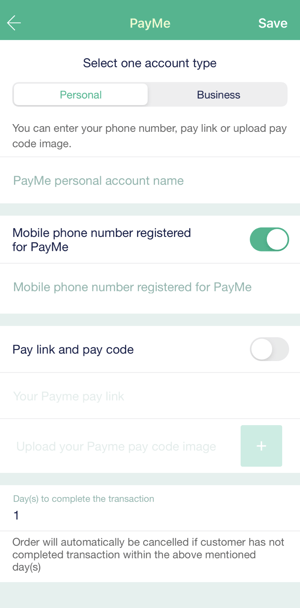
How to enable PayMe for Business via Boutir Admin?
1. Login to Boutir Admin (https://www.boutir.com/business)
2. Under the “Account” section on the sidebar, expand the “Settings” menu, select “Store settings”, and click the edit button inside the “Accept payments” card
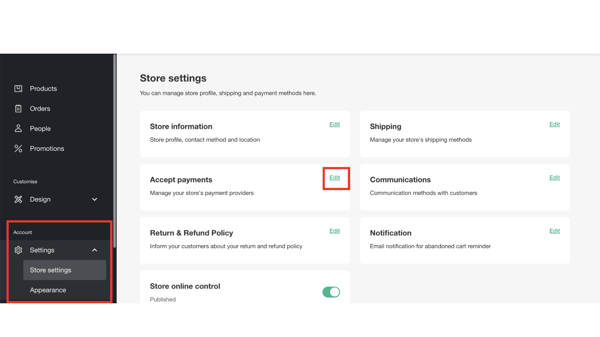
3. Scroll down until you find PayMe and click “Connect”
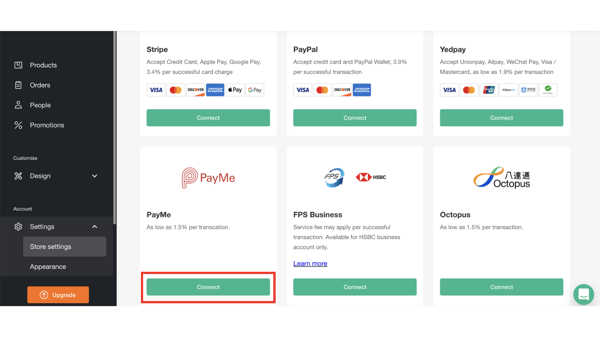
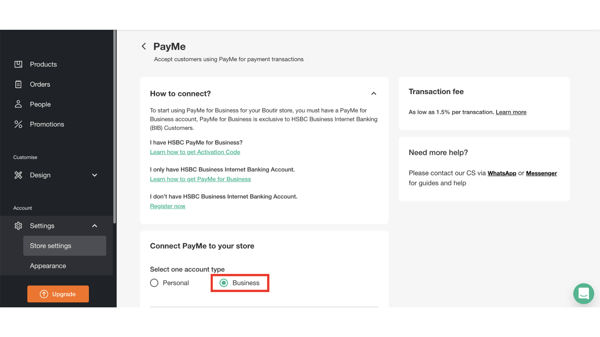
How to enable PayMe for Business via Boutir App?
1. Click the “Store Setting” Tab on the app’s home page
2. Click “Payment”
3. Scroll down and turn on “Accept PayMe”
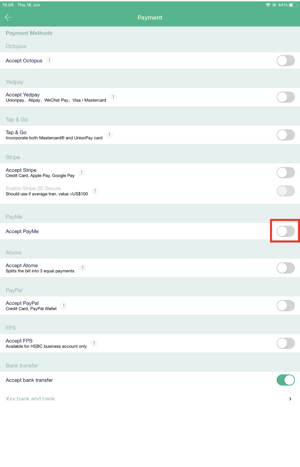
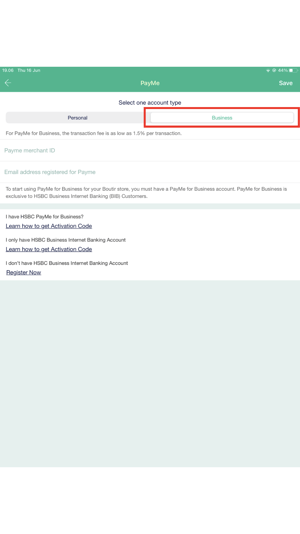
**Friendly remind **
(A)If merchant have an HSBC Business Integrated Account,you can go to the Payme app apply Payme for business account directly (don't need to fill in the below form ).
(B) If you wish to apply for PayMe for Business for online payment collection but do not yet have an HSBC Business Integrated Account, please fill out the following form:
https://share.hsforms.com/1L1AMQ6YtSbGV4IPtet2KLwc0awz?_branch_match_id=1158650378505[…]kottLXz8nMy9ZLyi8tySzSS87P1S9IrMxNjS9KTU%2FLL8oFAGcDS9AlAAAA
*To use PayMe for Business for online payment collection, you must have a HSBC Business Integrated Account and have activated HSBC Business Internet Banking.
You will need to provide your company's full name, registration certificate number, registration country, business description (approximately 30 words), contact person's name, phone number, Boutir store registration email, and Boutir store URL. You can apply for both HSBC Business Integrated Account and PayMe for Business collection service at the same time.
(This tutorial is for reference only. If there is any update on the feature, its latest version shall prevail.*)
-1.png?height=120&name=Boutir%20new%20logo%20(White)-1.png)