How to export your credit history?
1. Open our Boutir app and tap “Promotion” on the homepage
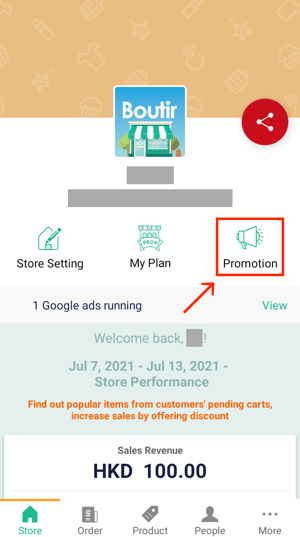
2. Tap “Manage credit”
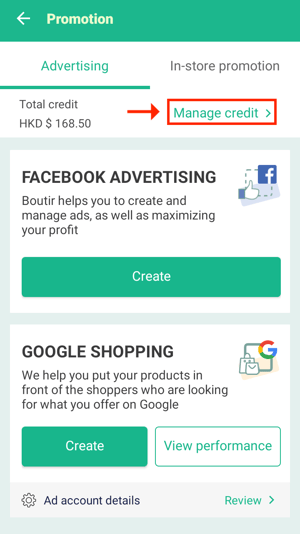
3. There is a filter icon on the upper right-hand corner of your screen. Please tap the icon next to it (with the x symbol) to export your history.
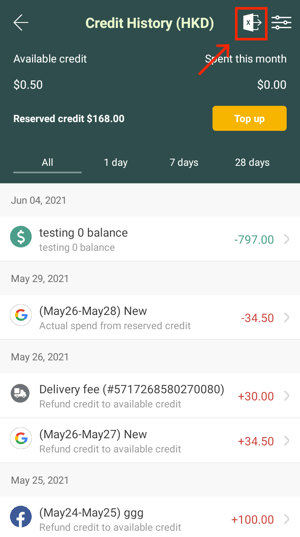
-
- Facebook ad
- Google ad
- Shipany delivery fee
- Lalamove delivery fee
After selecting which category you’d like as well as the number of days, please tap “Confirm Export”
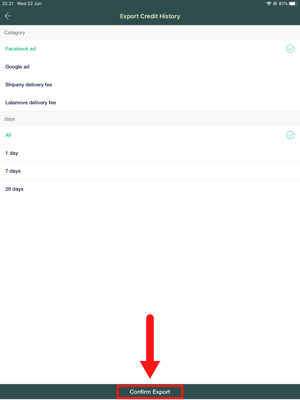
5. Tap “EXPORT”
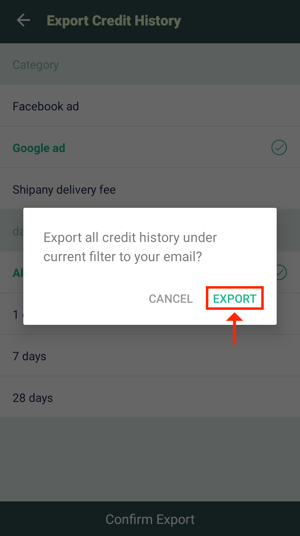
6. Tap “OK”. The credit history has been exported to your email.
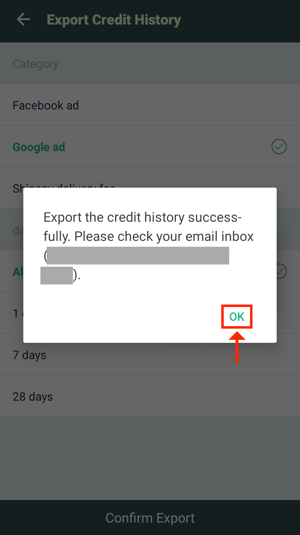
7. After downloading and opening the CSV file, you can view the credit history.
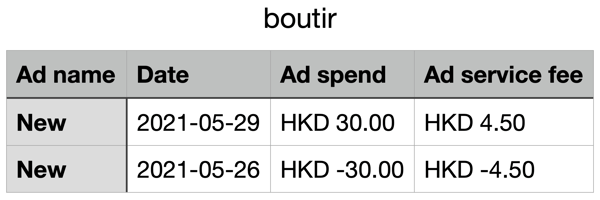
(This tutorial is for reference only. If there is any update on the feature, its latest version shall prevail.*)
-1.png?height=120&name=Boutir%20new%20logo%20(White)-1.png)