1. Enter Boutir Admin and click "Design" > "Custom page".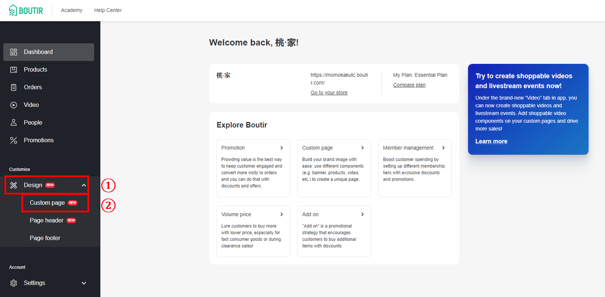
2. If you never set up home page or custom page, click "Create page/home".
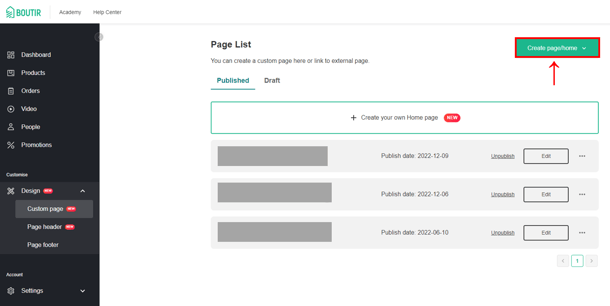
3. Upon entering the page setting, click [+] to add shoppable video. You may choose "Story Block", "Video & Text", "Carousel" or "Video wall" as the video display method.
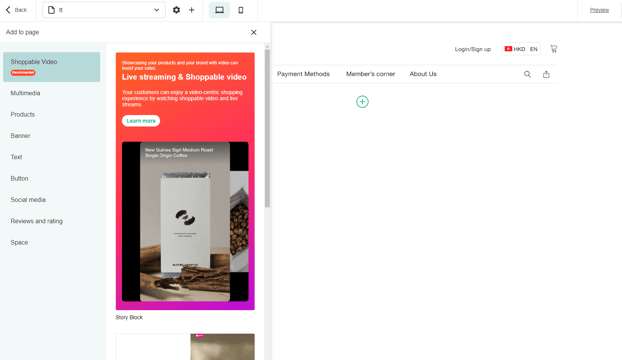
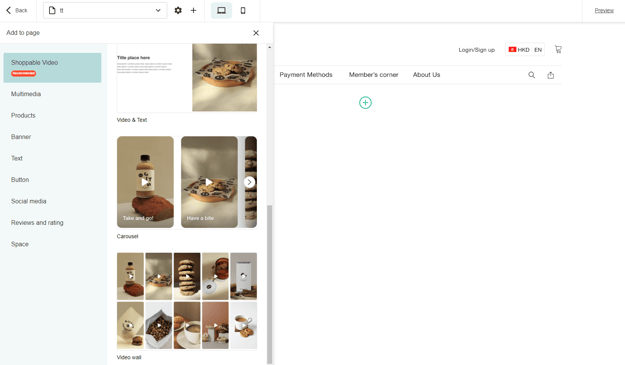
4. After then, click "Edit".
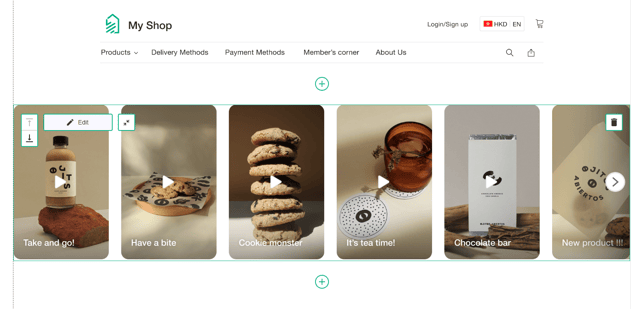
5. From here, you may edit the video display method as well as select which playlist and video size to display. Also, you may add Live video into a specific playlist and display it under custom page.
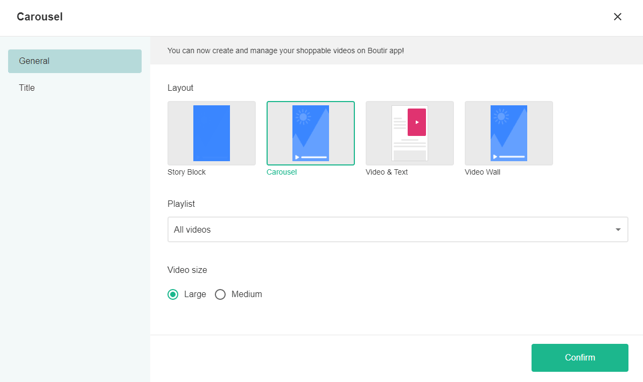
6. Besides, you may also add title for the video displayed. For example, "Best Sellers", "New Arrivals", etc.
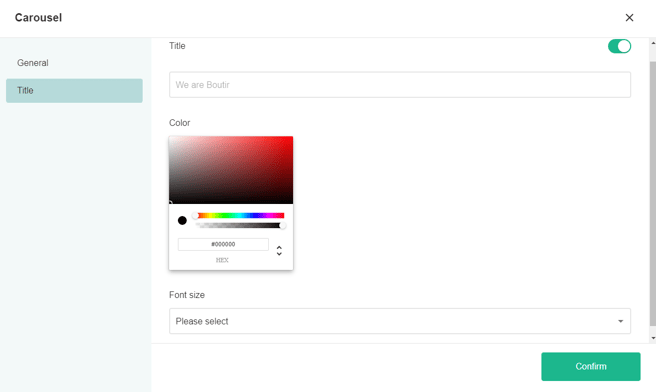
Related articles:
How to Set Up Shoppable Video?
How to Create a Customized Page?
*Live video feature is only available for Video Commerce plan subscribers.
If you have any doubt or question, please press the button below to seek help from us.
-1.png?height=120&name=Boutir%20new%20logo%20(White)-1.png)