Updated Features:
1. Color-coded order status updates
2. User-friendly Order Listing Page
3. Logistics filtering
4. Manageable Order Details Page
5. Support receipt re-upload
6. Advanced logistics automation
7. Reschedule shipping, customize your delivery method
8. Boutir App printing invoices and packing slips
1. Color-coded order status updates
The updated status column is clarified and colour-coded. "To be delivered" and "Ready for pickup" merge into a red-coloured "Processing", indicating that the order is in progress and requires attention from the merchant. "Shipped" changes to a green-coloured "Fulfilled".
- We kindly provide the following table for your reference:
%20(1)-png-1.png?width=680&height=355&name=order%20management%20(en)%20(1)-png-1.png)
Also, the order listing page is now color-coded to indicate both the payment status and delivery status. This enables you to easily identify orders that require attention, enhancing efficiency. Furthermore, through testing, we've achieved a threefold improvement in the loading speed of the order list.
- Comparison of the Order Listing Page before and after the update:
-png.png)
2. User-friendly Order Listing Page
This update also retains several key quick-action components, allowing you to accelerate order fulfilment for quick shipping:
- Hover to view order details by order number
- Added "notes" for additional order remarks
- Click on the customer to browse customer details
- View/upload the receipt for multiple orders at once
- View/enter tracking numbers for multiple packages
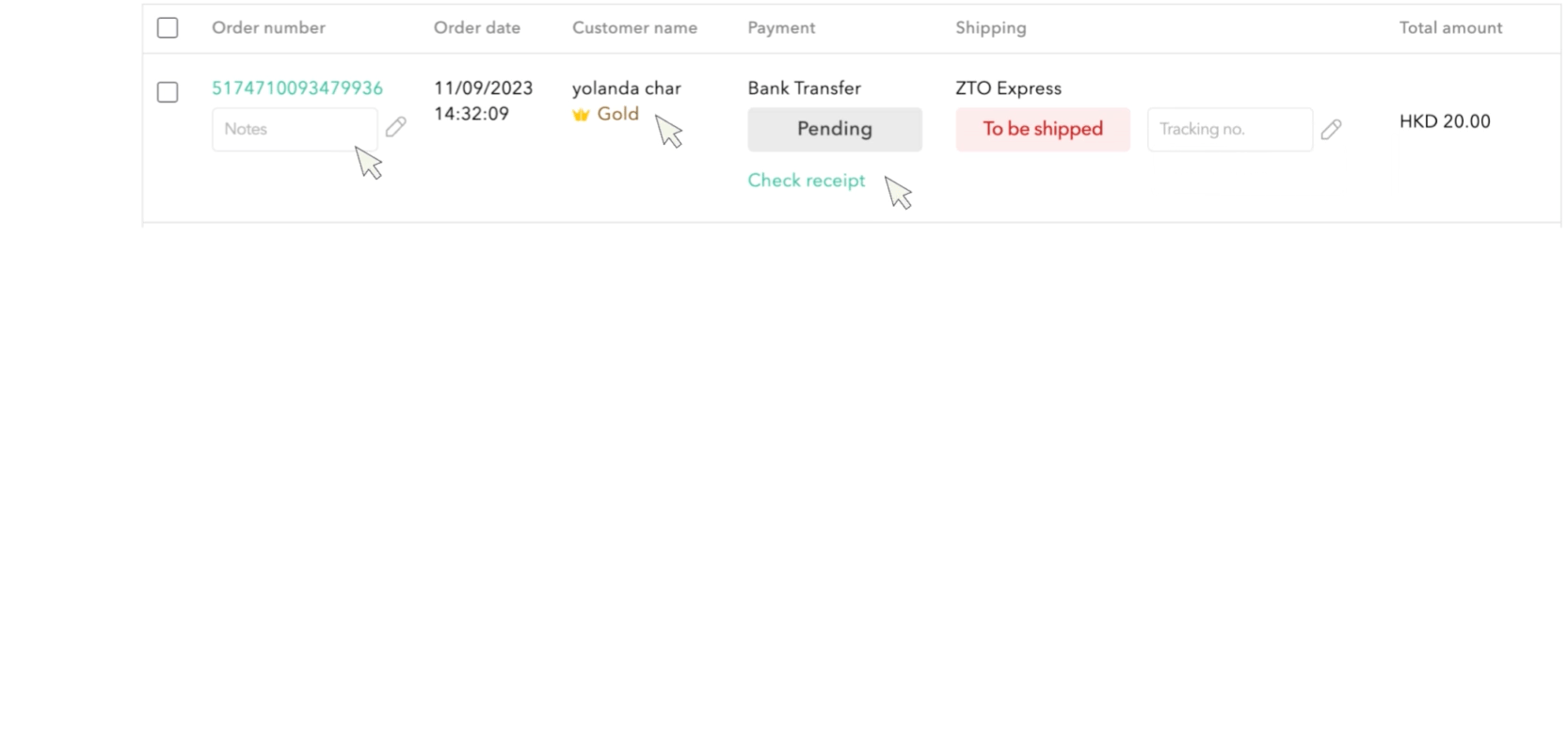
3. Logistics filtering
Previously, merchants could only filter orders by payment and delivery methods. Boutir now introduces to you a new filtering criterion: Shipment's status. Easily find the specific orders you need, effortlessly managing your growing order volume.
- New filtering method:
-gif.gif)
4. Manageable Order Details Page
After the update, the order details and logistics information are categorised in a more structured manner.
A customer information section that centralises member data, pickup dates, and customer notes. This provides a convenient platform for customers to communicate with the merchants, allowing you to meet customer needs effectively.
Boutir has added a new section called "Notes'' that is visible only to the merchants. Merchants can make internal reminders about special customer requests or specific instructions for a particular order. This feature makes it easy to keep track of important information and ensure follow-up when needed.
Also, the order history section is now more detailed, recording every change clearly. This saves you time on back-and-forth verification.
- The updated order details page - customer information section, customer notes, order history:
%20(Worksheet%20(A4%20Portrait))%20(2)-png.png?width=600&height=962&name=order%20management%20(chinese)%20(Worksheet%20(A4%20Portrait))%20(2)-png.png)
Please note that each order/shipment update will generate a new tracking number.
5. Support receipt re-upload
Merchants could only re-upload the incorrect receipts through the Boutir App. Boutir Web Portal now supports re-uploading receipts. Update and manage receipt records effortlessly.
- Receipt re-uploading:
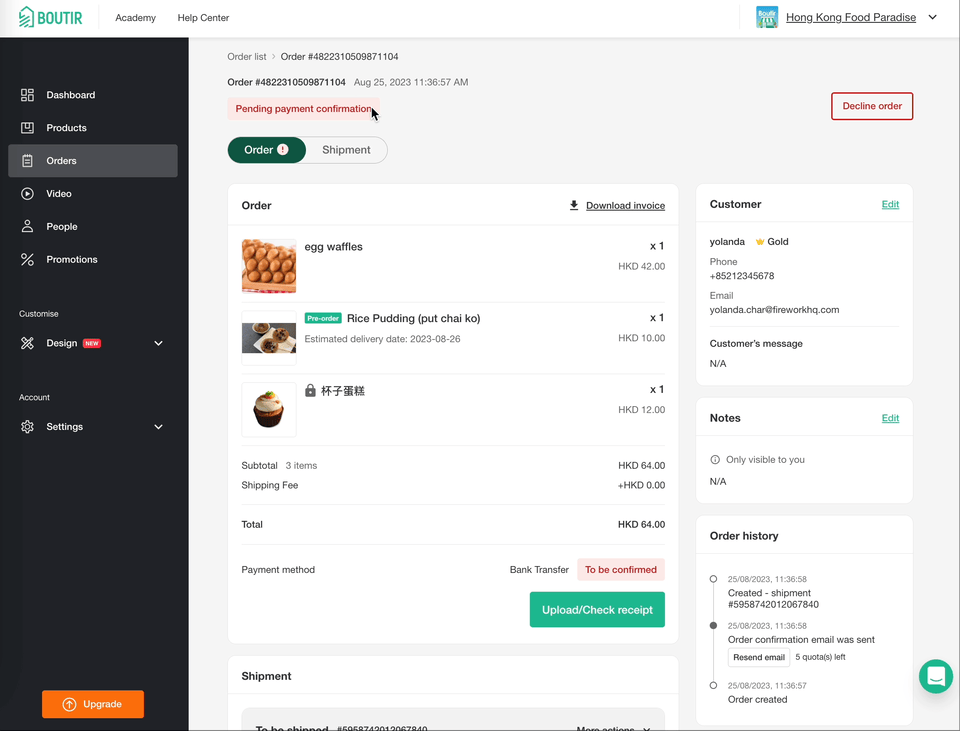
6. Advanced logistics automation (Shipany/ Lalamove auto/Alfred auto)
When merchants modify the delivery information for the order with automated shipping method, the system will automatically update shipping labels and packing slips, generate a tracking code, streamline the shipping process, ensure accurate delivery information, and minimizes the risk of errors.
- Changing the delivery information for orders using automatic shipping methods:
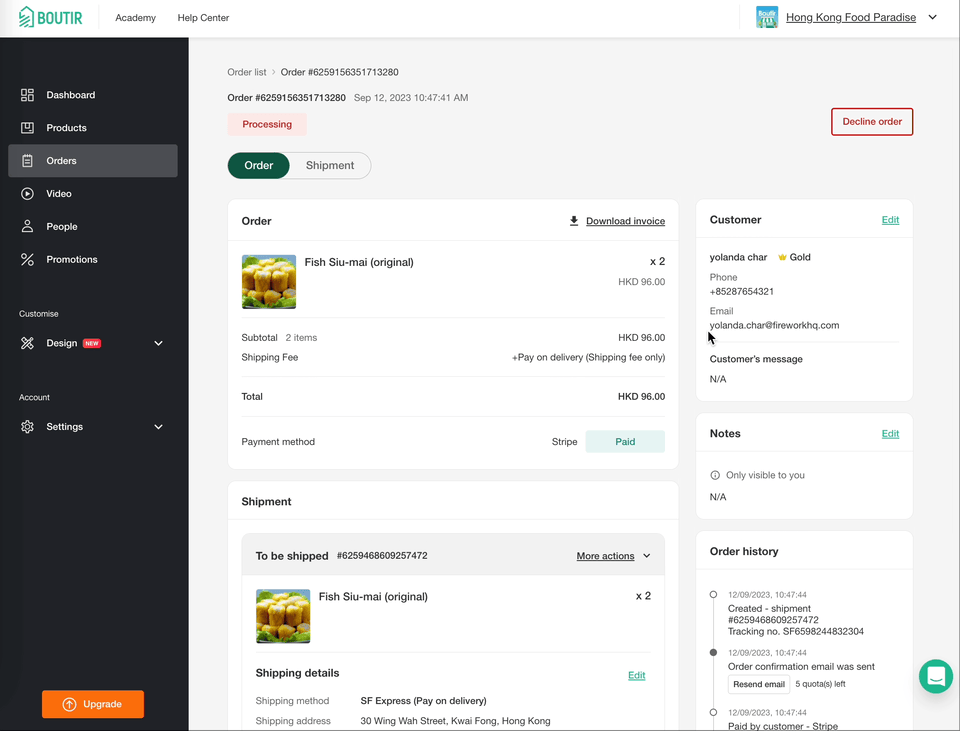
Please note that every time you update the order/waybill, the Boutir system will automatically cancel the existing waybill and initiate a credit refund. When you save the modified info and continue to use the automated logistics service, the system will create a new waybill for you and deduct the corresponding credit accordingly.
A new tracking feature for the logistics status is now out. By clicking on the "Track shipment's status" button, merchants will be directly redirected to the website of the logistics provider, viewing the most up-to-date delivery status with just one click.
- Tracking shipment's status:
![]()
7. Reschedule shipping, customize your delivery method (Shipany/ Lalamove auto/Alfred auto)
Merchants can customise the delivery methods to suit their specific needs, allowing for greater flexibility.
- Customizing shipping methods for orders using automated shipping method:
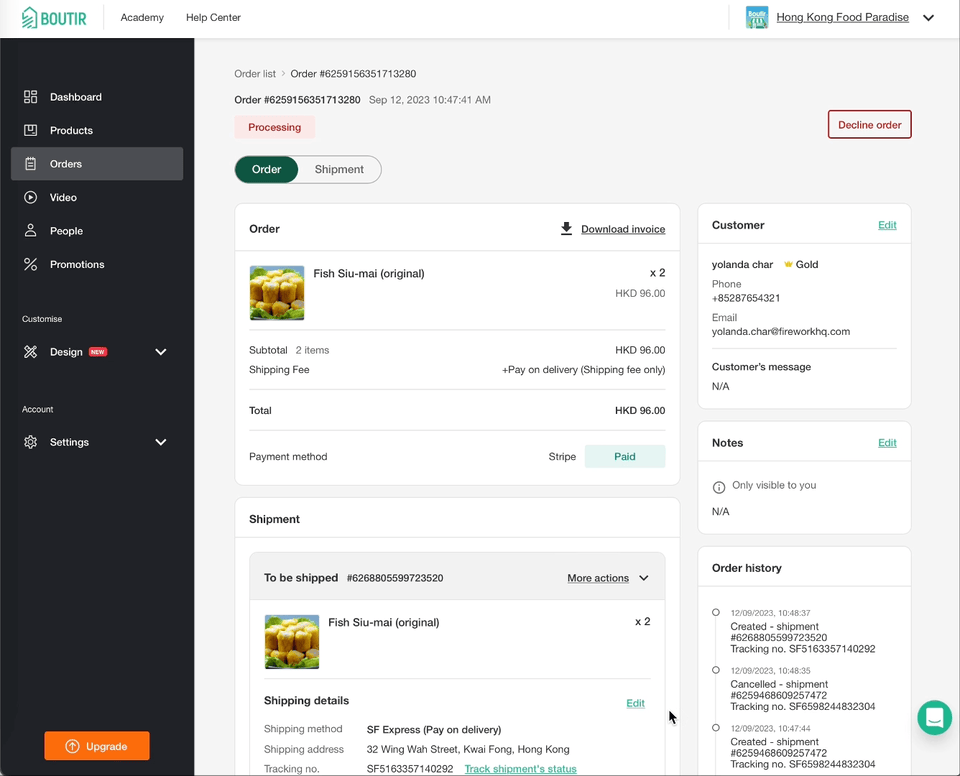
Please note that this feature is only available for orders using automated delivery methods (Shipany/Lalamove auto/Alfred auto) in the Phase 1.
8. Boutir App printing invoices and packing slips
You can now print invoices and packing slips on the Boutir Web Portal and App in one click. Ship your products anytime, anywhere.
- Printing Invoices/Packing Slips in the Boutir App:
%20(2)-png.png?width=600&height=413&name=order%20management%20(en)%20(2)-png.png)
-1.png?height=120&name=Boutir%20new%20logo%20(White)-1.png)