How to Export Order Records via Boutir App
1. On the Boutir app, go to the “Order” tab on the bottom left
2. Tap the “Export” symbol button on the top right corner. The orders will then be exported to your email.
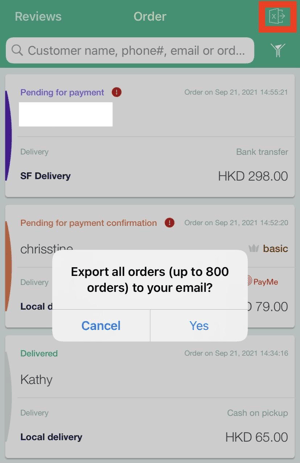
3. The pop-up shown below should appear once the export is successful.
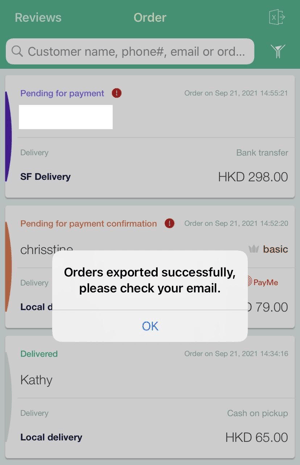
-
- Order ID, Order time, Status, Payment, Name, Email, Phone, Shipping options, Shipping address, Total amount, PromoCode, Remark, Product ID, Product name
How to Export Order Records via Boutir Admin
1. Login to Boutir Admin (https://www.boutir.com/business)
2. Go to the “Orders” tab > “Export”
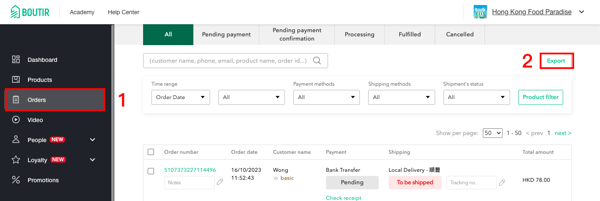
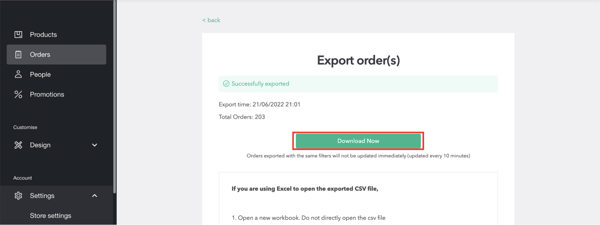
(This tutorial is for reference only. If there is any update on the feature, its latest version shall prevail.*)
-1.png?height=120&name=Boutir%20new%20logo%20(White)-1.png)