Who can Register for Billplz?
Billplz account registration is only available for Malaysians whose companies are registered with SSM. Individual registration is not supported.
If you haven't registered your company yet, you can easily do so by visiting this link: https://ezbiz.ssm.com.my/
Documents needed to Register
- Valid Email
- Valid Malaysia Mobile Phone Number
- Malaysian IC image front and back.
- Up-to-date Company SSM / ROS / Register Number
- Company Bank Account Number (Company name must same as SSM / ROS)
*Please make sure to provide accurate and up-to-date information during the registration process to ensure a smooth account setup.
Account Application Days
3 working days to verify all completed information.*Please note that the time may vary depending on the accuracy of document completion like (IC , SSM & Bank Account information).
Billplz Pricing
Click Here
How to sign up for Billplz
- Navigate to https://sso.billplz.com/users/sign_up for registration. Fill in the basic information needed for the registration.
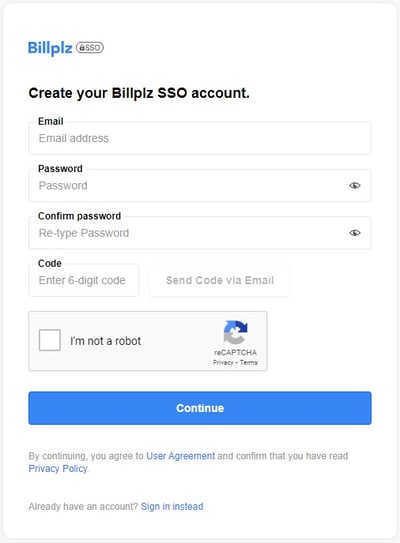
- Once submitted, click “Create Account”
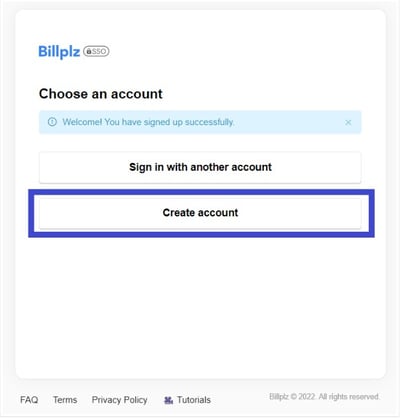
- Add your phone number > Click "Send Code > The 6-digit code will be sent to you by SMS > Insert code and click "Continue"
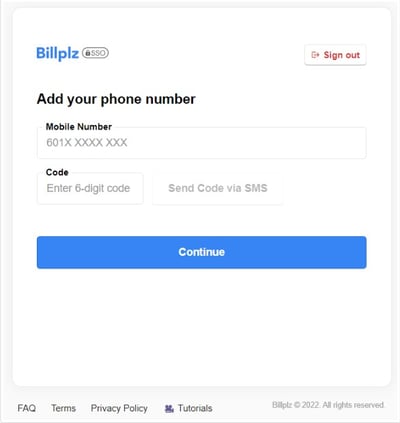
- Please fill in your name as per IC and IC number >Click "Continue"
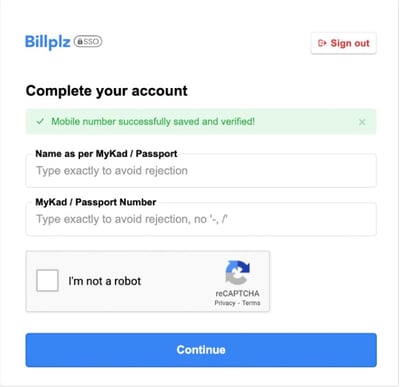
- Verify your Organization's identity. Insert your Organization email > Send Code > Check your Inbox/Spam Folder for Email Verification Code > Enter the 6-digit code > Click Continue". *Organization email will be your payment notification email.
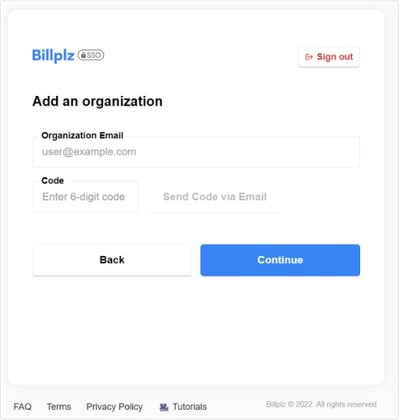
- Fill in your Organization’s details and Organization’s bank account information. Please ensure your SSM / ROS / Registration Number is the same as per the bank's record. If you are not sure, kindly contact your bank branch and ask for the registered ID number tied to your Organization's bank account before submission.
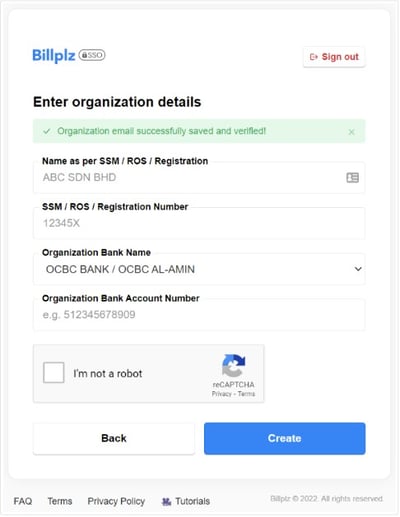
- Now, your Billplz SSO account is successfully created! The bank account verification process will take three (3) business days from the updated date.
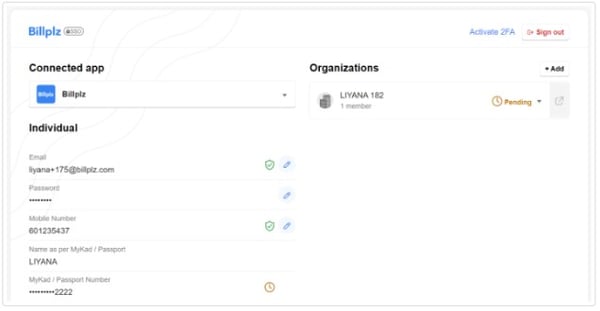
- FPX is the default payment method for approved accounts. If you want access to credit card, ewallet, and BNPL, please provide us with the following information:
*Registered company name
*SSM number.
*Log in email address
*Payment method add on: credit card / ewallet / BNPL
Billplz may email you to request additional agreements to sign. After you submit the signed agreement, the other payment methods will be added within a couple of days. - After Personal details and Organization accounts are verified, you will receive an email notification. Please log in to your Billplz account and you will see a 'Redirect to App' button.
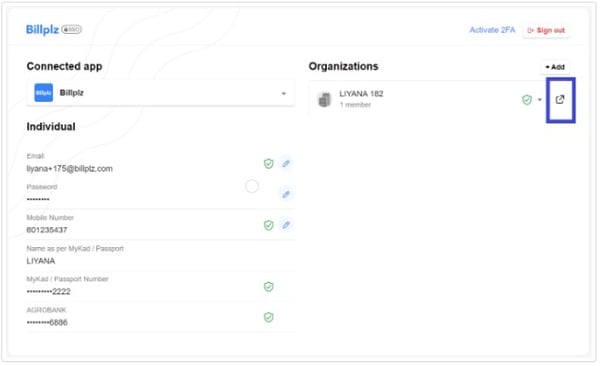
- You will then be redirected to the 'Authorization Page', simply type in "billplz" and click 'Authorize'.Please note by clicking 'Authorize', Billplz will have access to read your information stored in Billplz SSO.
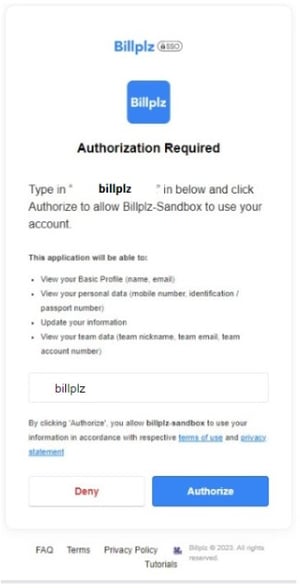
- In the following step, kindly provide additional information such as Customer Service contact details. (Contact Details will appear on the billing page). You can change your Contact Details later from your Billplz dashboard.
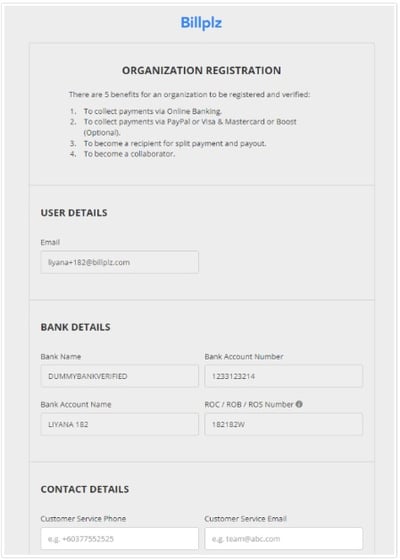
- Please fill in the Boutir Promo Code "BILLPLZ28341" at the bottom of the page and click "submit." This will enable Billplz to track that you are under the Boutir account.
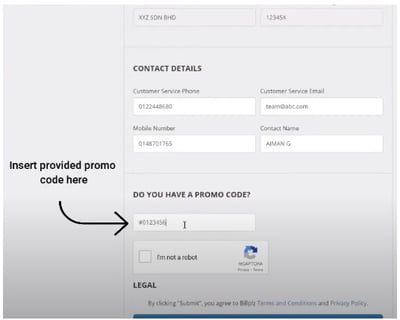
- Congrats! You are successfully registered and navigated back to the Billplz dashboard.
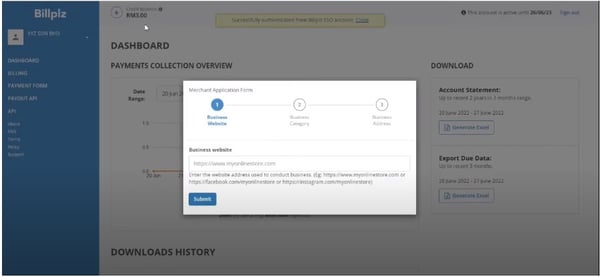
-1.png?height=120&name=Boutir%20new%20logo%20(White)-1.png)