How to start using and register for Logistics Automation Services?
Now Boutir merchants can enable ShipAny’s Logistics Automation service in the “Delivery” setting of our mobile APP. The service supports:
- S. F. Express
- S.F. Cold Chain Delivery (*Please contact our customer success team for details before activating the service)
- S.F. Locker / Service Partner Locations
- S. F. Express – Cash on delivery (Boutir Exclusive function in HK – a handling fee of HK$2 per WayBill will be charged)
- ZTO Express
- ZTO Self-Pickup
- Hongkong Post – Speedpost (Boutir Exclusive function in HK – a handling fee of HK$2 per WayBill will be charged)
Freight Calculation and Hongkong Post Rate Table
After a merchant activates the Logistics Automation service, if a customer selects the relevant delivery methods (e.g. S.F. Express) when placing an order, the system will first reserve credits according to the presumed amount, and then deduct the credits according to the actual shipping expenses at the beginning of each month.
How to inquire about a general freight rate? Click here to use the freight rate calculator: https://calculator.shipany.io/
For example, on 1st January, Merchant A’s customer completes the order and selects “ZTO Express” for delivery; Merchant A sets $30 credits per order, and the system will reserve $30 credits in the account. At the beginning of February, the system verifies the actual amount of shipping expense as $36, so $36 is deducted from Merchant A’s account.
S.F. Cold Chain Rate Table (Exclusive for Boutir Merchants)
|
Size |
Weight |
Charge per piece (HK$) |
|
60 cm or below |
20 kg or below |
$45.0 |
|
More than 60 cm, but not more than 80 cm |
20 kg or below |
$55.0 |
|
More than 80 cm, but not more than 100 cm |
20 kg or below |
$70.0 |
|
More than 100 cm, but not more than 120 cm |
20 kg or below |
$90.0 |
Hongkong Post Rate Table (Boutir is offering limited-time discounts on the delivery fee, a handling fee of HK$2 per WayBill will be charged)
1. Door-to-door Delivery
|
Weight |
Charge per piece (HK$) |
|
1 kg or below |
$20.0 |
|
More than 1 kg, but not more than 2 kg |
$26.0 |
2. Self-collection Service at Post Offices/ iPostal Stations
|
Weight |
Charge per piece (HK$) |
|
1 kg or below |
$12.0 |
|
More than 1 kg, but not more than 2 kg |
$18.0 |
|
More than 2 kg, but not more than 3 kg |
$24.0 |
|
More than 3 kg, but not more than 4 kg |
$30.0 |
|
More than 4 kg, but not more than 5 kg |
$36.0 |
|
More than 5 kg, but not more than 6 kg |
$42.0 |
|
More than 6 kg, but not more than 7 kg |
$48.0 |
|
More than 7 kg, but not more than 8 kg |
$54.0 |
|
More than 8 kg, but not more than 9 kg |
$60.0 |
|
More than 9 kg, but not more than 10 kg |
$66.0 |
|
More than 10 kg, but not more than 11 kg |
$72.0 |
|
More than 11 kg, but not more than 12 kg |
$78.0 |
|
More than 12 kg, but not more than 13 kg |
$84.0 |
|
More than 13 kg, but not more than 14 kg |
$90.0 |
|
More than 14 kg, but not more than 15 kg |
$96.0 |
|
More than 15 kg, but not more than 16 kg |
$102.0 |
|
More than 16 kg, but not more than 17 kg |
$108.0 |
|
More than 17 kg, but not more than 18 kg |
$114.0 |
|
More than 18 kg, but not more than 19 kg |
$120.0 |
|
More than 19 kg, but not more than 20 kg |
$126.0 |
*The table is for reference only and does not include WayBill service charges. The limited-time discount is offered by Boutir. The latest official announcements shall prevail.
*The current system of 26 post offices is being updated and they are temporarily unable to provide the ShipAny mailing service. You can view the relevant information about these post offices through this link: https://reurl.cc/Rz8mMz.
How to top up credits ? How much money should I add to cover my expenses?
How to top up my account and check its status?
First, you need to click on “Promotion” on the homepage of Boutir APP, then click into “Manage credit”
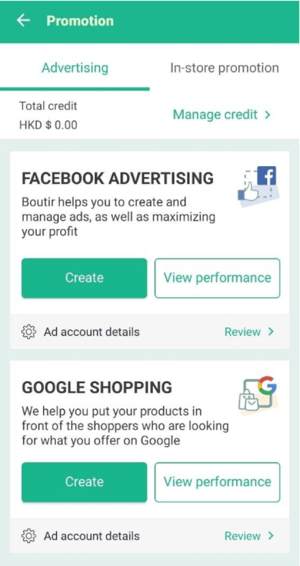
After entering the “Credit History” page, you can view your account status
- Available credit: remaining credit which can be used immediately
- Reserved credit: standby credit which system has reserved for desired advertisements you set
The lower section will display credits’ inflow and outflow of your account in chronological order. In addition, you can click on the filtering option in the upper right corner, and then choose the expense history you need.
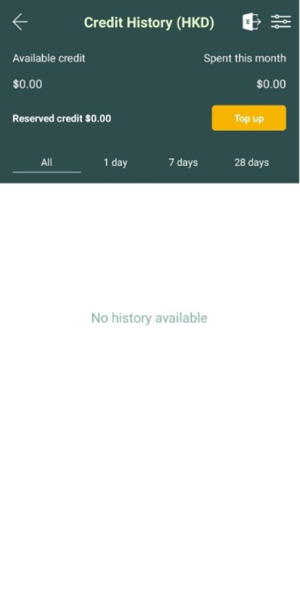
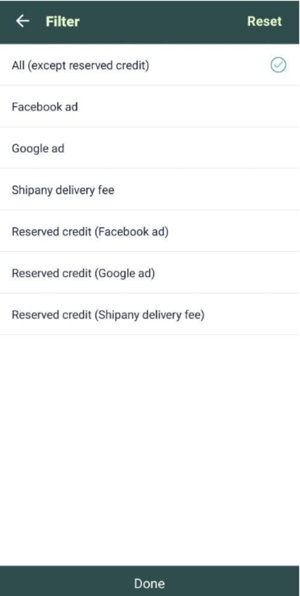
Click on “Top up” and top up your account. The Minimum top-up amount is $100; please note that once you have topped up, all funds are not refundable.
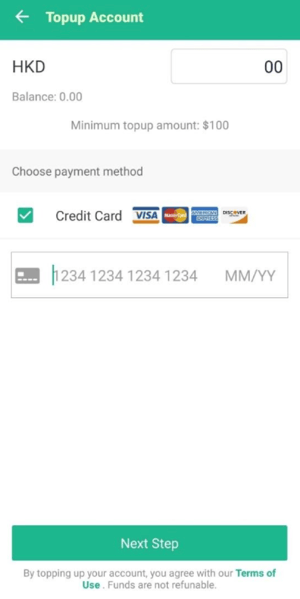
How much money should I add to cover my expenses?
Since every merchant’s business and shipping operation varies, we recommend using your last month’s shipping expenses as a reference.
Merchants can pay attention to the notifications. When the account balance is insufficient, the system will remind you that the balance is insufficient, thus you will not be able to generate a ShipAny WayBill. Please top-up immediately and download the WayBill from the web version back-end management system.
In addition, Boutir also advises merchants to:
Review your credit balance every week and make adjustments!
Top-up 10-30% extra credits before a holiday or event to prepare for promotional items!
If there are not enough credits, will my WayBill be invalidated?
No. If there are insufficient credits, the account will not be able to directly download WayBill from the back-end management system. Once the credits are replenished, the merchant will be able to download WayBill from the back-end management system.
How to re-download the WayBill after topping up?
- Go to the web version CMS back-end, then go to the order which you need to download the WayBill for
- Go to the detailed page of the order
- Click on “View WayBill” under “Purchased products”
- Click on “Download WayBill” to finish
How does the Logistics Automation process work for shipping?
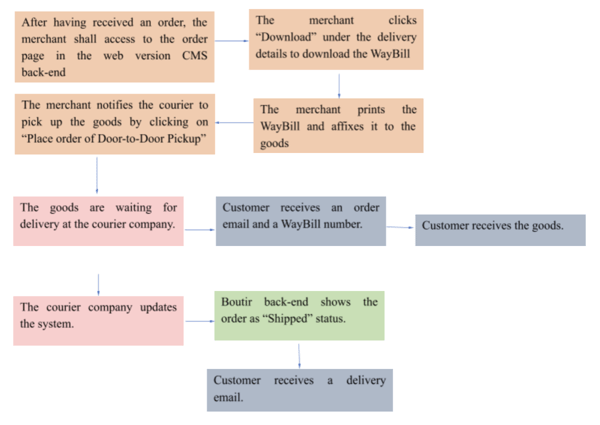
- Go to the web version CMS back-end
- Access “Order (New edition)”
- Select one or more orders which needs to be shipped
- After getting in the detailed order page, click on “Download” to download WayBill
- *Caution: For orders of S.F. Express (cash on delivery), once you’ve downloaded the WayBill via the system, a handling fee of HK$2 per WayBill will be charged
- After downloaded the PDF file of the WayBill, you may connect with a printer to print it
- Affixes the WayBill to the goods
- After affixing the WayBill to the goods, click on “Place order of Door-to-Door Pickup”
Caution: You only need to click once for each shipment, not once for each item.
Do I need to meet any qualifications to use Logistics Automation?
- Merchants using Boutir Business Plan, Business PLUS Plan
- Merchants who want to save the hassle of shipping
- Merchants who have been using/ want to use S.F. Express, ZTO Express or Hongkong Post for shipping
- Have printers that are available to print waybills
- Have a single address for Door-to-Door Pickup
What are the benefits of using Logistics Automation?
- By completing a one-time registration, you can connect to S.F. Express (cash on delivery – Boutir Exclusive function in HK), S.F. Cold Chain Delivery, ZTO Express (can be delivered to post offices), Hongkong Post (*For Hongkong Post, merchants are required to send mail at post offices on their own. The service does not support Door-to-Door Pickup.)
- When placing an order, customers can directly select from default pick-up points/lockers, or enter their address
- The system automatically transmits information of orders to the logistics platforms, eliminating the need for merchants to enter information repeatedly and saving manpower.
- Merchants can print WayBill with one click
- *For S.F. Express (cash on delivery) and Hongkong Post (Speedpost), a handling fee of HK$2 per WayBill will be charged
- After the logistics company receives the goods, the system will automatically send email and tracking code to the customer
- *Boutir Merchants Exclusive:
-
- Hongkong Post Shipping Fee (limited time offer from Boutir): Merchants can enjoy up to 33% off discount on shipping fees when using this Logistics Automation service, instead of shipping directly via EC-Get
For example: The merchant sends mail to Post Offices or iPostal Stations; the mail’s weight is 1 kg or below
→ If a merchant sends mail directly via EC-Get, the shipping fee is HK$18
→ If a merchant sends mail using this Logistics Automation service, the shipping fee is only HK$12
- Hongkong Post Shipping Fee (limited time offer from Boutir): Merchants can enjoy up to 33% off discount on shipping fees when using this Logistics Automation service, instead of shipping directly via EC-Get
(This limited-time discount is offered by Boutir and the details mentioned above are for reference only. The latest offer shall prevail)
-1.png?height=120&name=Boutir%20new%20logo%20(White)-1.png)