via Boutir App (Android / Apple iOS) or Boutir Web Portal
via Boutir App (Android / Apple iOS)
1. Open Boutir App and click "My Plan"
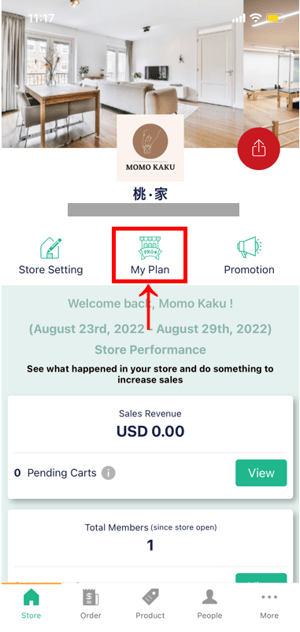
2. Choose your desired plan and click "Start now"
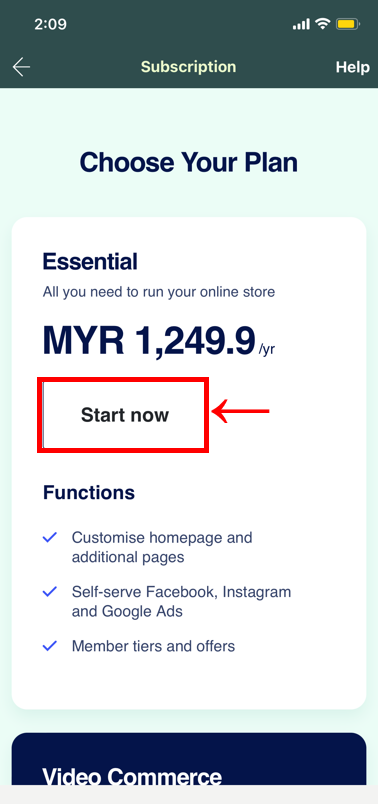
3. Select business region and billing cycle
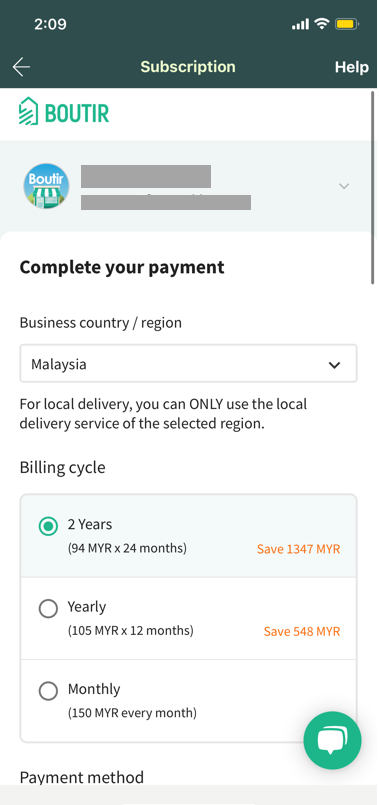
4. Select payment method
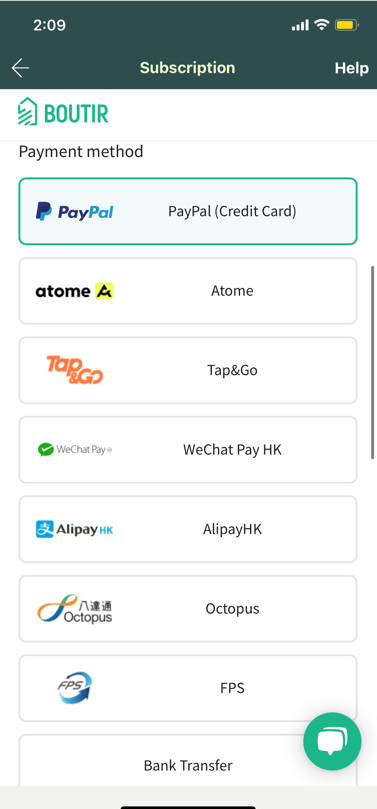
Note: If you have promo/activation code, please input in “Enter promo code” column before clicking “Submit purchase”
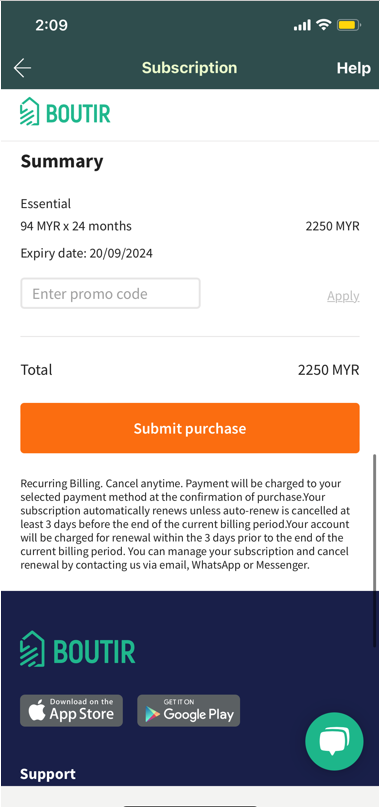
via Boutir Web Portal
1. Go to Boutir Admin (https://www.boutir.com/business) and login to your account
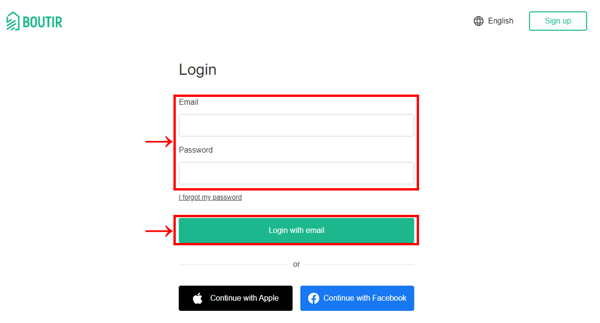
2. Click "Upgrade" under the account setting or at the bottom of dashboard
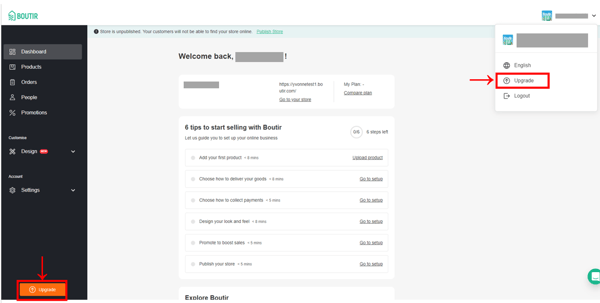
3. Select your desired plan and click “Start now”

4. Select business region and billing cycle
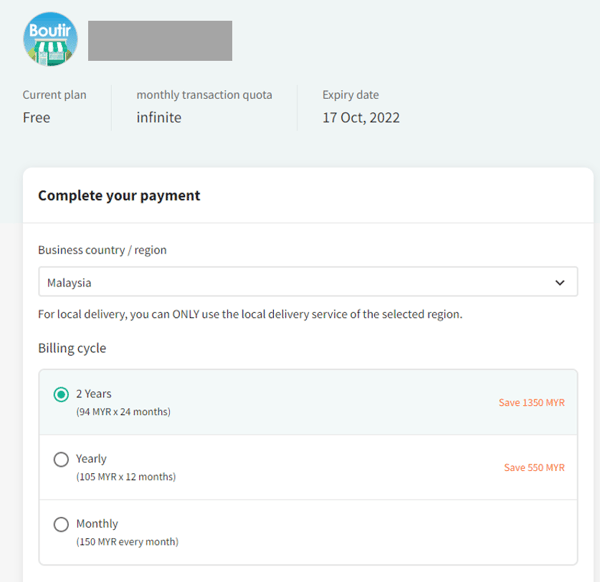
Note: Only Apple Pay is available if iOS users select monthly billing cycle
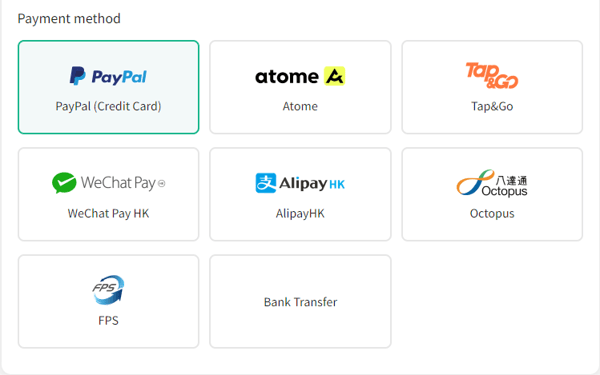
Note: If you have promo/activation code, please input in “Enter promo code” column before clicking “Submit purchase”
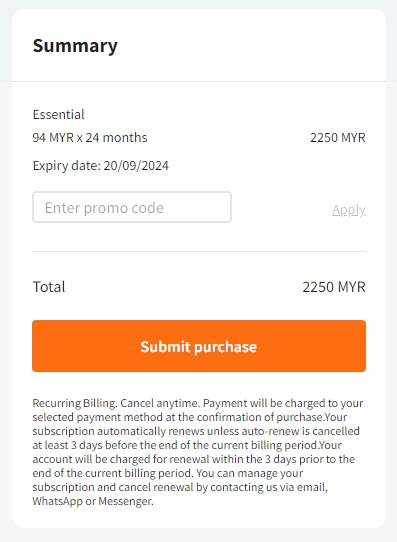
(This tutorial is for reference only. If there is any update on the feature, its latest version shall prevail)
-1.png?height=120&name=Boutir%20new%20logo%20(White)-1.png)