How to update order status
1. Go to Boutir Admin (https://www.boutir.com/business) to login to your account
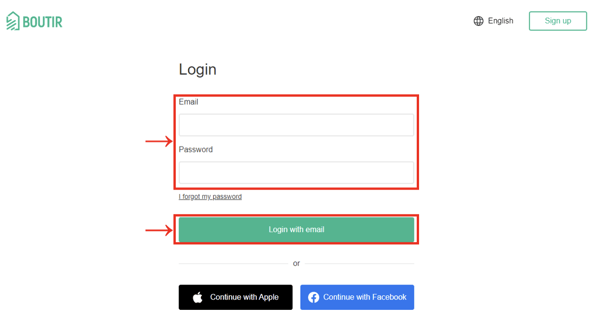
2. Click "Orders", and then click the desired order number (usually, only "Pending for payment confirmation" and "Pending for delivery" orders are required to update the order status)
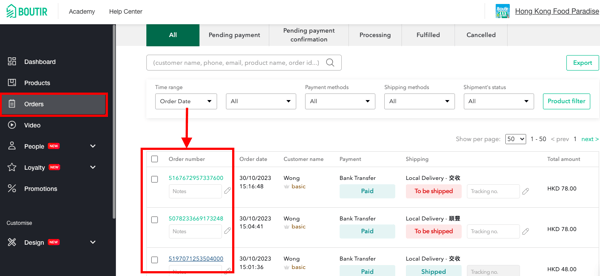
3. If the order is under "Pending for payment confirmation" status, click "Check Receipt" under “Order” section
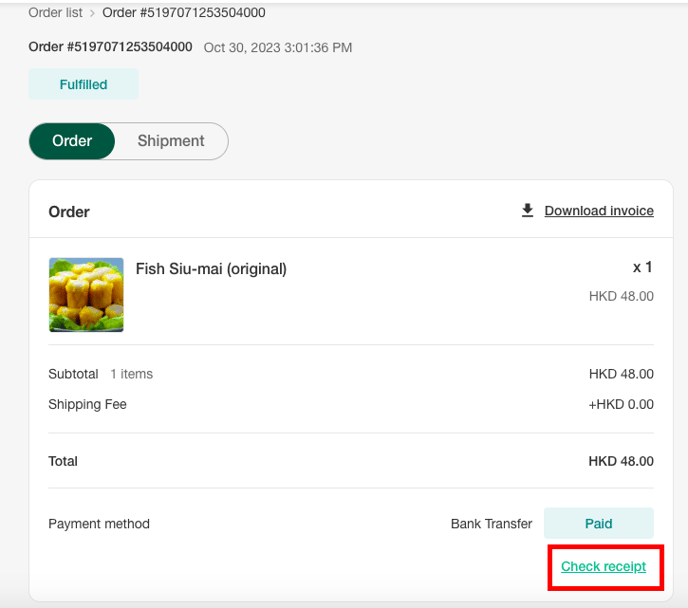
4. If the receipt information is correct, click "Confirm Payment"
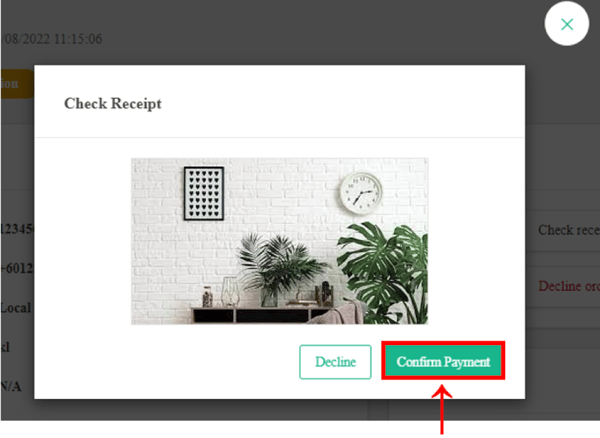
5. Click "Yes" > "Close"
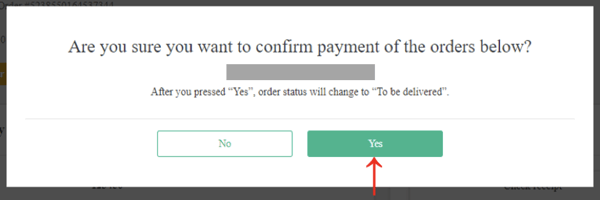
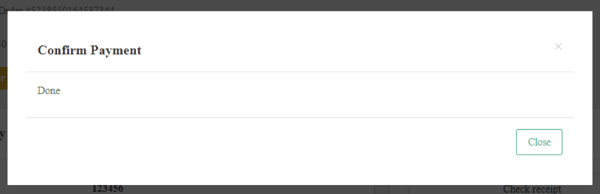
6. When the order status changes to "To be shipped", you can arrange for delivery, and then manage the location of the order and click "Confirm shipped"
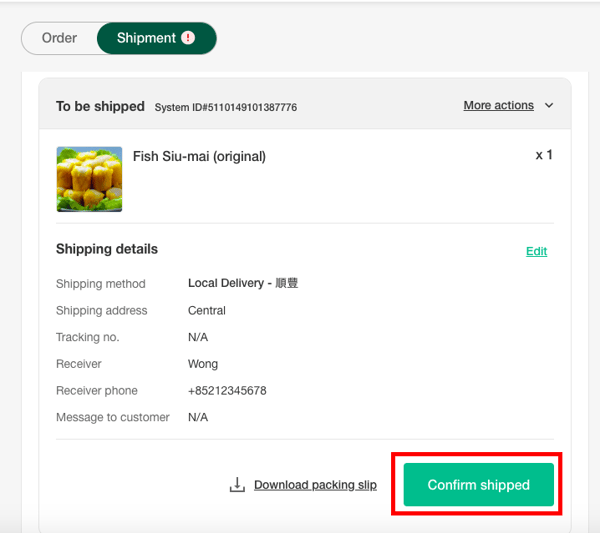
7. Click "Confirm"
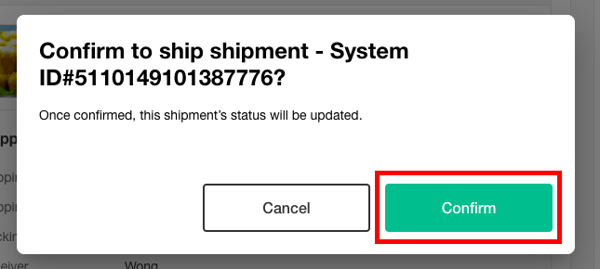
8. If the order or receipt information is incorrect, click "Decline Order"
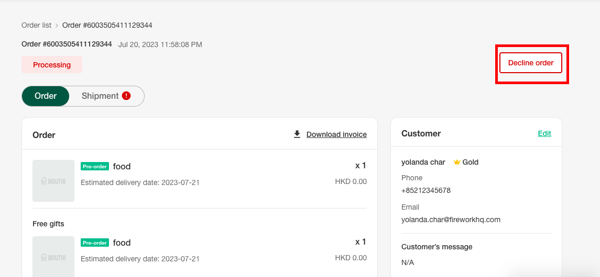
9. Enter the reason for rejecting the order, then click "Confirm"
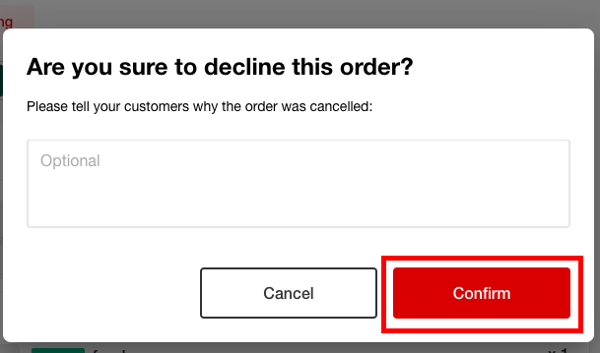
(This tutorial is for reference only. If there is any update on the feature, its latest version shall prevail)
-1.png?height=120&name=Boutir%20new%20logo%20(White)-1.png)