How to get Instagram ID
Open the Instagram account you want to link, you will find the Instagram ID in the upper position
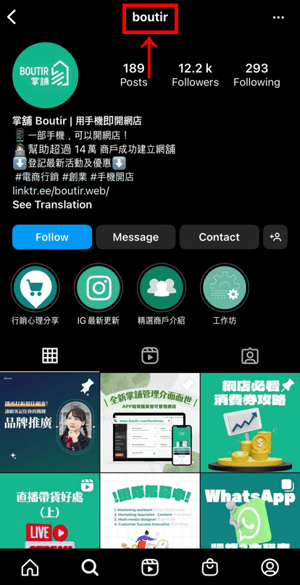
How to get Facebook ID
Refer to your Facebook URL (e.g. www.facebook.com/boutir.id), the ID appears after the symbol "/"; or you can go to http://findmyfbid.me/ and enter your Facebook URL to get Facebook ID

How to display Instagram and Facebook ID in online shop
1. Open Boutir App, tap "Store Setting"
2. Tap "Inst
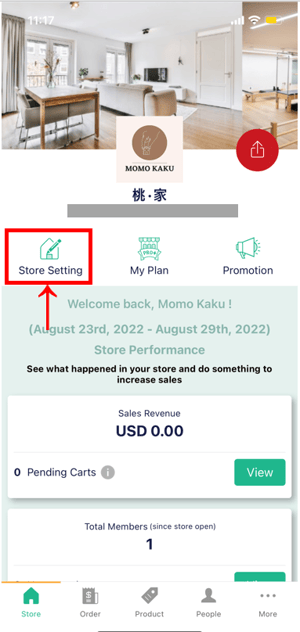 agram ID"
agram ID"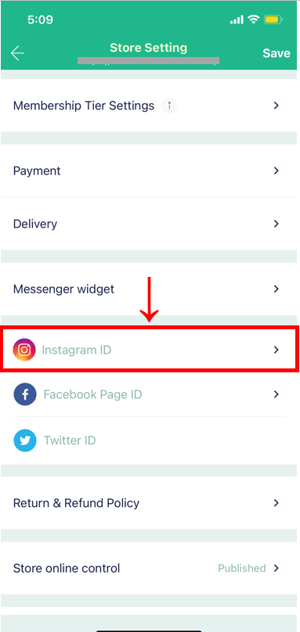
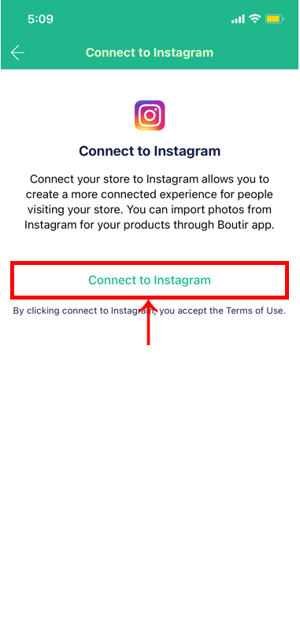
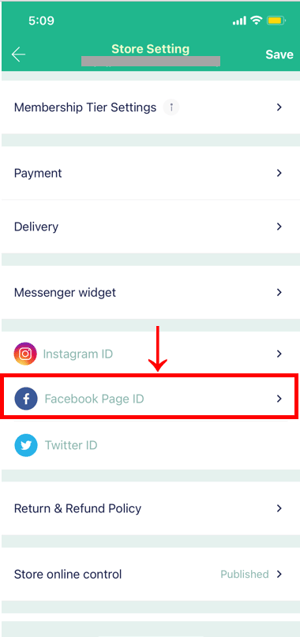
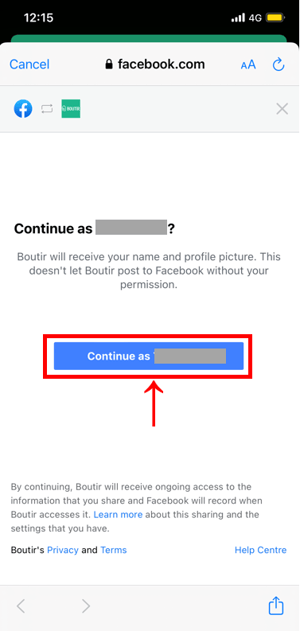
How Instagram and Facebook IDs will be displayed in online stores
Customers will be able to see the Instagram and Facebook icons and number of follower on your store
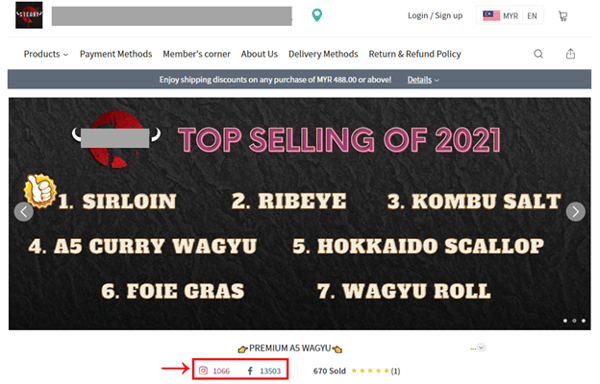
(This tutorial is for reference only. If there is any update on the feature, its latest version shall prevail)
-1.png?height=120&name=Boutir%20new%20logo%20(White)-1.png)