- Help Center
- Orders
How to Share Your Cart?
- After entering the required product page, click “Buy”
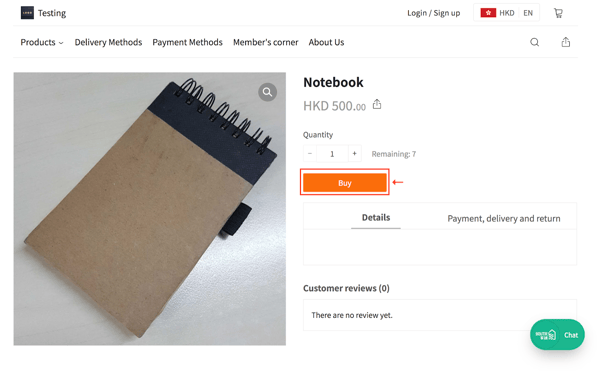
- When all required products have been added to your cart, click the cart icon at the top right corner of the page, and then click “Checkout”
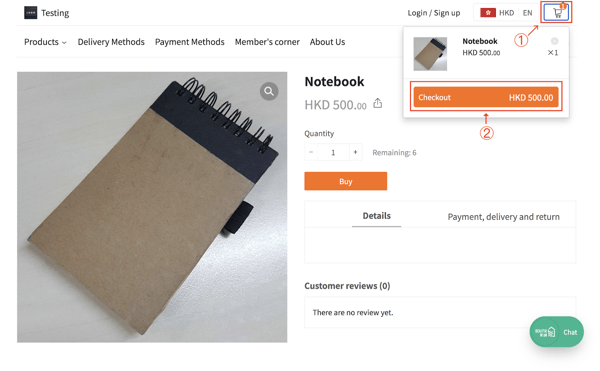
- On the Checkout page, click “Share your cart”
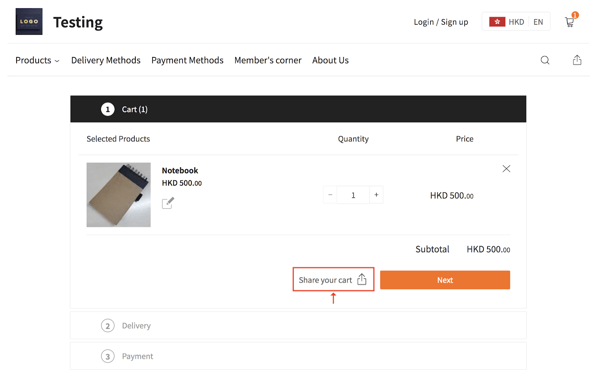
- Click “Copy”, and then share the cart link with customers! They can then go directly to the checkout page where they can complete the purchase
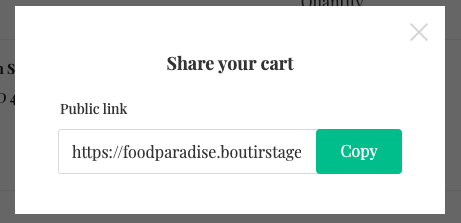
(This tutorial is for reference only. If there is any update on the feature, its latest version shall prevail.*)
-1.png?height=120&name=Boutir%20new%20logo%20(White)-1.png)