How to offer scheduled delivery options?
1. Open the Boutir App and tap “Store Setting”
2. Tap “Delivery” > “Domestic Delivery” > “Add Delivery Option”
3. “Preferred delivery time options for customers”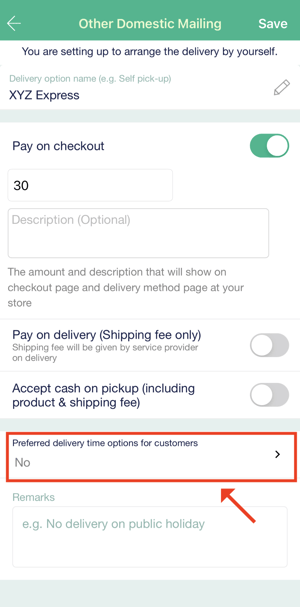
4. Toggle the button to enable the feature
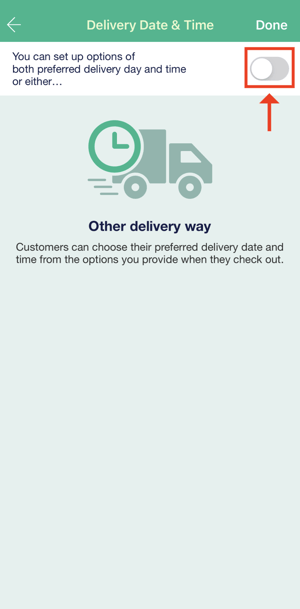
5. Select delivery time
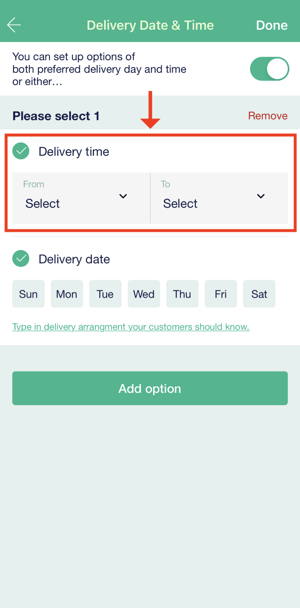
6. Select delivery date or type in the details about your delivery arrangement
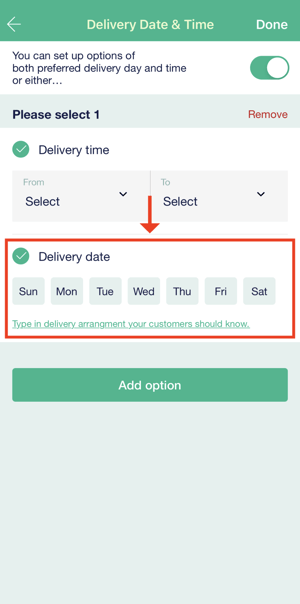
7. Add an option and repeat step 5 & 6 to add more (optional)
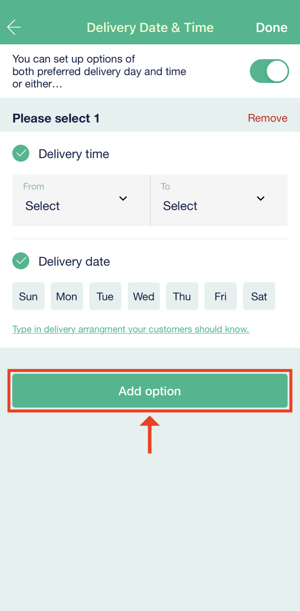
8. Tap “Done” to save the setting of preferred delivery time option(s)
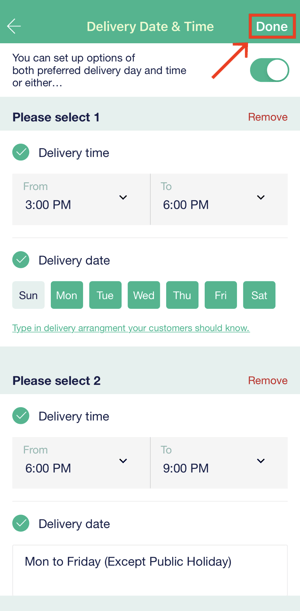
Where can customers get information about the options?
Customers can:
1. Click “Delivery Methods” > “Know more” on your storefront, or
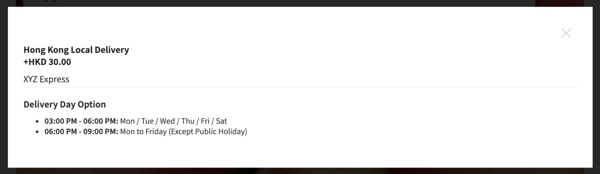
2. Click “Know more about (your delivery option name)” at checkout, or
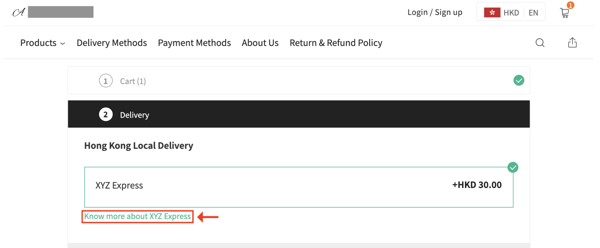
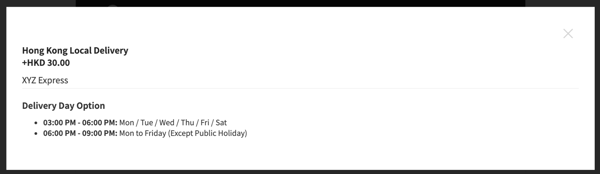
3. Click “Please select” in the “Preferred Delivery Date” session at checkout (after choosing the corresponding delivery option)
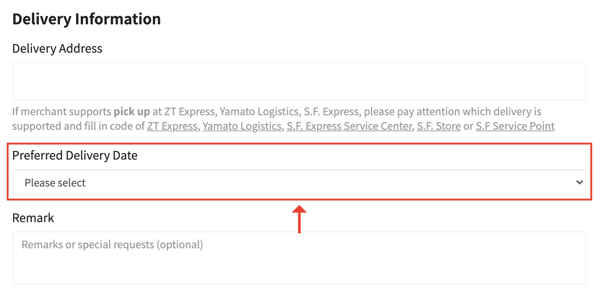
(This tutorial is for reference only. If there is any update on the feature, its latest version shall prevail.*)
-1.png?height=120&name=Boutir%20new%20logo%20(White)-1.png)