How to Set Up Membership Tiers in Your Store?
- On the Boutir app’s homepage, go to “Store Setting” > “Membership Tier Settings”
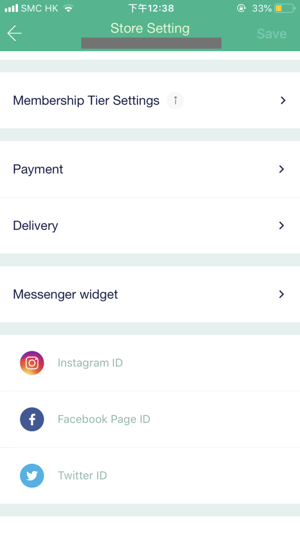
- Set tier names (e.g. Gold, Sliver, Bronze) and the minimum spending amount for the different tiers of membership. For total net spending, please select either single purchase or accumulated spending in “Setup upgrade criteria”. Save after filling in the amount for total net spending.
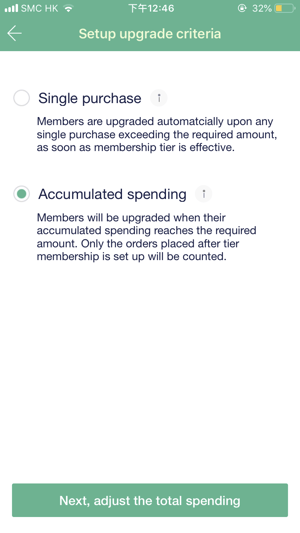

- Customers can then view the membership list and details on the store site.
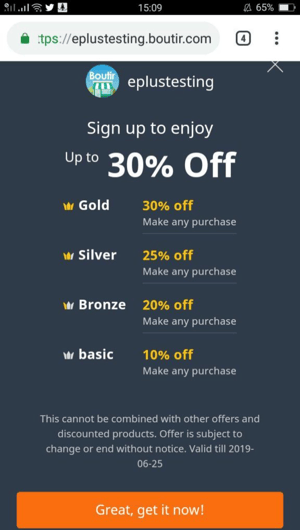

Note: The tiered membership is calculated accumulatively. It will start accumulating from the day you set the membership tiers. Please stop all ongoing online promotional campaigns before setting up the tier membership.
(This tutorial is for reference only. If there is any update on the feature, its latest version shall prevail.*)
-1.png?height=120&name=Boutir%20new%20logo%20(White)-1.png)