How to Set Up iPay88 via Boutir App
- Refer to https://bit.ly/3OpJmpS to complete the iPay88 account registration, then proceed to the following steps (If you already have an iPay88 account, please skip this step)
-
Open Boutir App and click "Store Setting"
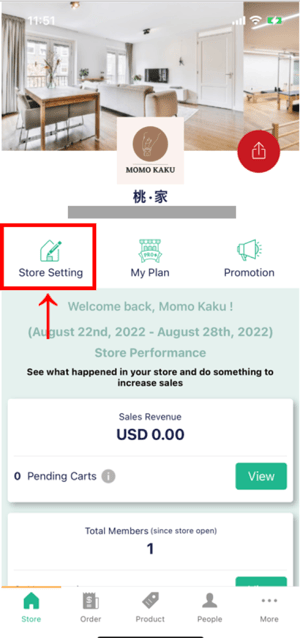
-
Click "Payment"
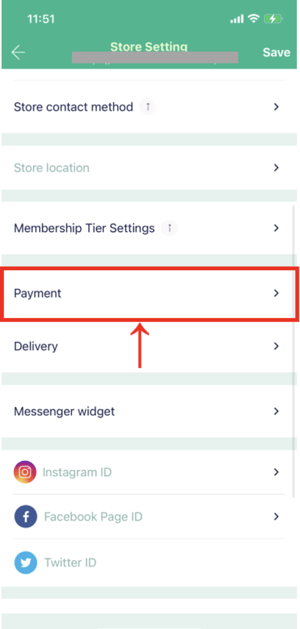
- Turn on "Accept iPay88"
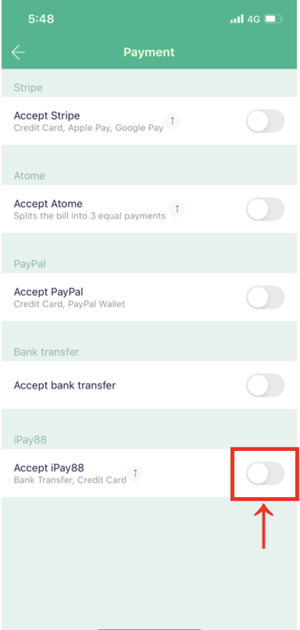
-
Enter the Merchant Code and the Merchant Key
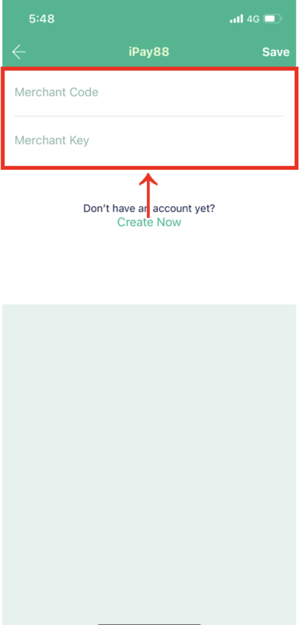
-
Click "Save"
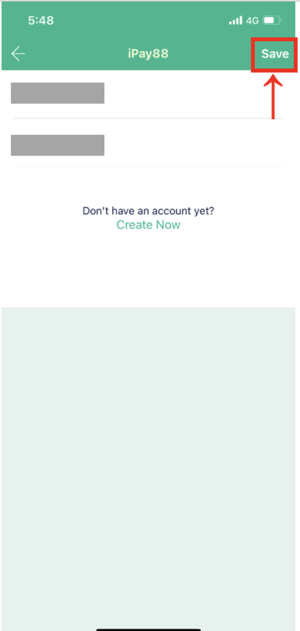
-
You will see the iPay88 Merchant Code displayed on the "Payment" page
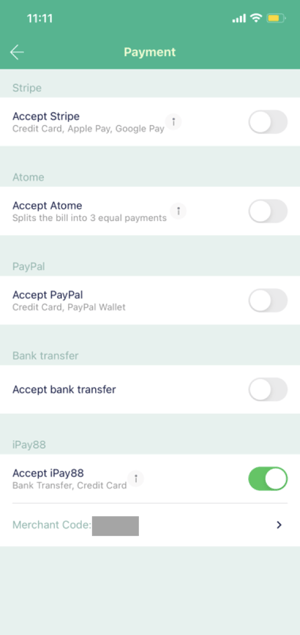
-
Upon completion of iPay88 set up, please refer to the following steps to activate your iPay88 online payment service
How To Activate iPay88 via Boutir App
Create one-dollar virtual product
-
Open Boutir App, click "Product"
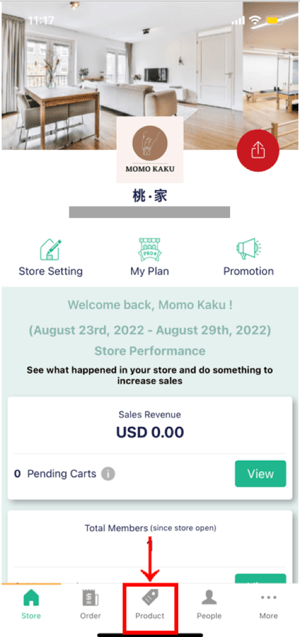
- Click "+"
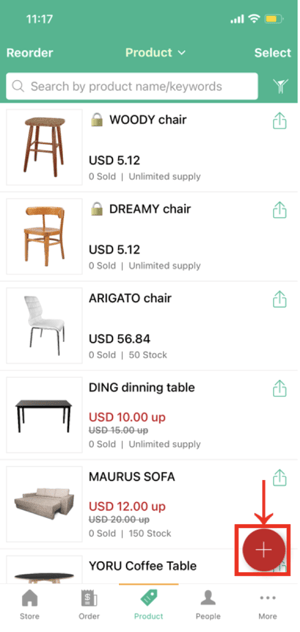
-
Upload a product photo via Dropbox, Instagram, photo library or take a product shot immediately
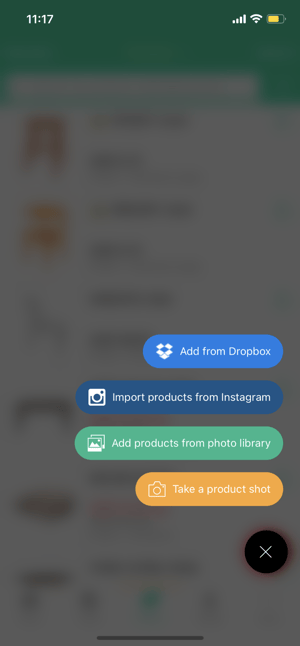
- Enter item name, then enter price = 1; inventory = 1
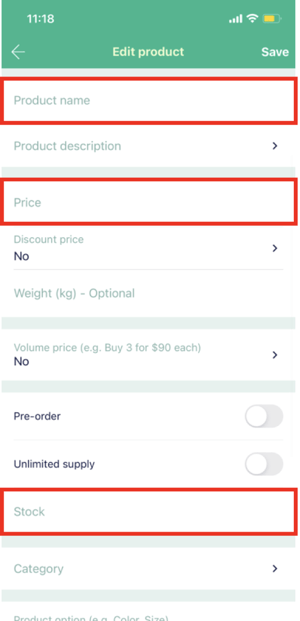
- Click "Save"
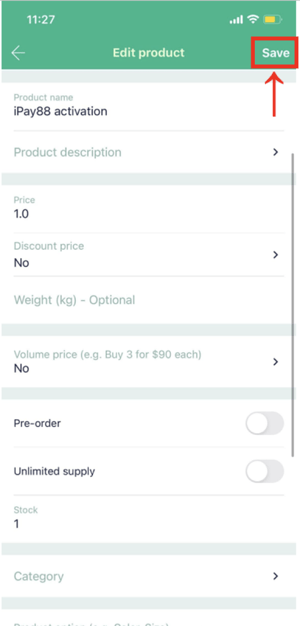
Buy one-dollar virtual product
-
Go to homepage and click your store URL
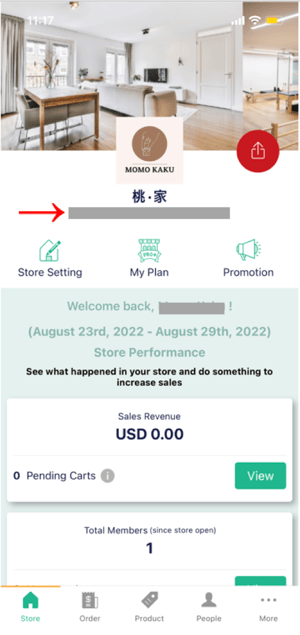
-
Select the one-dollar virtual product that you created and checkout using iPay88
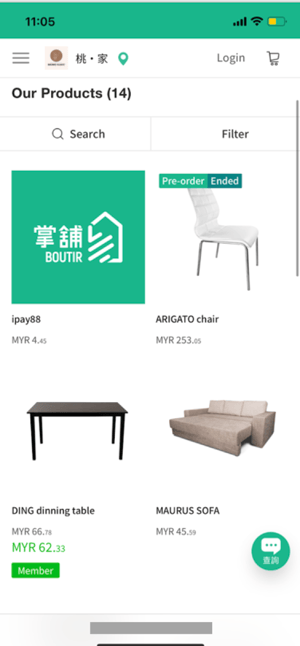
-
To ensure the total amount is one dollar, select free local pickup or delivery as the shipping method
-
You can choose to pay by credit card or FPX on the iPay88 page
- Once done, open your email and find the transaction confirmation email
-
Take a screenshot of this email and send it to iPay88 (support.ipay88.com.my)
*One dollar will be refunded once iPay88 is successfully activated
How To Set Up iPay88 via Boutir Admin
- Refer to https://bit.ly/3OpJmpS and complete iPay88 account registration, then continue with the following steps (if you already have an iPay88 account, please skip this step)
- Go to Boutir Admin (https://www.boutir.com/business) and login to your account
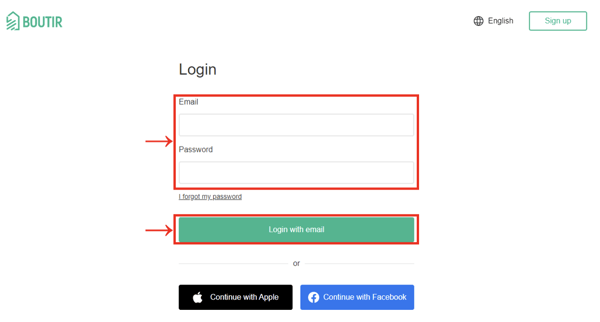
-
Click "Settings" > "Store Settings" > “Accept payments” > "Edit"
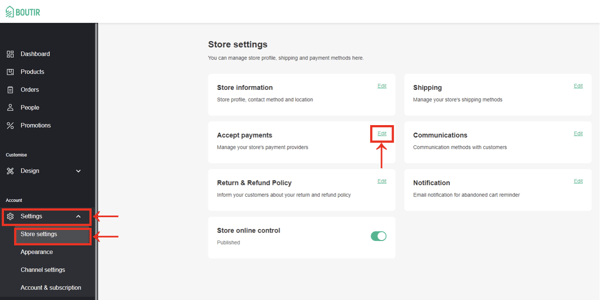
- Click "Connect" under iPay88
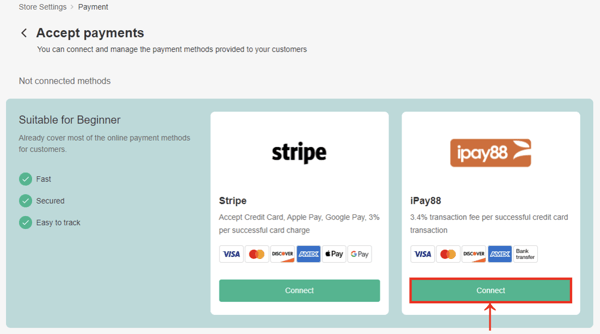
-
Enter Merchant Code and Merchant Key
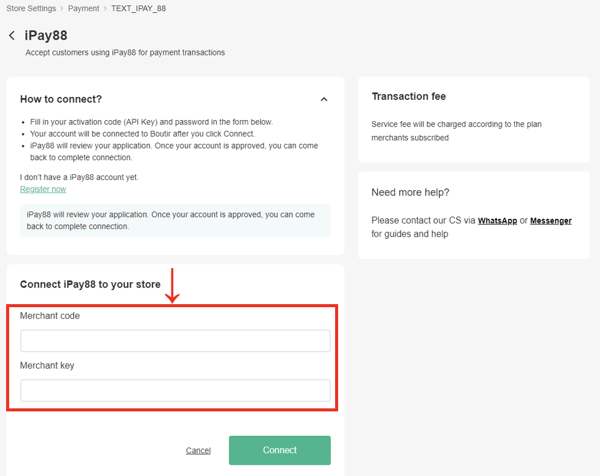
-
Click "Connect"
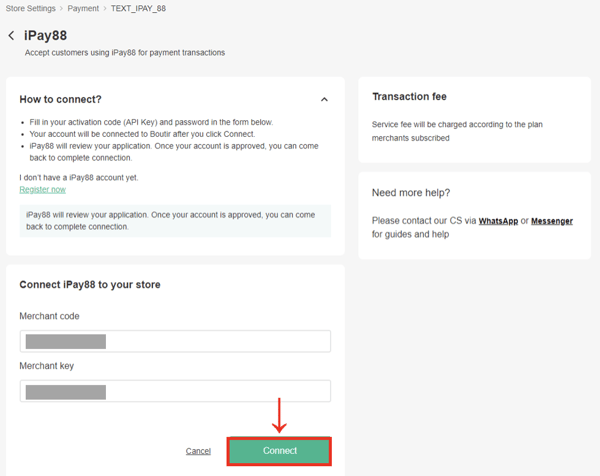
-
Upon completion of iPay88 set up, please refer to the following steps to activate your iPay88 online payment service
How To Activate iPay88 via Boutir Admin
Create one-dollar virtual product
- Go to Boutir admin (https://www.boutir.com/business) and login to your account
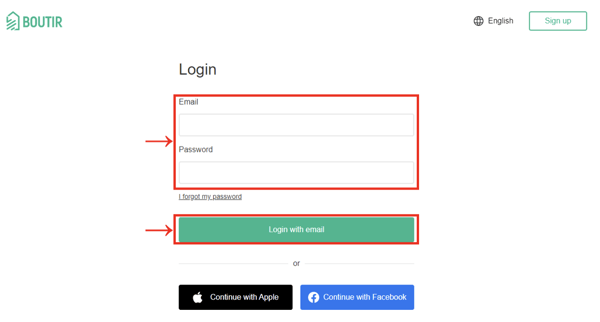
-
Click "Add Product"
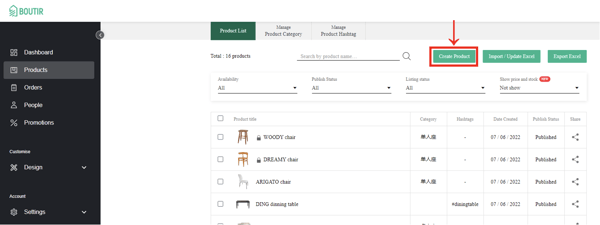
-
Upload a photo of the product, enter the product name, then enter original price = 1; stock = 1
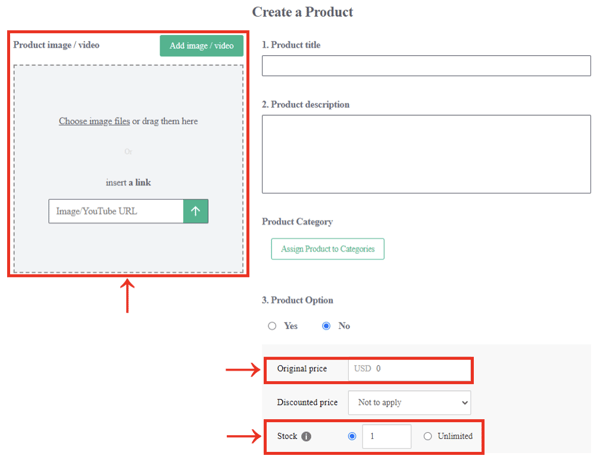
- Click "Save"
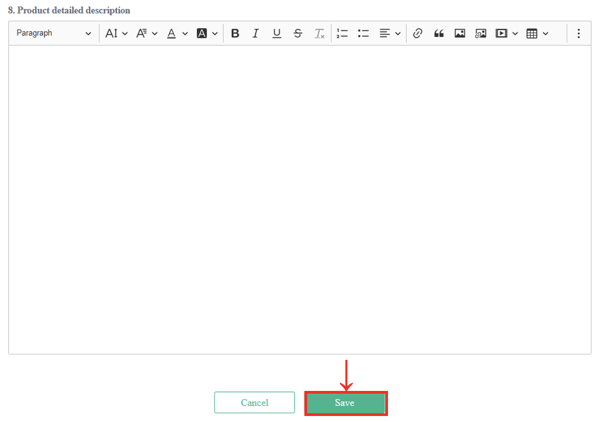
Buy one-dollar virtual product
- Click on your store URL
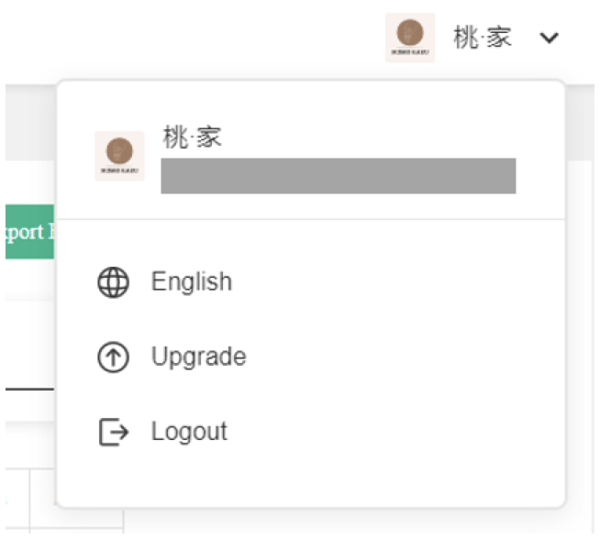
- Select the one-dollar virtual product that you created, and click "Buy" > "Checkout"
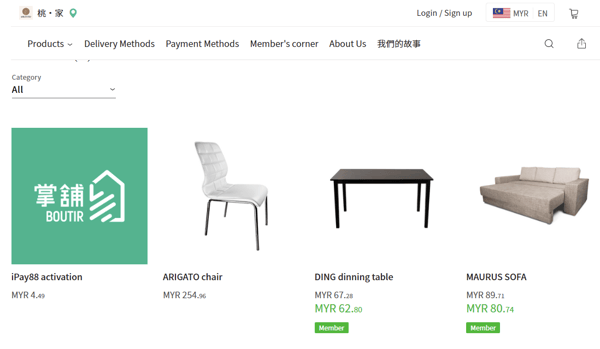
- To ensure the total amount is one dollar, choose free local pickup or delivery as the shipping method
- You can choose to pay by credit card or FPX on the iPay88 page
-
Once done, open your email and find the transaction confirmation email
-
Take a screenshot of this email and send it to iPay88 (support.ipay88.com.my)
*One dollar will be refunded once iPay88 is successfully activated
(This tutorial is for reference only. If there is any update on the feature, its latest version shall prevail)
-1.png?height=120&name=Boutir%20new%20logo%20(White)-1.png)