How to Set Up EF Locker Service via Boutir App?
1. Open Boutir App, tap “Store Setting”
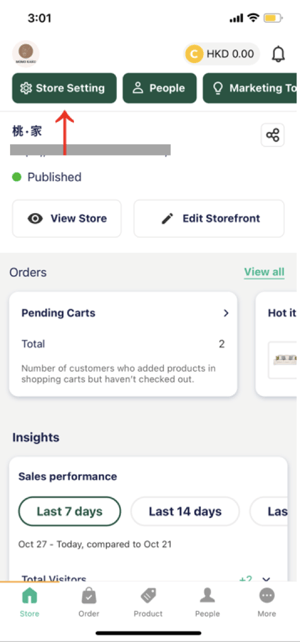
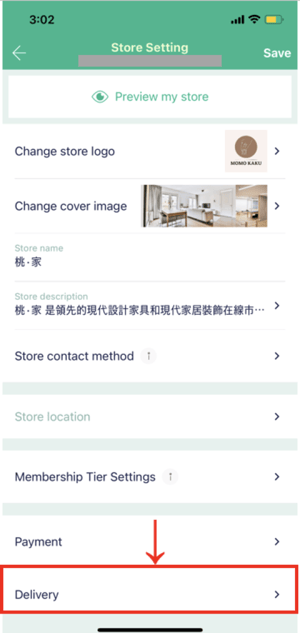
3. Tap “Domestic Pickup / Lockers
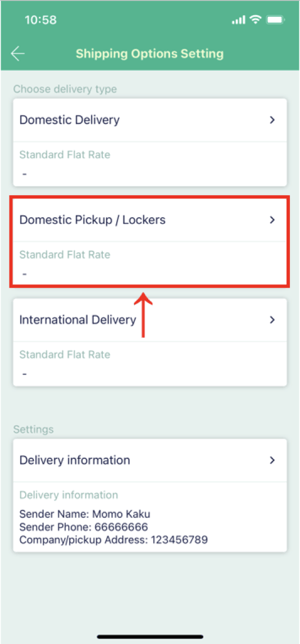
4. Activate “EF Locker / Service Points”
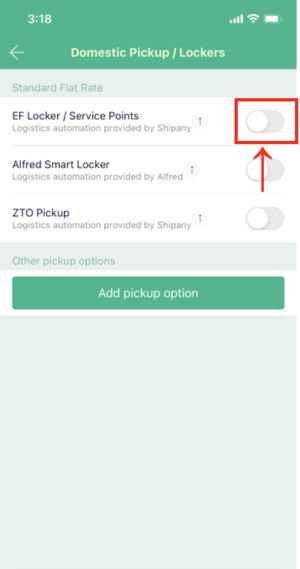
5. Activate “Pay on checkout” and/or “Pay on delivery (Shipping fee only)”
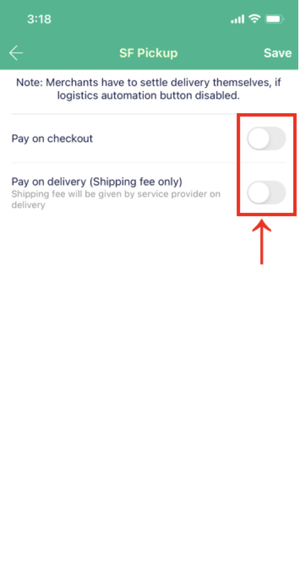
6. Enter required information and tap “Save”
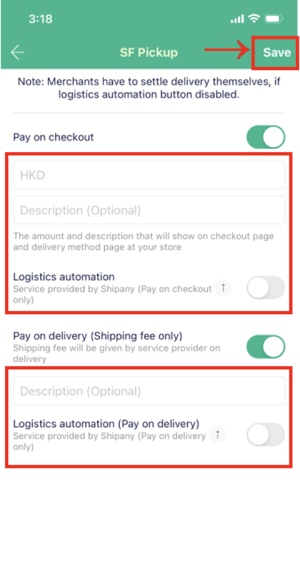
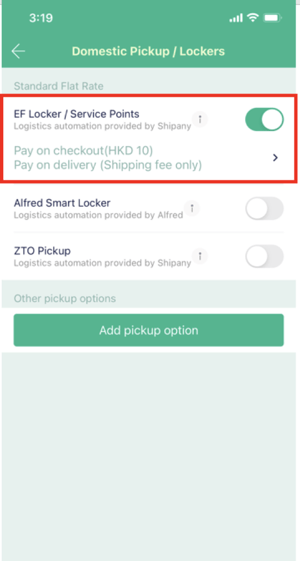
How to Set Up E.F. Locker Service via Boutir Admin?
1. Go to Boutir Admin (https://www.boutir.com/business) to log in to your account
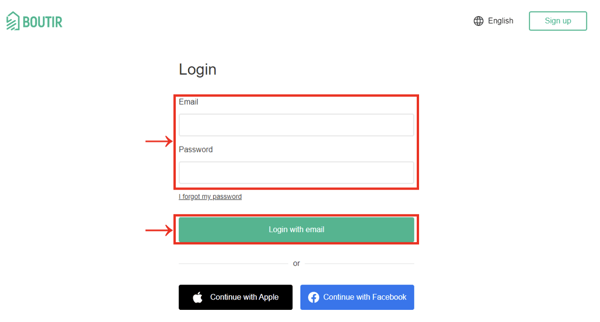
2. Click "Settings" > "Store Settings" > "Shipping" > "Edit"
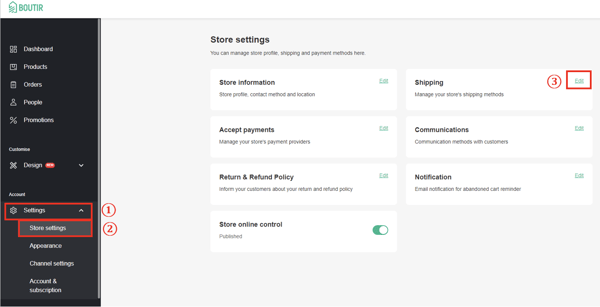
3. Click “Pickup & Locker”
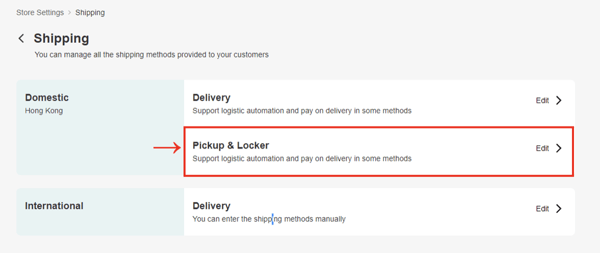
4. Click “Connect” under EF Locker / Service Points
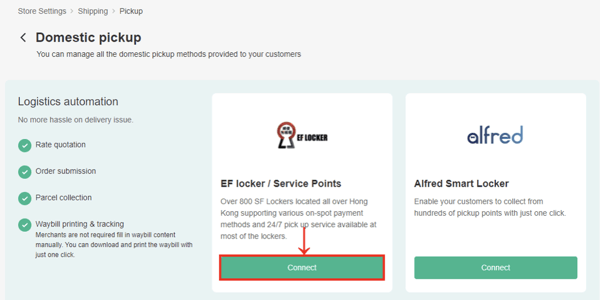
5. Activate “Pay on checkout” and/or “Pay on delivery (Shipping fee only)
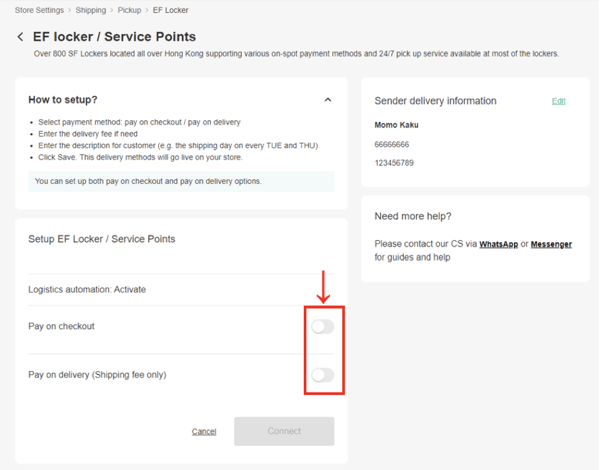
6. Enter required information and click “Connect”
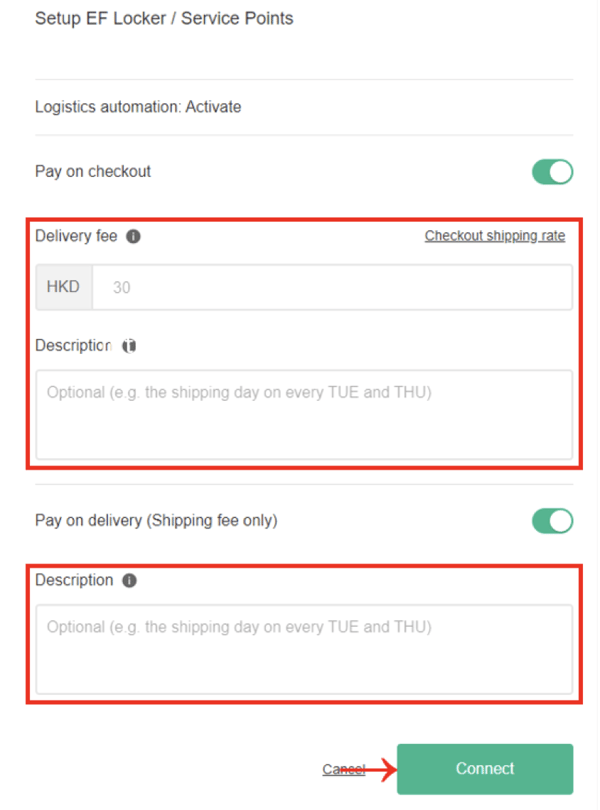
(This tutorial is for reference only. If there is any update on the feature, its latest version shall prevail.)
-1.png?height=120&name=Boutir%20new%20logo%20(White)-1.png)