How to Set Up Delivery Method via Boutir App
- Open Boutir App and click "Store Setting"
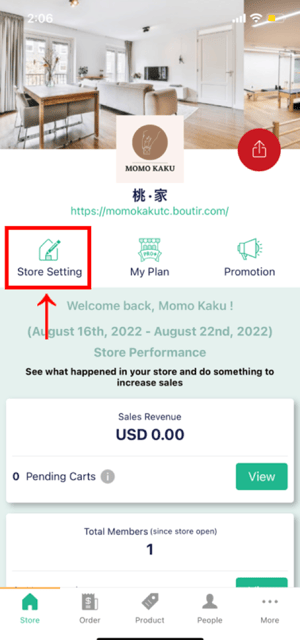
-
Click "Delivery"
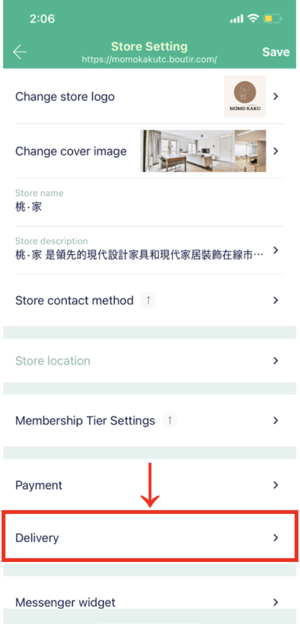
-
Click on the desired shipping method (domestic delivery/ domestic pickup or lockers/ international delivery)
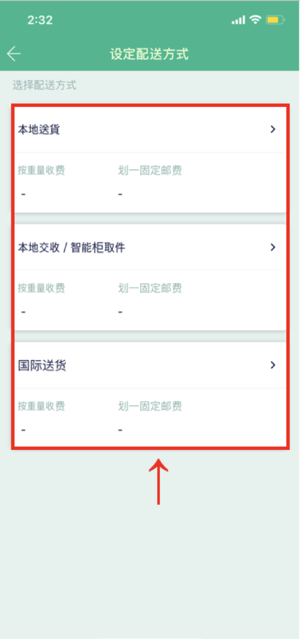
- Domestic delivery
- To add delivery option, click "Add Delivery Option"
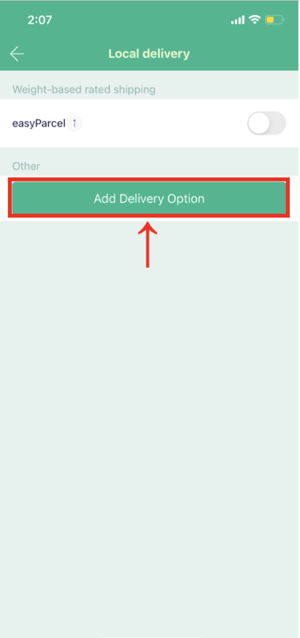
- Enter required information and click "Save"
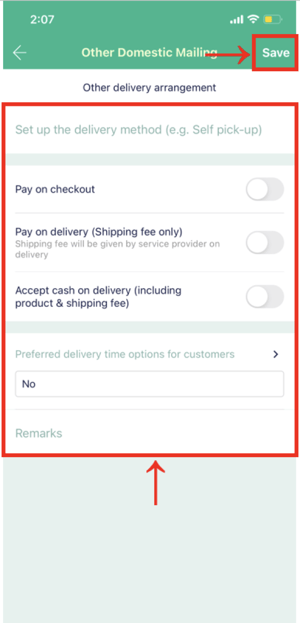
- To add delivery option, click "Add Delivery Option"
- Domestic delivery
- Domestic delivery
-
- Tap “Add Delivery Option”
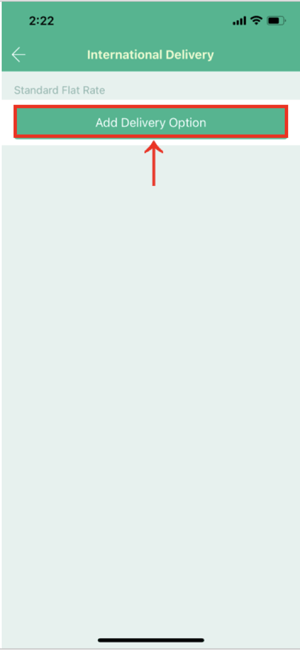
- Enter required information and tap “Save”
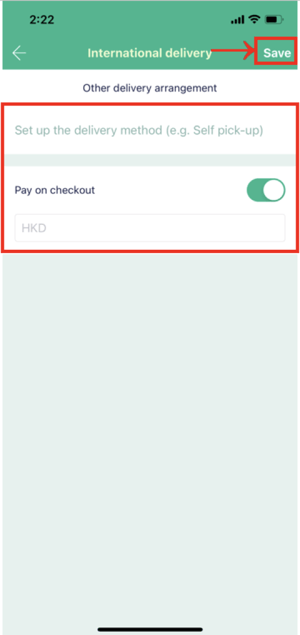
- Tap “Add Delivery Option”
How to Set Up Delivery Method via Boutir Admin
- Go to Boutir Admin (https://www.boutir.com/business) and login to your account
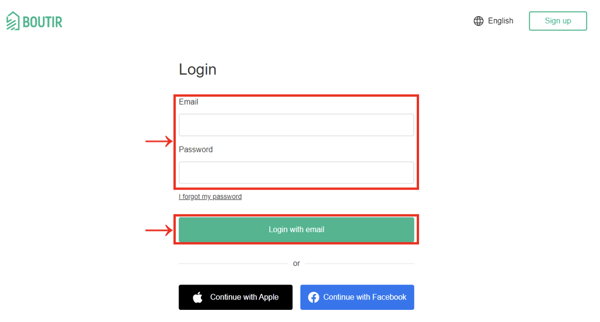
-
Click "Settings" > "Store Settings" > “Shipping” > "Edit"
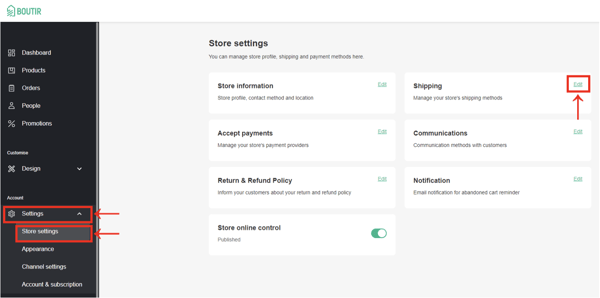
3. Select the desired shipping method and click "Edit"
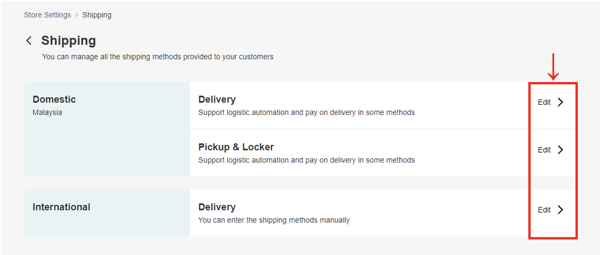
- Domestic delivery
-
-
- If you choose to connect to EasyParcel, please operate it on Boutir App
- To add delivery option, click "+Add Delivery Option"
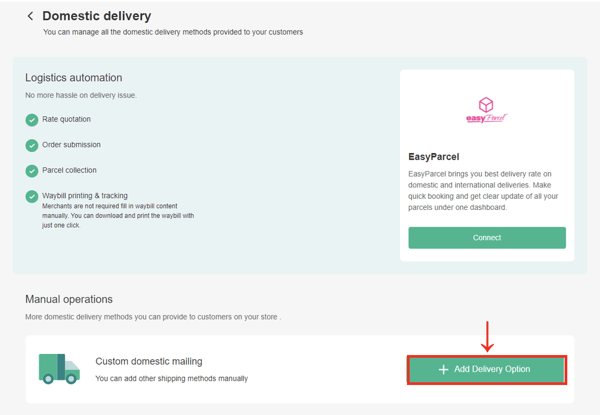
- Enter required information and click "Connect"
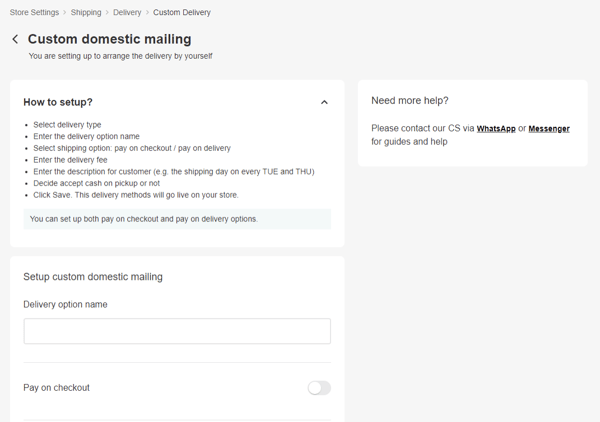
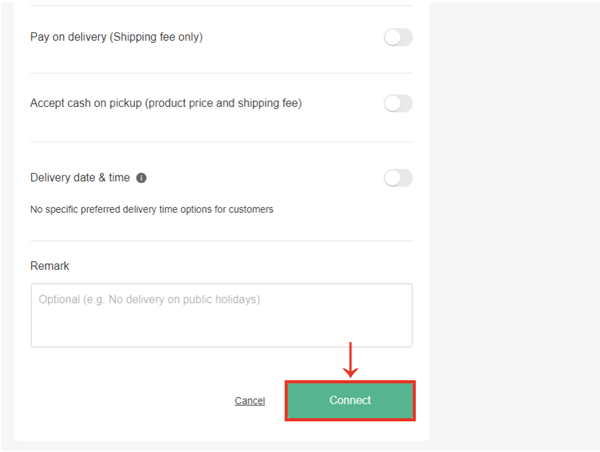
-
- Domestic delivery
-
- Click “Add Delivery Option”
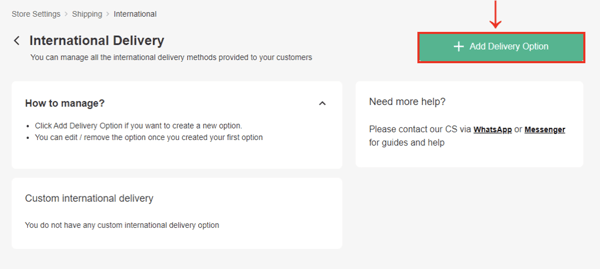
- Enter required information and click “Connect”
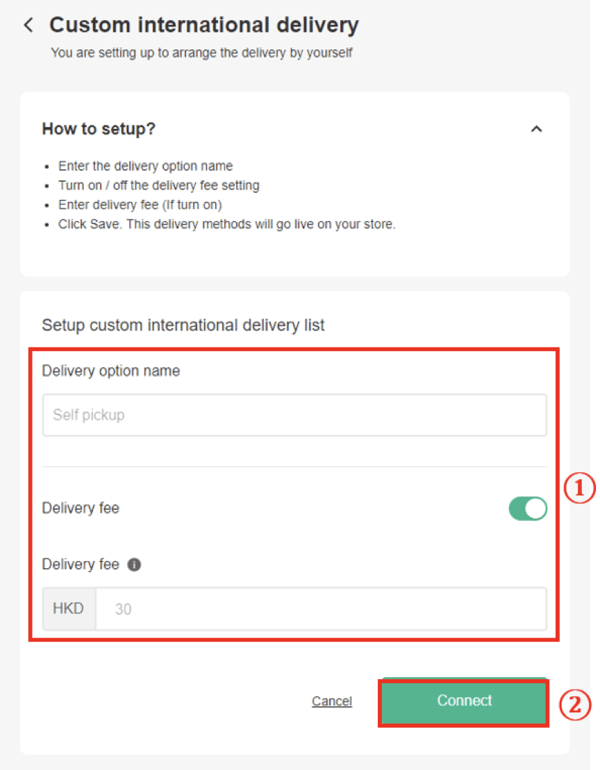
- Click “Add Delivery Option”
(This tutorial is for reference only. If there is any update on the feature, its latest version
shall prevail)
-1.png?height=120&name=Boutir%20new%20logo%20(White)-1.png)