1. Go to https://www.boutir.com/business and login to your account.
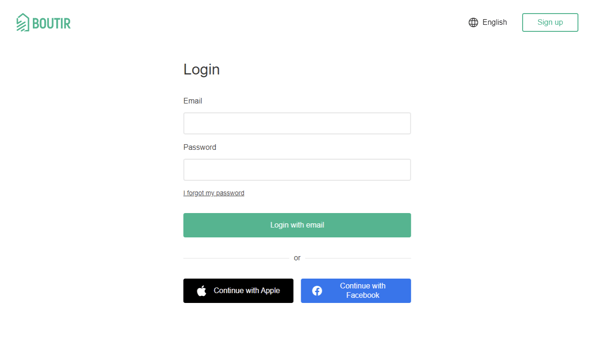
2. Choose the product whose description should be edited, or create a product
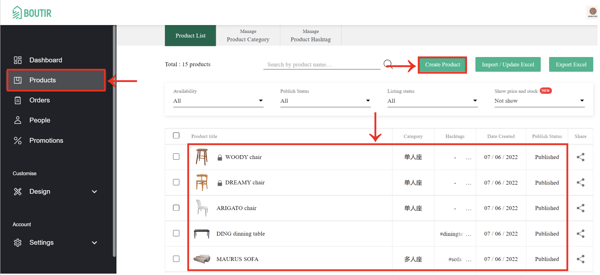
3. Type or edit your product description, including its name, summary, photo(s), option(s), etc. Please refer to article “How to Cuztomise Image for Product Options” https://docs.google.com/document/d/1kT7UV7vqfOyYl_J3U_gxtN5luj_T9mcW_LsrO0zX2y8/edit
4. Under「Product detailed description」,you can add product description in details. This column supports the following functions, text effects and format:
- Heading
- Font Size
- Font Family
- Font Color
- Font Background Color
- Bold
- Italic
- Underline
- Strikethrough
- Remove Format
- Numbered List
- Bulleted List
- Text Alignment
- Link
- Block Quote
- Insert Image
- Insert Table
- Undo and Redo
Please click “Save” if everything is correct.
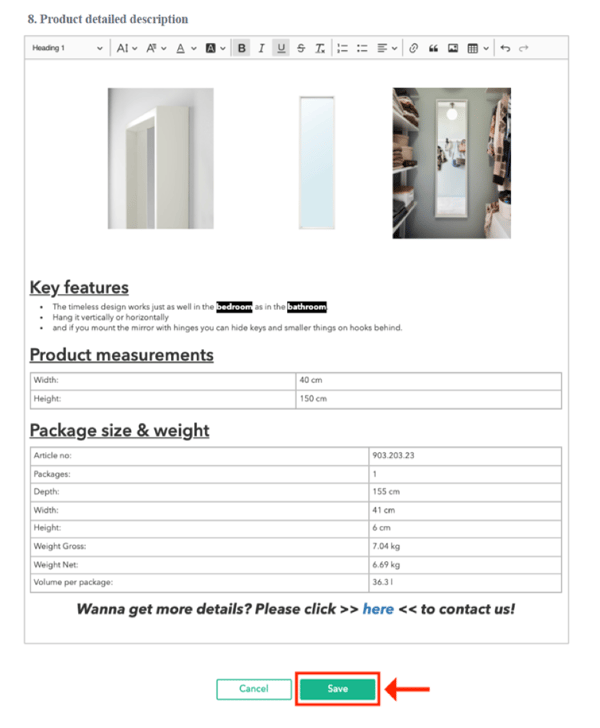
5. Customers will be able to see the updated description or details once the information is saved
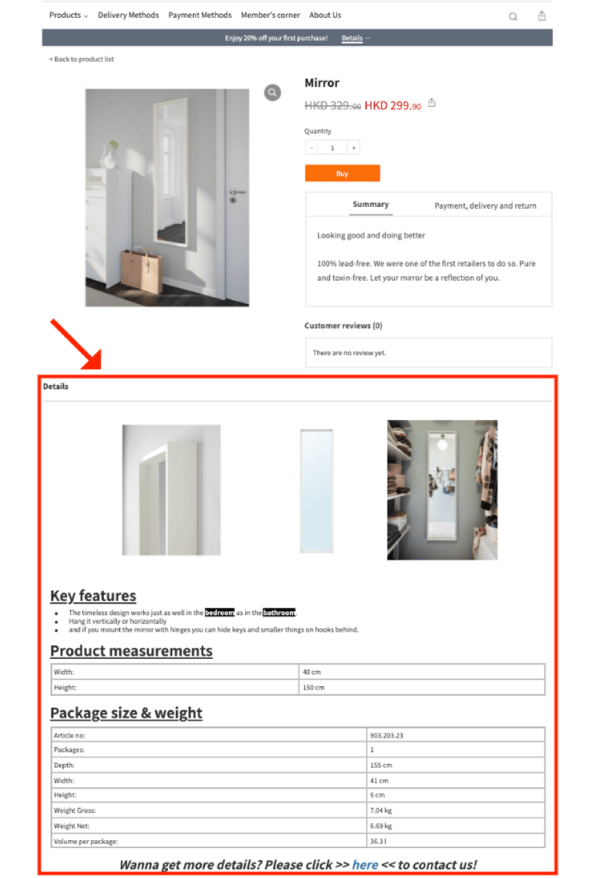
(This tutorial is for reference only. If there is any update on the feature, its latest version shall prevail)
-1.png?height=120&name=Boutir%20new%20logo%20(White)-1.png)