-
Open Boutir App, click "More"
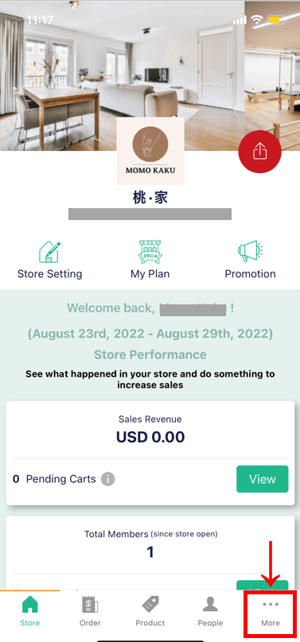
- Click on your store ID to copy to clipboard
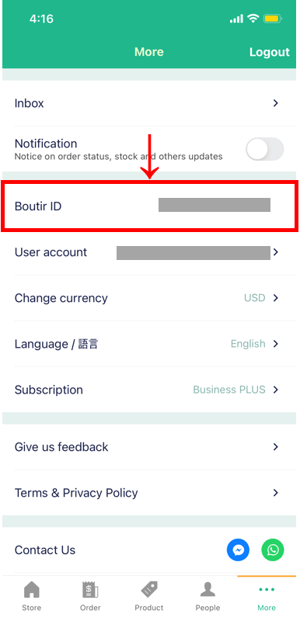
-
Contact Boutir customer service and provide your Boutir ID to get the discount code
-
Go to https://get.store/
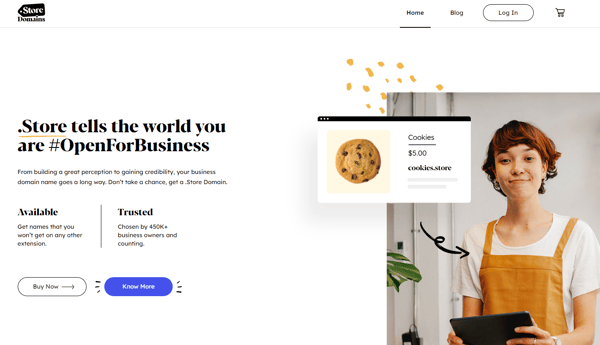
- Enter your desired domain name
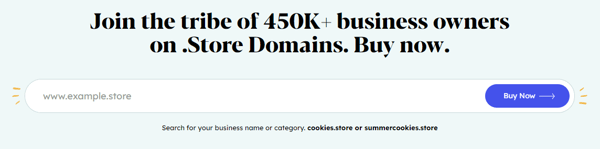
-
Select available domain and click "Add to cart" > "Proceed"
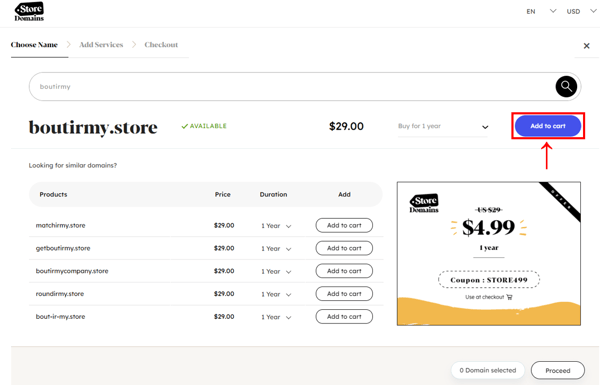
-
Go to the "Upgrade your domain experience" page and click "Proceed" directly
- Promo code does not include email and SSL functionality
- Boutir yearly plan includes the SSL function already, no need to purchase
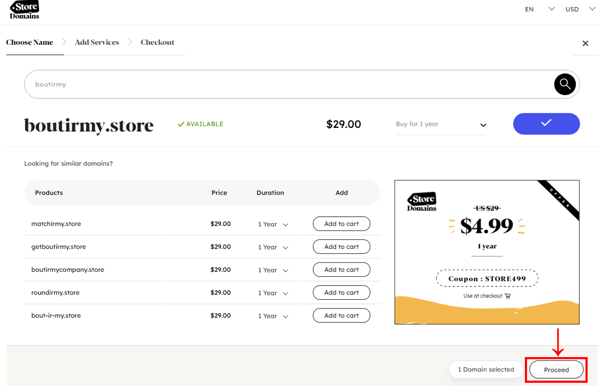
-
Turn off "Privacy Protection"
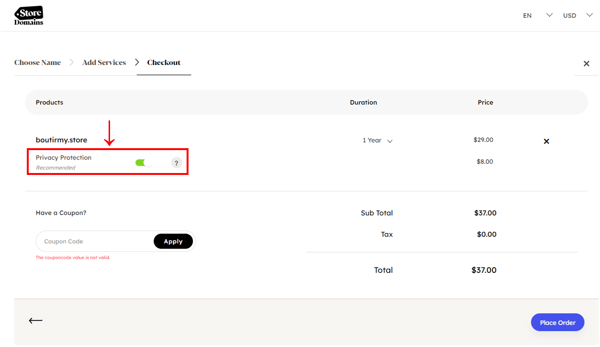
-
Enter the coupon code under "Have a coupon?” and click “Apply” > "Place Order"
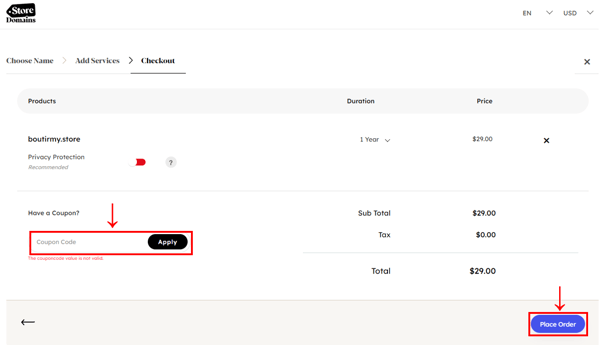
-
Please follow the instructions on the website for account login or registration
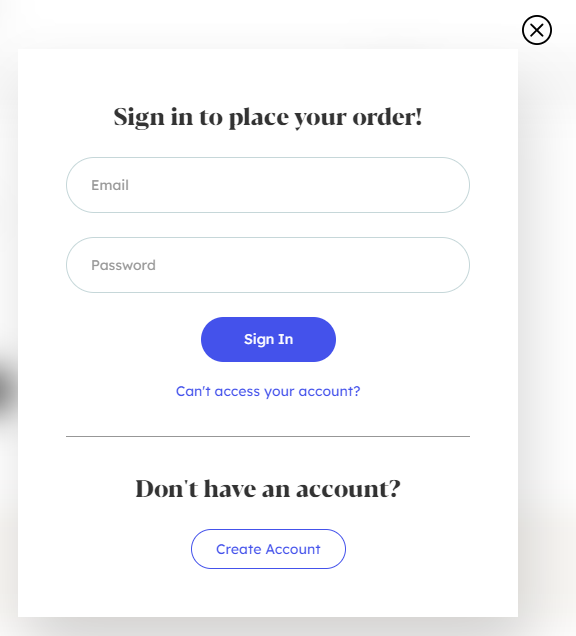
- When you register an account, please enter the required information and click "Create Account"
Note:
- Please be careful to enter the correct email address (if the email address is entered incorrectly, you will not be able to verify your account and you will need to contact .store customer service to resolve)
- Address cannot exceed 64 characters
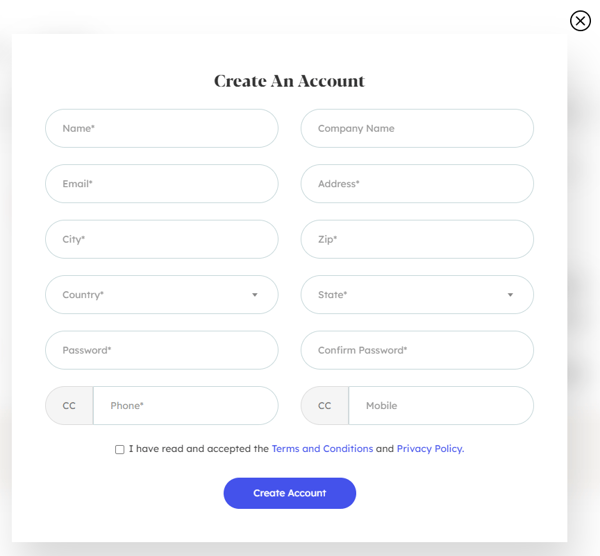
- Check the email sent by .store and verify your account
- After the verification is done, contact Boutir customer service to provide the following information
-
- .store account ID
- .store account password
- Boutir ID number
Note: Subscribe to yearly plan to get a free .store domain name for at least 1 year
(This tutorial is for reference only. If there is any update on the feature, its latest version shall prevail)
-1.png?height=120&name=Boutir%20new%20logo%20(White)-1.png)