If merchant allows customers to place orders online and pick them up at the physical store.
You may set up an "in-store pickup" option using the following process.
1 .Website CMS >Store setting >Shipping >Edit >In-store pickup
Turn on the [ Enable In-store pick up ] option, If the store address has not been set up, click "Add Store Address" and enter the physical store information, make sure to set the address to "Accept In-Store Pickup".
If you have further details need to remind customer ,you can fill in the information by pressing the remark area.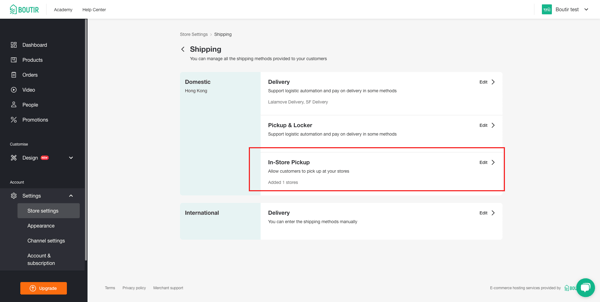
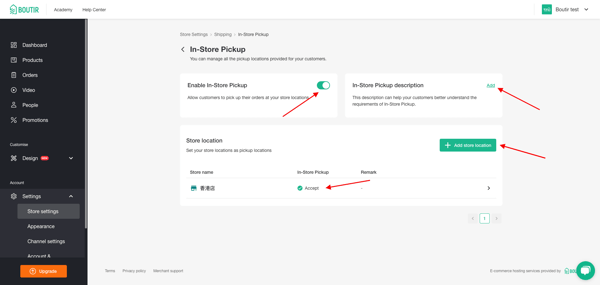
.png?width=600&height=285&name=screenshot-www.boutir.com-2023.04.17-18_01_36%20(1).png)
2. Once setting finished ,customer may choose the option with [ in-store pickup ] and choose any store which "Accept In-Store Pickup".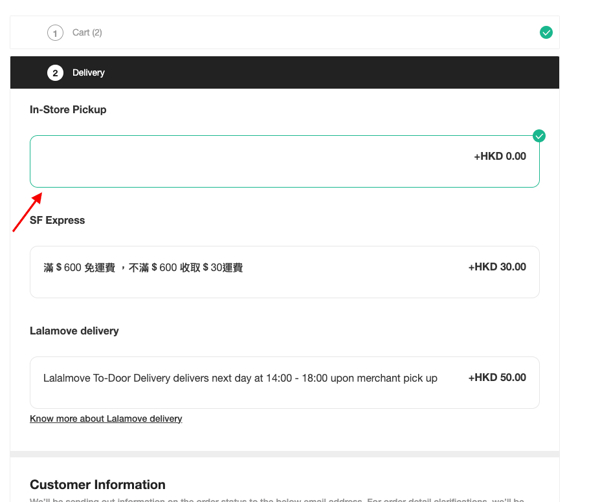
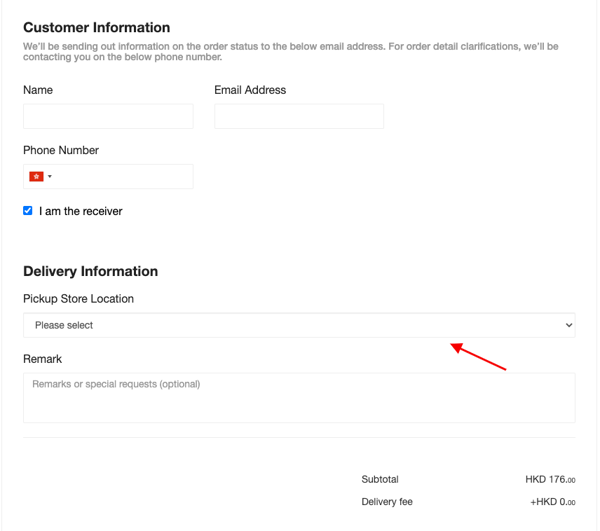
3.Once customer finished to place the order they will receive a e mail [You've made an order ].
At the same time merchant will receive an [ in-store pick up ] order and when merchant confirm order or goods is ready for pick up , you may press the [Notify customer to pick up ] to inform customer.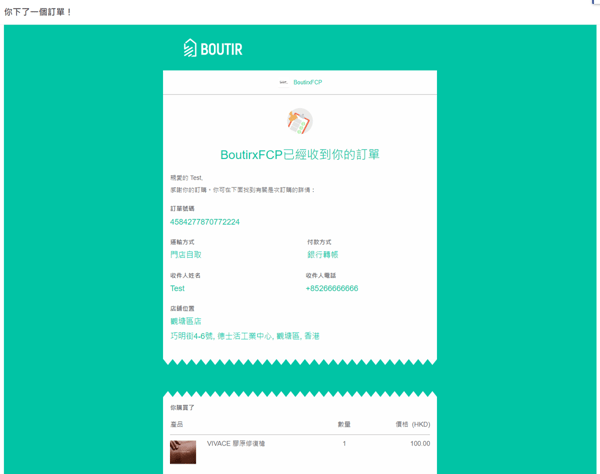
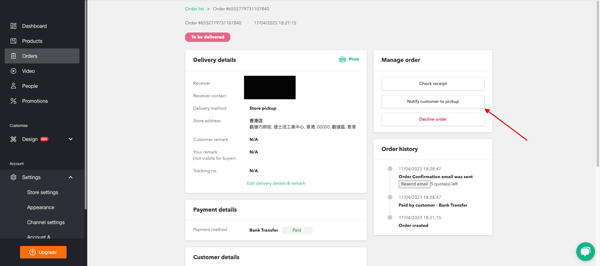
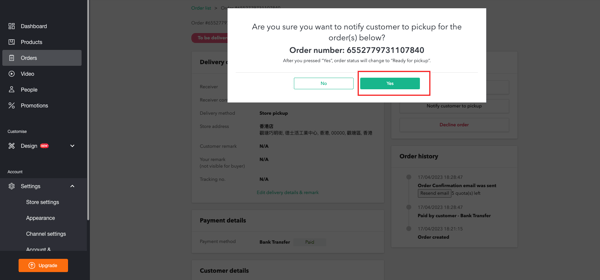
4.Customer will received a [ order pick up notification ]e mail When merchant press [Notify customer to pick up ].Customer may show this e mail QR code for pick up goods.
And store staff can scan the Qr code through Boutir App right top corner scan button.
App will relocate browser to the order page , once staff confirm customer had pick up goods without any problem they may .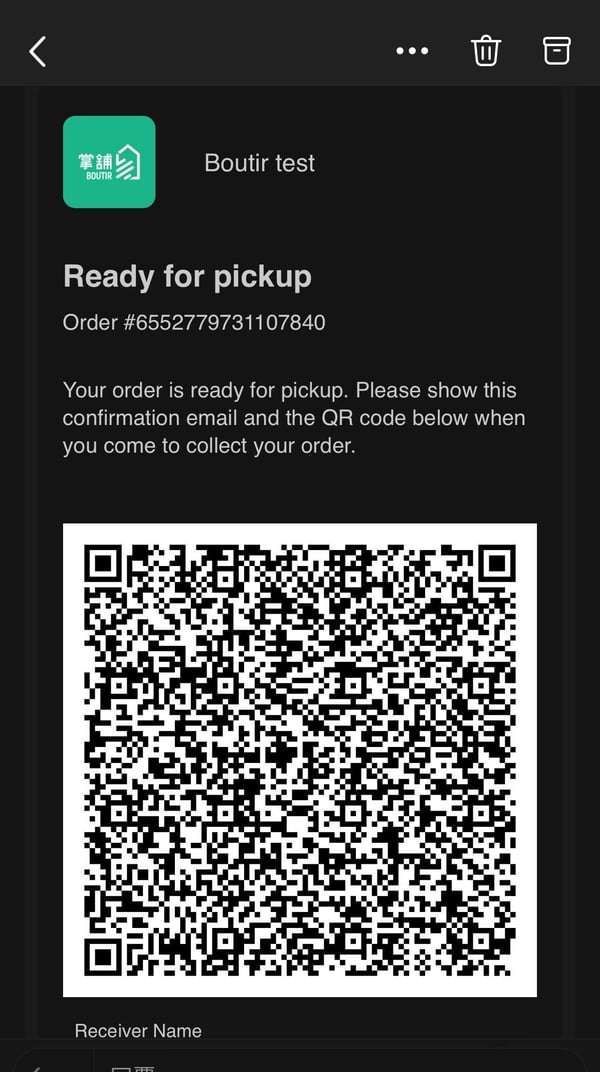

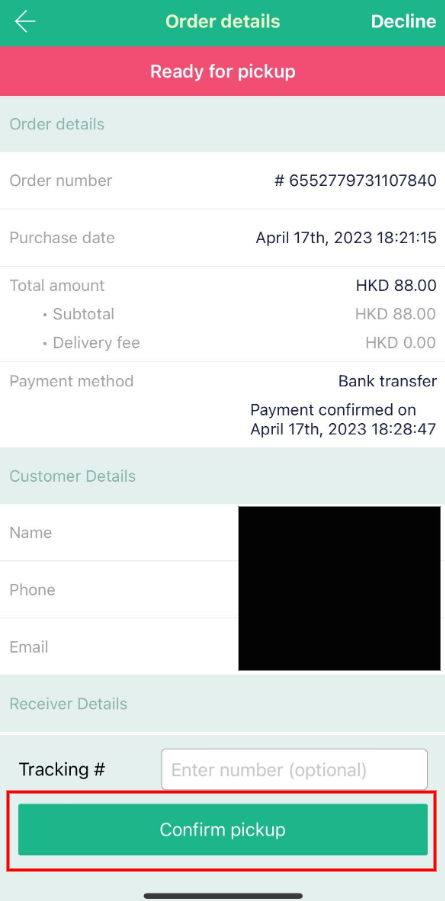
-1.png?height=120&name=Boutir%20new%20logo%20(White)-1.png)