How to Search and Filter Orders
1. Go to Boutir Admin (https://www.boutir.com/business) and login to your account
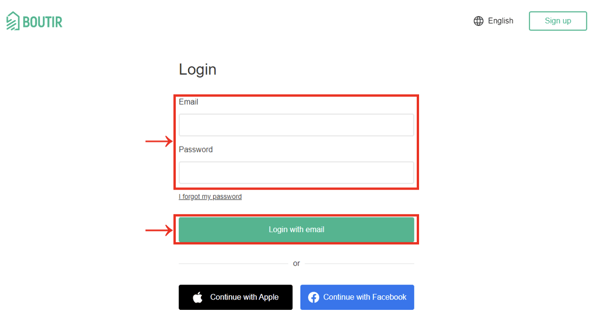
2. Click "Orders"
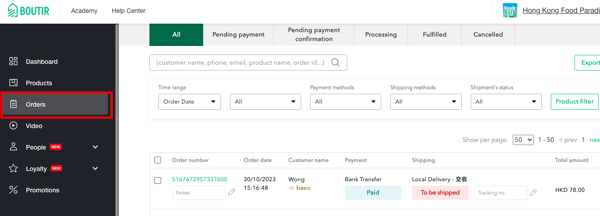
3. After entering the order page, you can perform the following operations
- Filter and select orders according to the order status of "Pending Payment", "Pending Payment Confirmation", "Processing", "Fulfilled", "Cancelled"
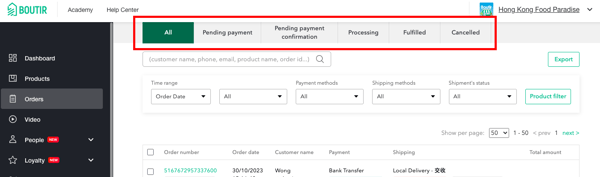
- Enter the customer name, phone number, email, product name or order number directly in the search field to find the order
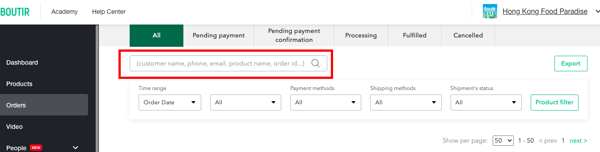
- Filter orders by Time Range, Payment Method, Shipping Method, and Shipment's status
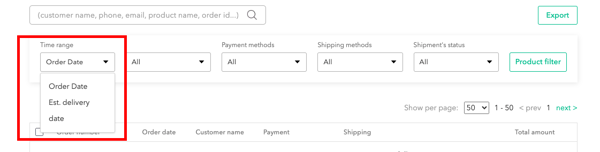
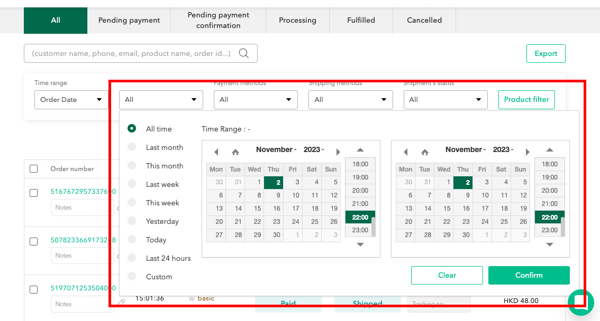
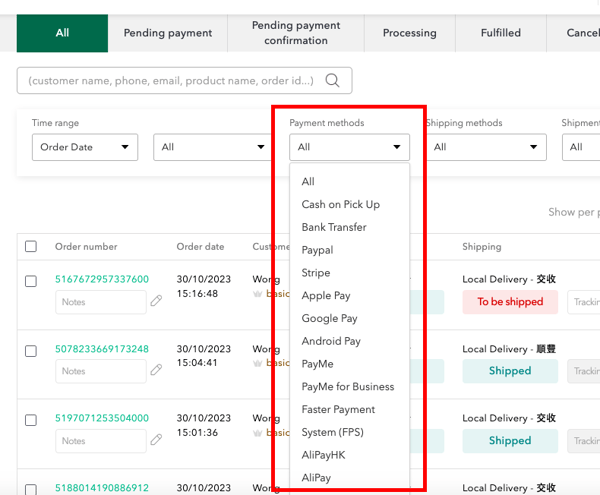
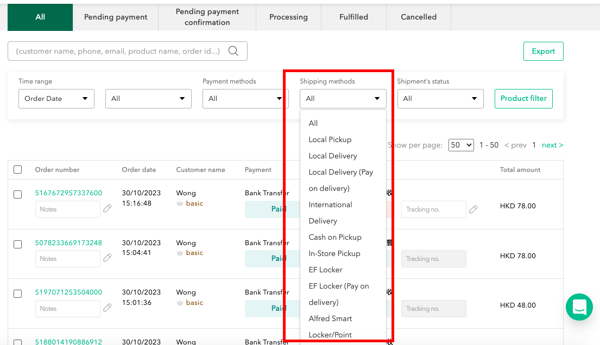
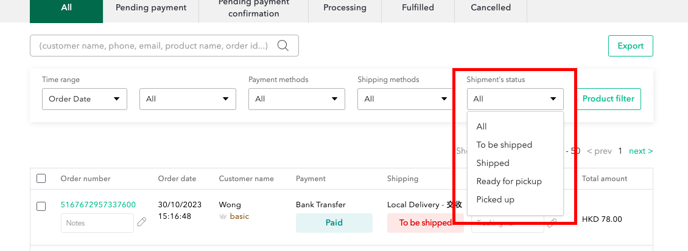
- Click "Product Filter" to select products for filter
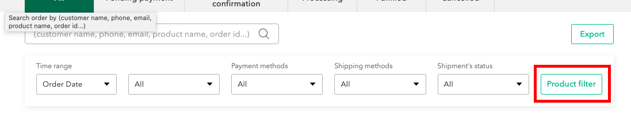
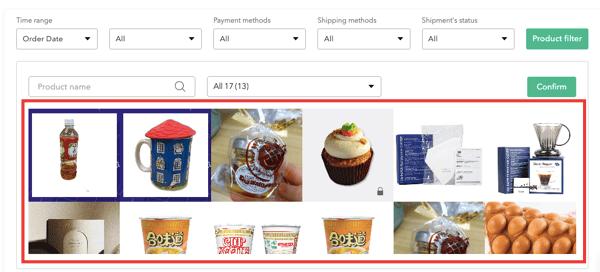
(This tutorial is for reference only. If there is any update on the feature, its latest version shall prevail)
-1.png?height=120&name=Boutir%20new%20logo%20(White)-1.png)