- Help Center
- Orders
How to Resend Order Confirmation and Shipping Emails
1. Login to Boutir Admin (https://www.boutir.com/business).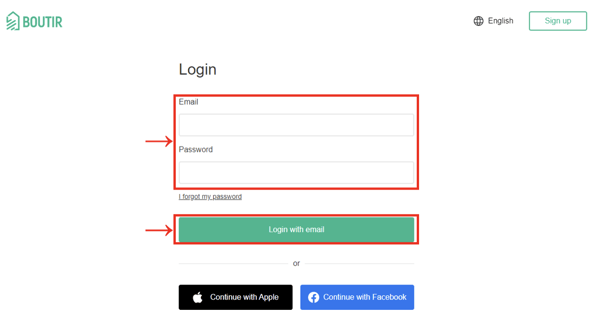
2. Click the “Orders” tab and click on the order number that you want to resend the order confirmation email or shipping email.
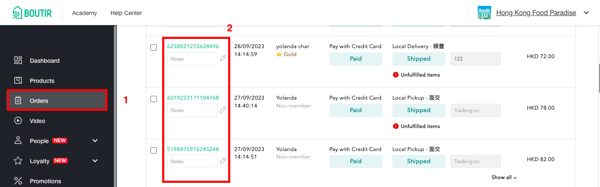
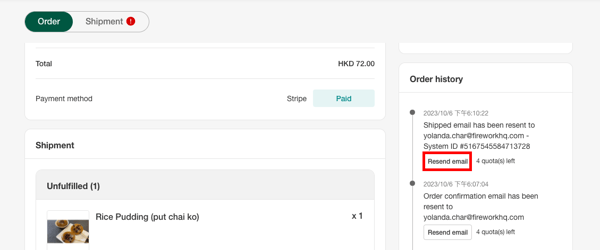
Remarks:
- For each order, you can send a maximum of 4 order emails and 4 shipping emails
- Shipping email is only applicable if the order has already been delivered
(This tutorial is for reference only. If there is any update on the feature, its latest version
shall prevail)
-1.png?height=120&name=Boutir%20new%20logo%20(White)-1.png)