- Log in to your PayPal account and click "Events"
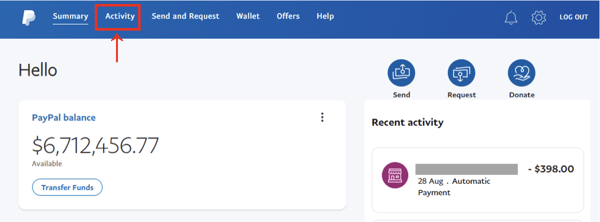
-
Select the payment record for which you want to issue a refund
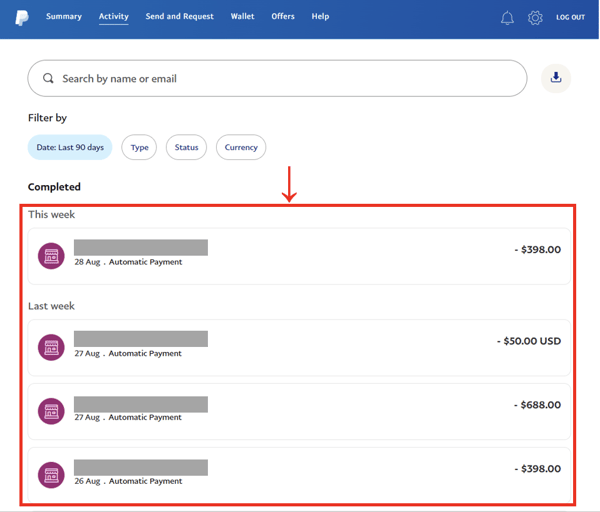
-
Click "Refund this payment"
4. Enter the refund details and click "Issue Refund"
- You can issue a full or partial refund within 180 days of the transaction date
- The full amount of the refund will be deducted from your PayPal balance
- Refunds cannot be issued if your PayPal account does not have sufficient funds
- When you refund your payment, you don't have to pay extra, but you paid when you received the original payment
- Customer will receive refund in credit card account within 3 to 5 business days
(The above information is subject to PayPal official announcement)
-1.png?height=120&name=Boutir%20new%20logo%20(White)-1.png)