- Help Center
- Product Listing
- Product Category Setting
How to Rearrange The Sequence of Category
How to Rearrange The Sequence of Category via Boutir Admin
- Go to Boutir Admin (https://www.boutir.com/business) and login to your account
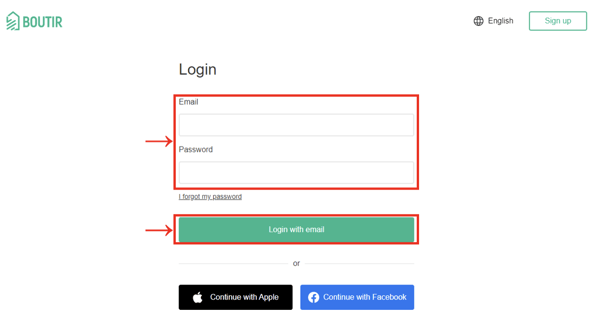
- Click "Products" > "Manage Product Category"
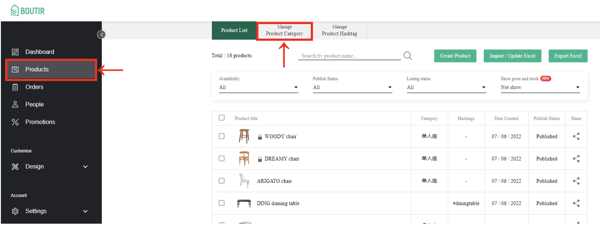
-
Click "≡" of the desired product and drag it to the desired position
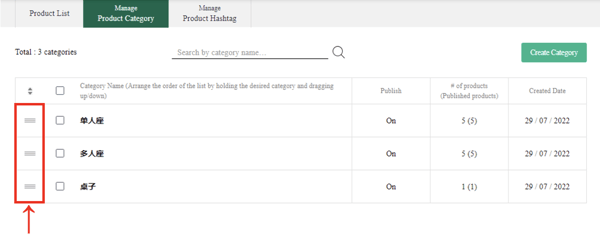
How to Rearrange The Sequence of Category via Boutir App
- Open Boutir App, click "Product"
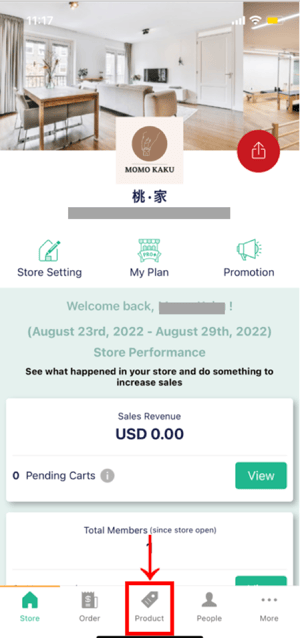
- On top of the screen, click "Product"
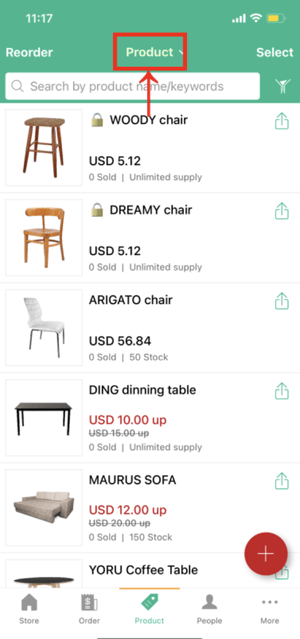
-
Click "Category"
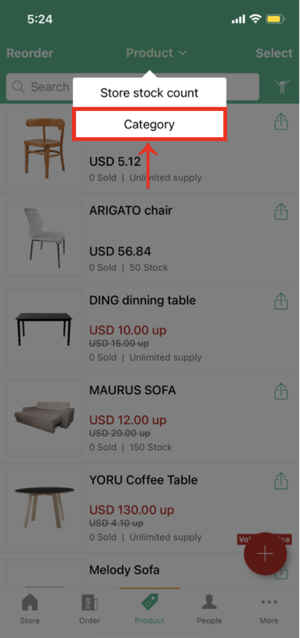
-
Click "Edit"
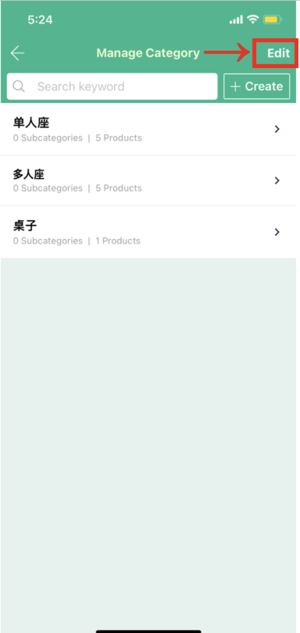
- Click "≡" of the desired product and drag it to the desired position
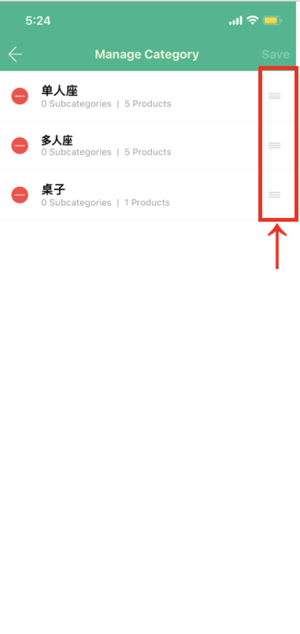
-
Once it is done, click "Save"
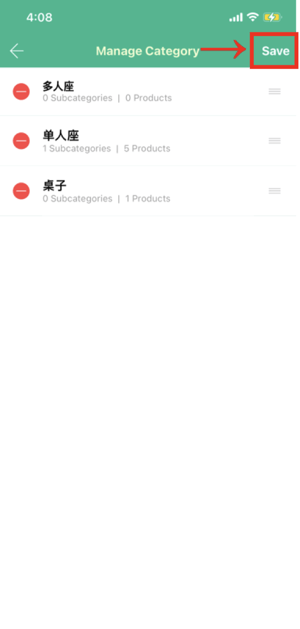
(This tutorial is for reference only. If there is any update on the feature, its latest version shall prevail)
-1.png?height=120&name=Boutir%20new%20logo%20(White)-1.png)