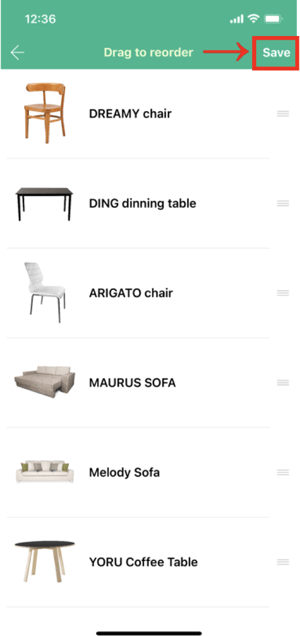- Help Center
- Product Listing
- Product Setting
How to Rearrange and Pin Products?
How to Rearrange Products via Boutir App
1. Open Boutir App, click "Product"
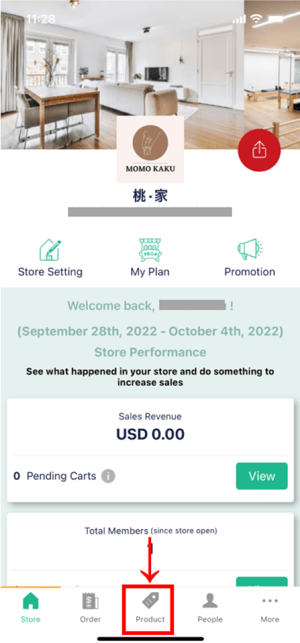
2. Click "Reorder"
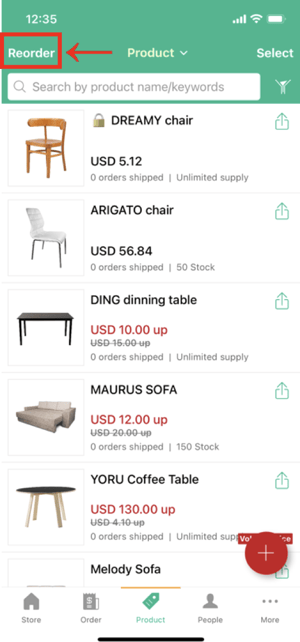
3. Press and hold the "triple lines" on the right side of the product and drag it to your desired position

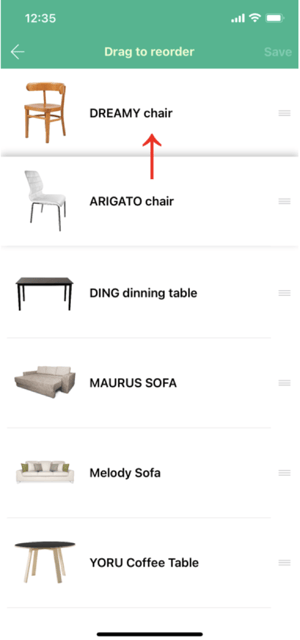
4. or Click "Move to Top"
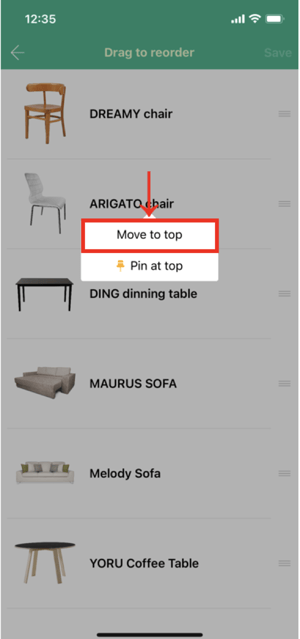
How to Pin Products via Boutir App
1. Open Boutir App, click "Product"
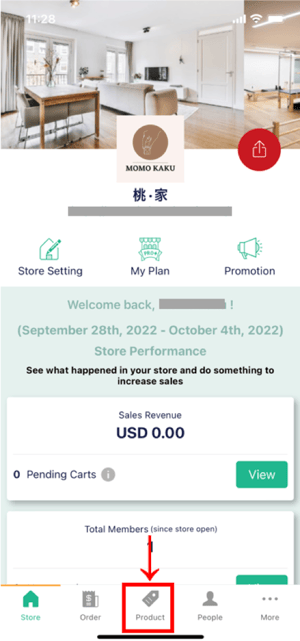
2. Click "Reorder"
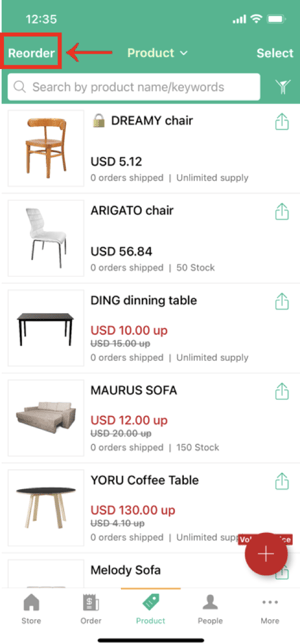
3. Press and hold the product, then click "Pin at Top"

4. To unpin product from the top, press and hold the product and click "Unpin item"
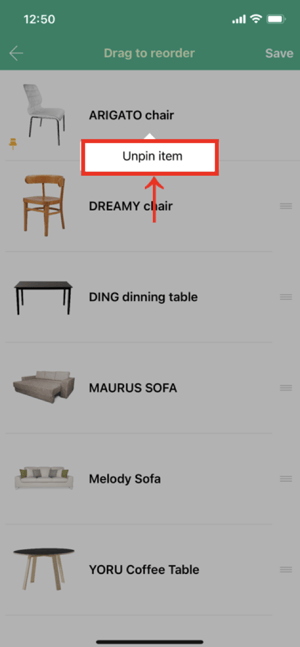
5. After you are satisfied with sequence, click "Save"
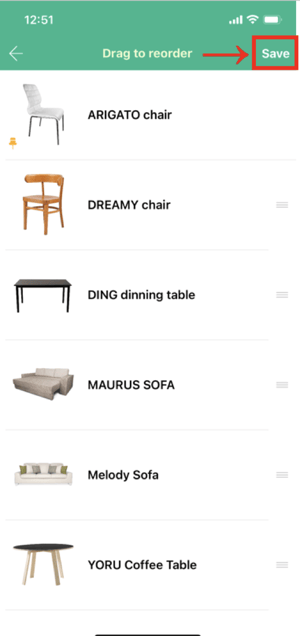
(This tutorial is for reference only. If there is any update on the feature, its latest version shall prevail)
-1.png?height=120&name=Boutir%20new%20logo%20(White)-1.png)