This article provides a step-by-step guide on how to integrate EasyParcel Delivery to Boutir.
No Easyparcel account? Sign up here : How to Sign Up EasyParcel Account?
STEP 1: Visit the EasyPacel website (https://account.easyparcel.com/login)to log in with your EasyParcel account.
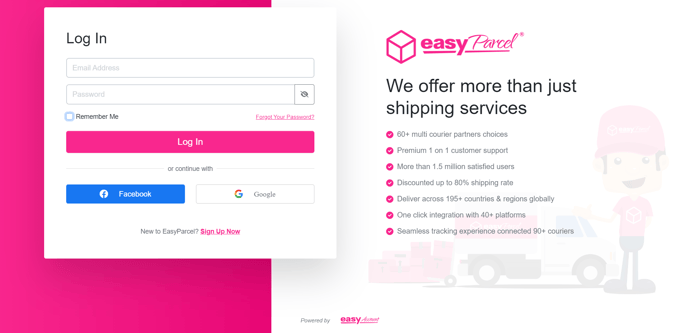
STEP 2: After login to EasyParcel account, click "Integrations" > "Add New Store" > Boutir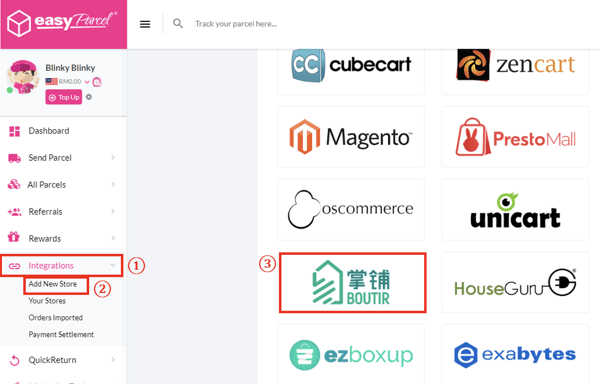
STEP 3: Enter store name and store URL, then click "Submit"
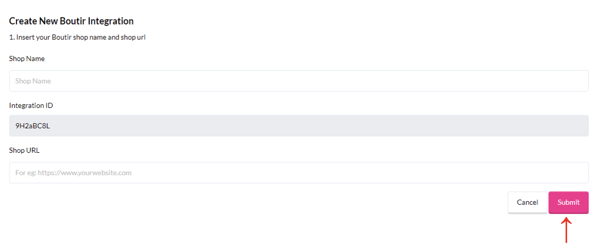
STEP 4: When you see your store name and link appear in "Your Stores", it means the connection has been completed. Please copy the "ID".
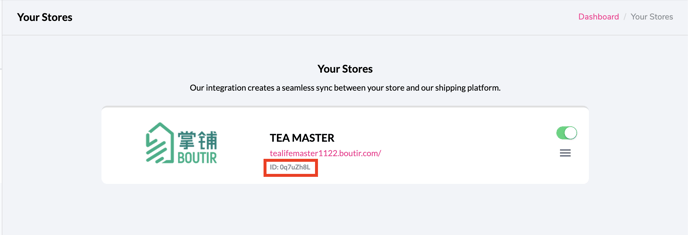
STEP 5: Go to Boutir App > “Store Setting” > “Delivery” > “Domestic Delivery” > turn on the button.
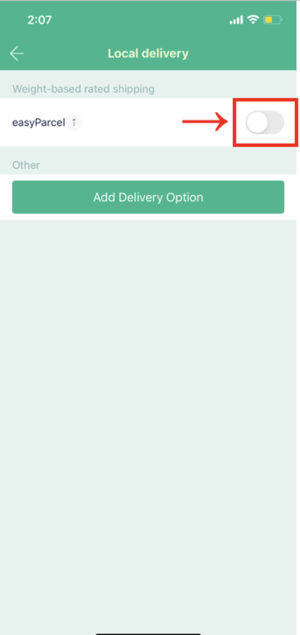
STEP 6: Click "Connect easyParcel Now"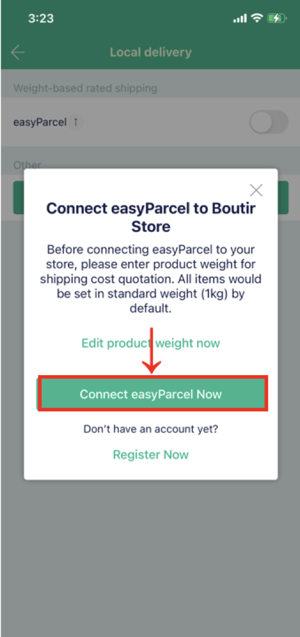
STEP 7: Enter the ID you copy just now and others details. Also you can choose to display only your nearby or convenient courier service for your customers to select than click "Save"
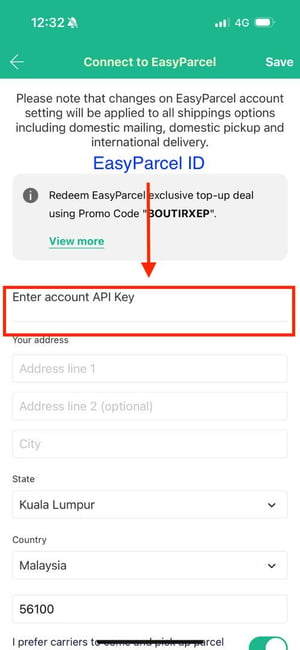
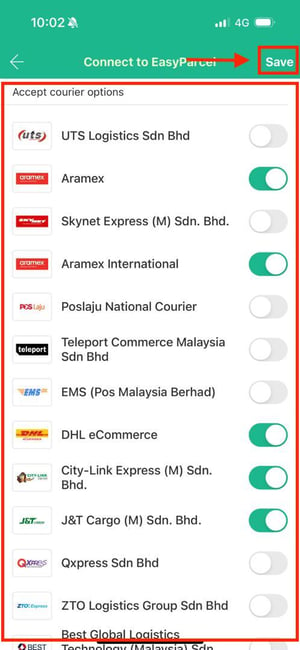
Congratulation! Now you had done integrate your EasyParcel account to Boutir.
You may also looking for:
How to Redeem EasyParcel Exclusive Top-Up Deals for Boutir?
(This tutorial is for reference only. If there is any update on the feature, its latest version
shall prevail)
-1.png?height=120&name=Boutir%20new%20logo%20(White)-1.png)