1. Login to Boutir Admin (https://www.boutir.com/business)
2. Click on the “People” tab > “Export Member”
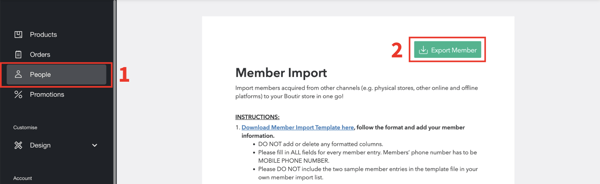
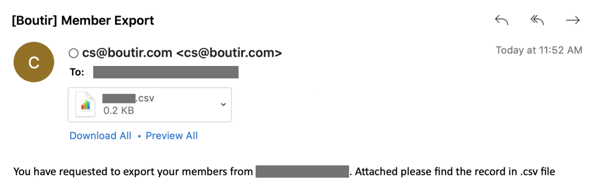
If you would like to learn how to import a member list to your store, please refer to this article:
https://docs.google.com/document/d/1iP9jDrzJw_cHe_OEyb_fpxsgeee9IcF-g_ewk8UUBDc/edit?usp=sharing
—-----
(This tutorial is for reference only. If there is any update on the feature, its latest version shall prevail.*)
-1.png?height=120&name=Boutir%20new%20logo%20(White)-1.png)