How to Edit Return and Refund Policy via Boutir App
1. Open Boutir App, click "Store Setting"
2
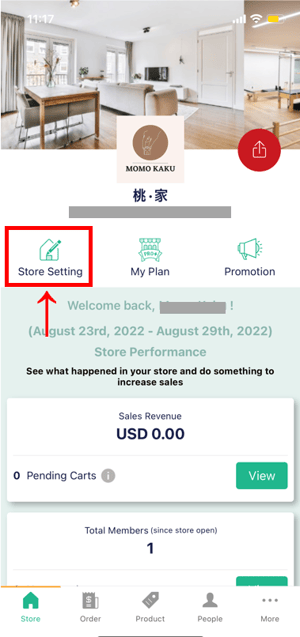 . Click "Return and Refund Policy"
. Click "Return and Refund Policy"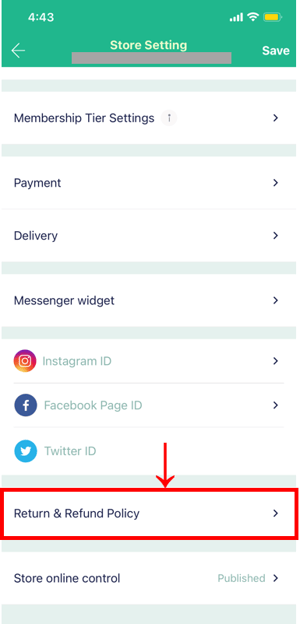
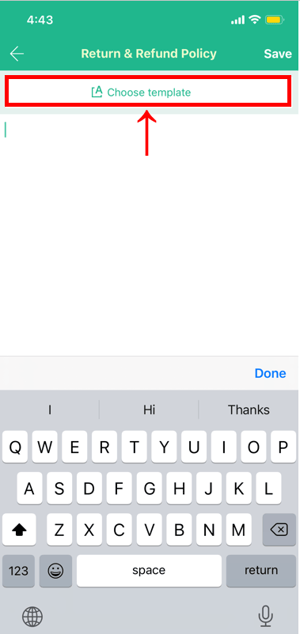

4. Select template
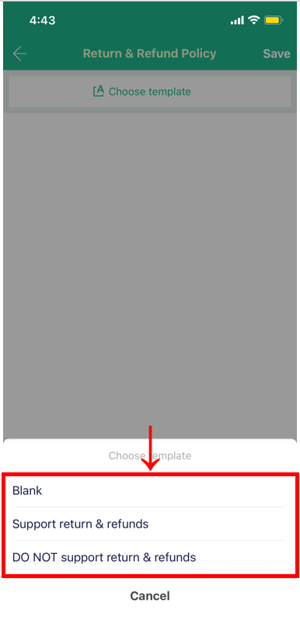
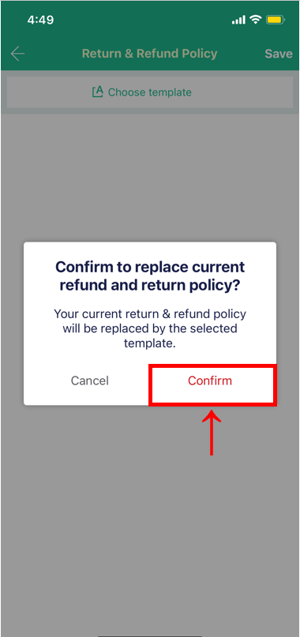
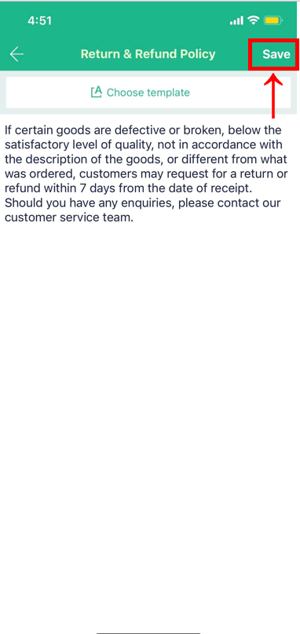
How to Edit Return and Refund Policy via Boutir Admin
1. Go to Boutir Admin (https://www.boutir.com/business) and login to your account
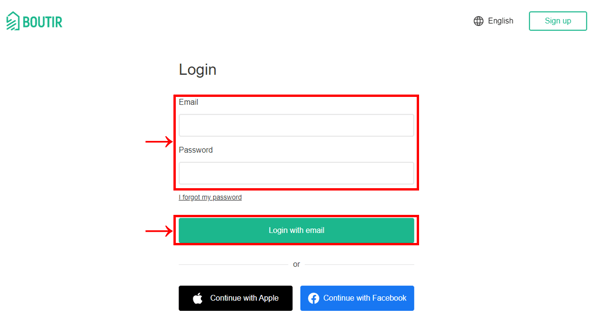
2. Click "Settings" > "Store Settings" > “ Return and Refund Policy” > "Edit"
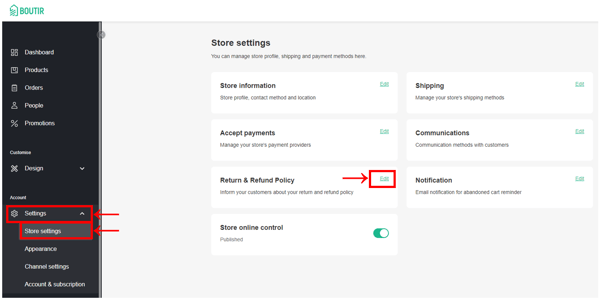
3. If you do not use the template, you can write your own terms and conditions in the blank
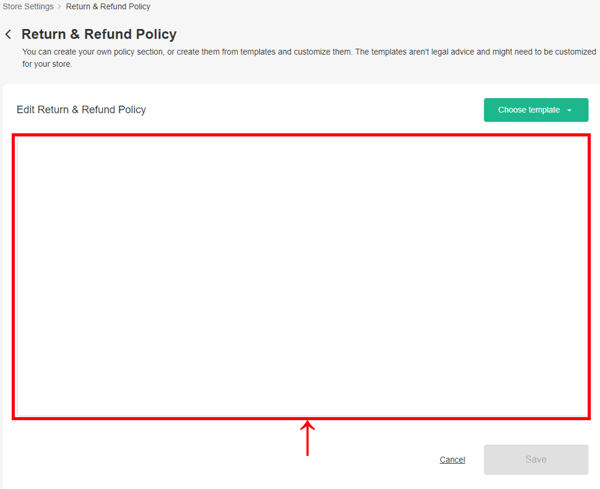
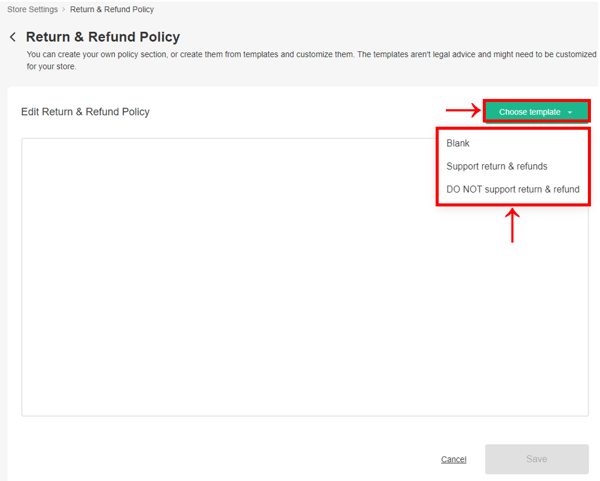
5. Click "Confirm"
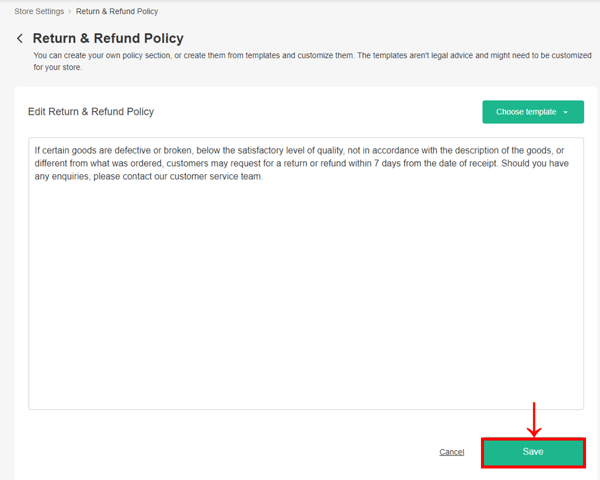
6. Upon confirmation of the content, click "Save"
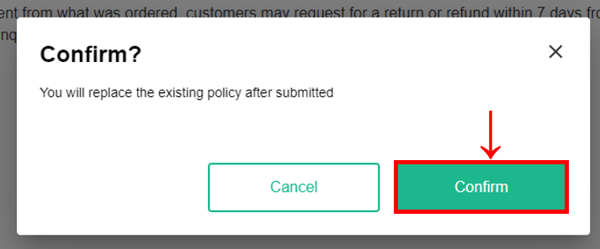
(This tutorial is for reference only. If there is any update on the feature, its latest version shall prevail)
-1.png?height=120&name=Boutir%20new%20logo%20(White)-1.png)