1. Go to Boutir Admin (https://www.boutir.com/business) login to your account
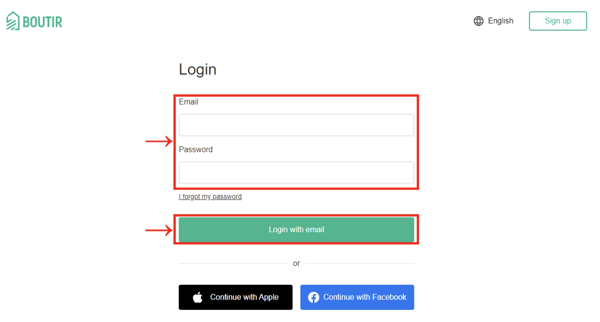
2. Click "Orders" and then click on the desired order number
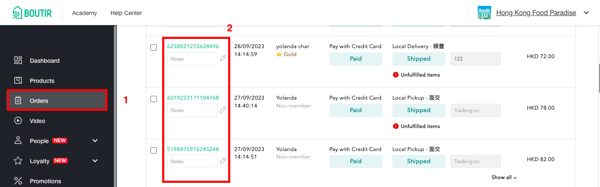
3. From here, you can edit the following information:
(a) Edit delivery details
- Click "Edit"
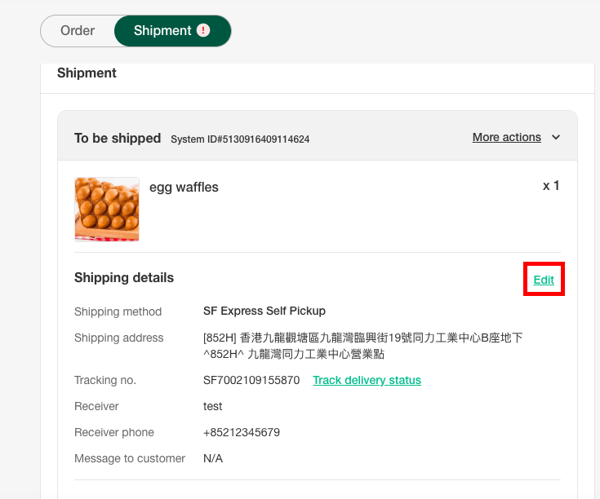
- After editing the required information, click "Save changes"
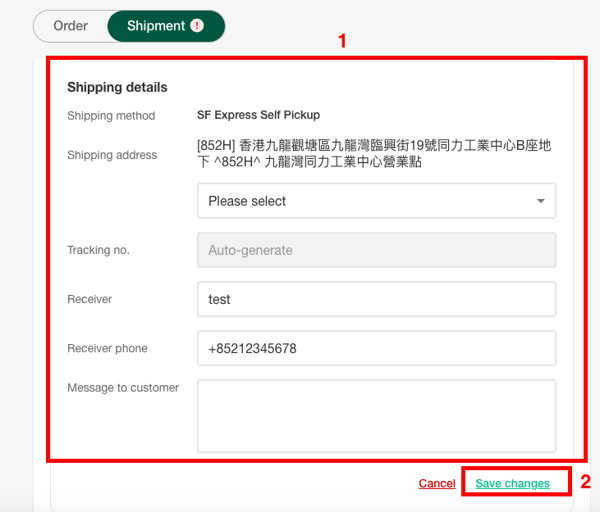
- When you see the following message, it means that the delivery information has been successfully saved and you are press " confirm" to finish the action
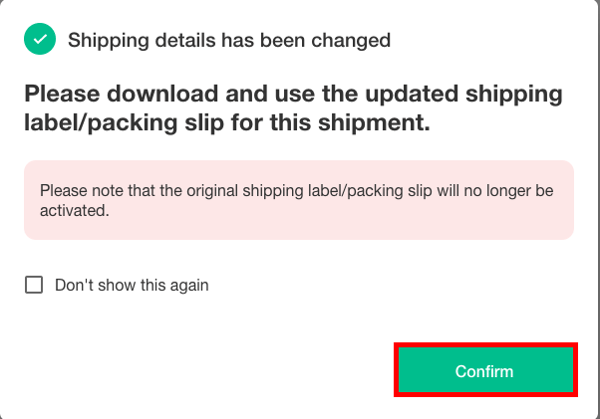
- Click "Edit" in the " Customer" column
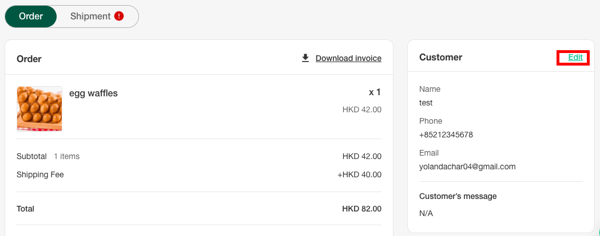
- Enter a new email and click "Save"
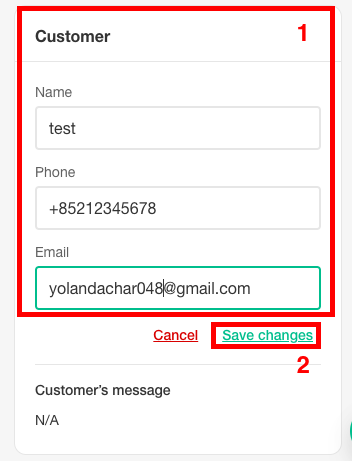
(This tutorial is for reference only. If there is any update on the feature, its latest version shall prevail)
-1.png?height=120&name=Boutir%20new%20logo%20(White)-1.png)