How to delete product category via Boutir App
How to delete a category
- Open Boutir App, click "Product"
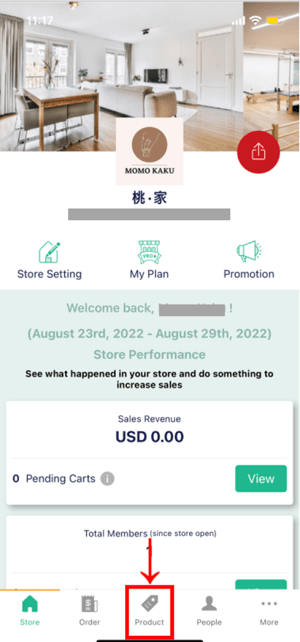
-
Click "Product"
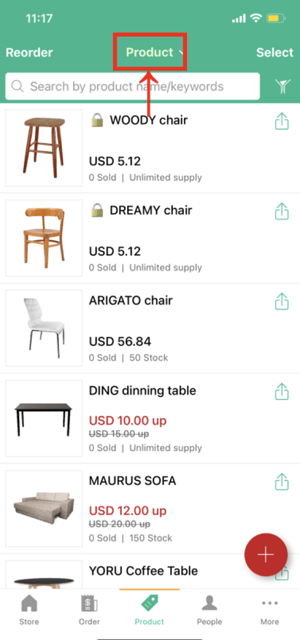
-
Click "Category"
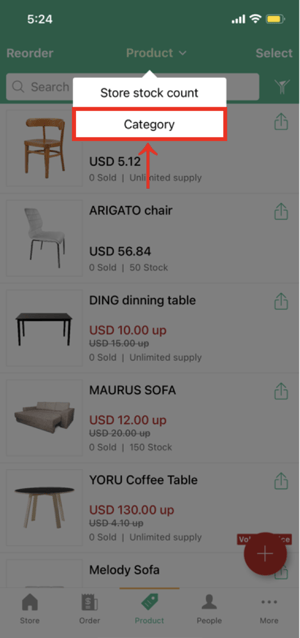
- Click "Edit"
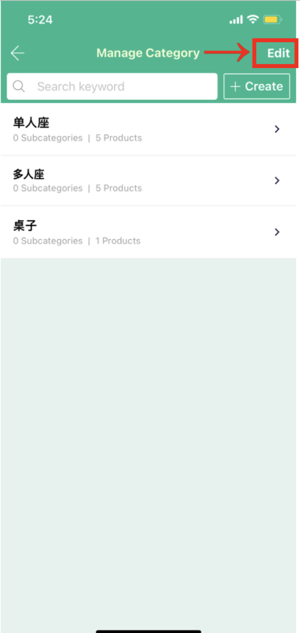
-
Click "⊝"

-
Click "Delete"
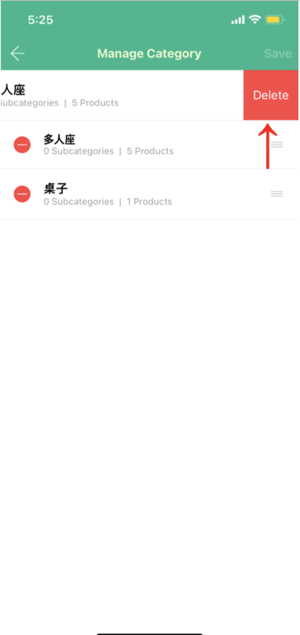
How to delete subcategory
- On “Manage Category” page, click a category to delete
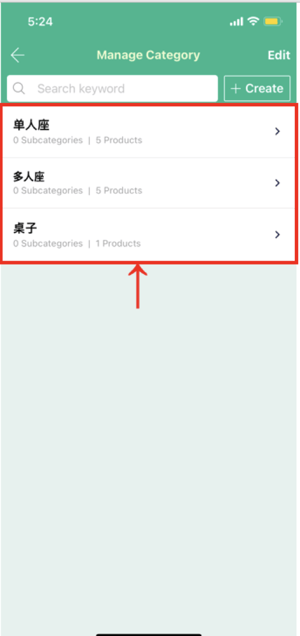
-
Click "Edit"
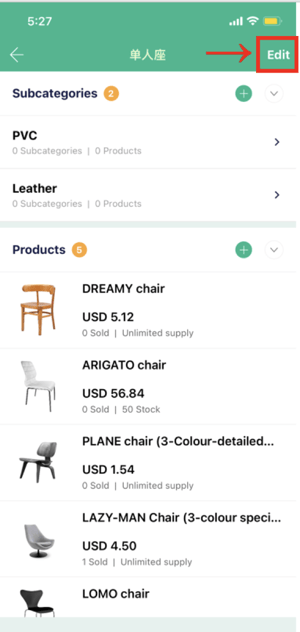
-
Click "Edit Subcategory"
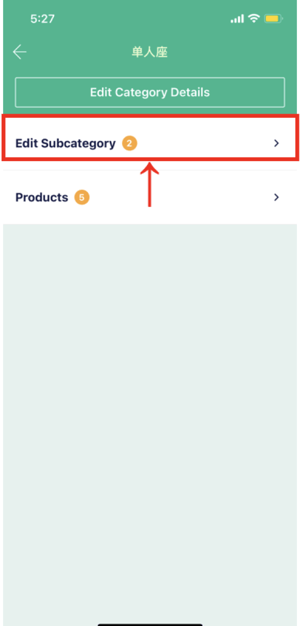
-
Click "⊝"
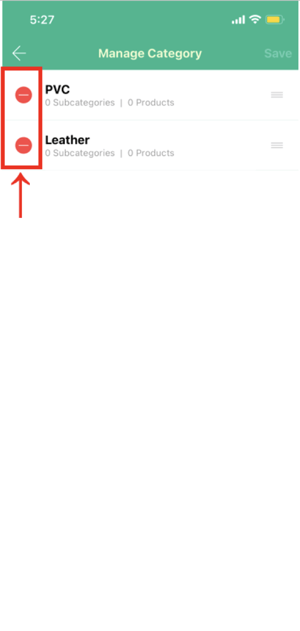
-
Click "Delete"
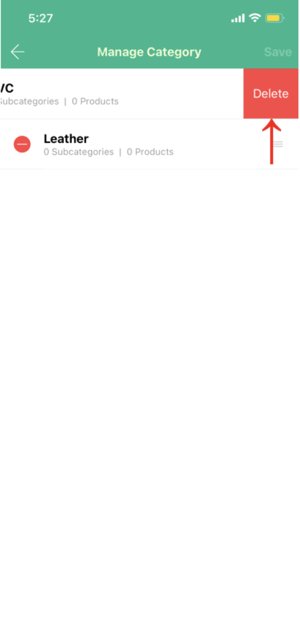
-
Click "Save"
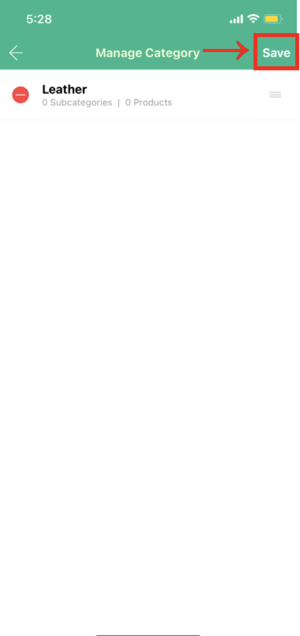
How to delete product category via Boutir Admin
- Go to Boutir Admin (https://www.boutir.com/business) to login to your account

-
Click “Products” > "Manage Product Category"
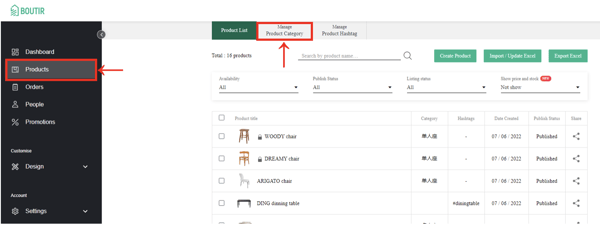
How to delete a category
- Tick the box next to your desired category
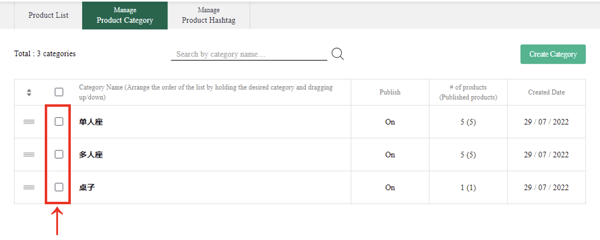
- Click "Action"
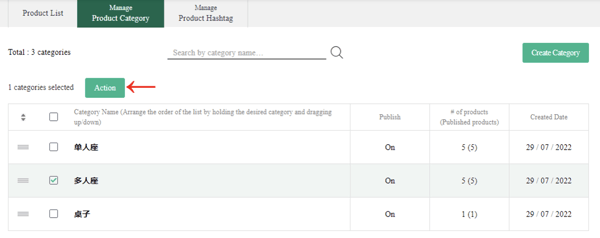
-
Click "Delete"
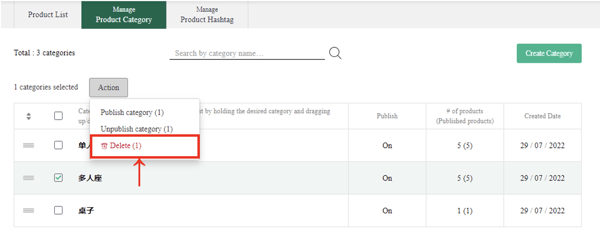
- Click "Yes"
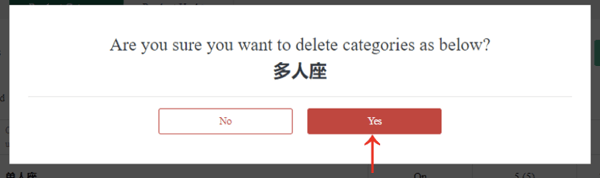
-
When you see the following message, it means the category has been deleted successfully
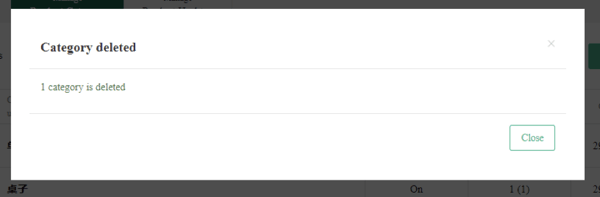
How to delete subcategory
- Click on the desired category
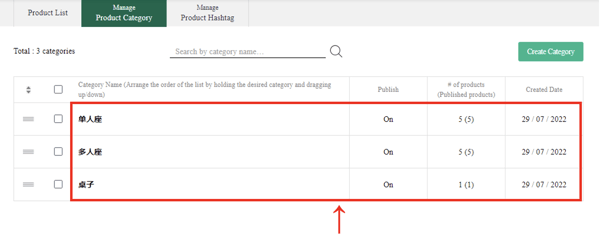
-
Tick the boxes for the desired subcategories
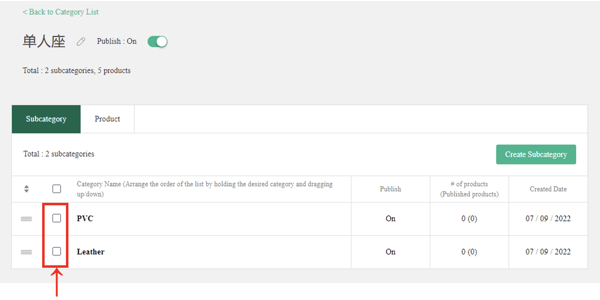
- Click "Action"
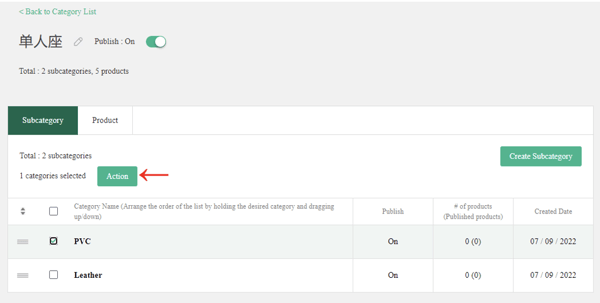
-
Click "Delete"
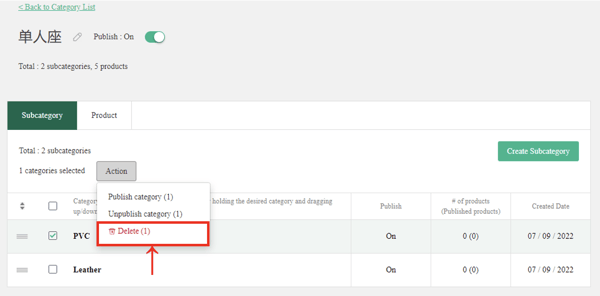
- Click "Yes"
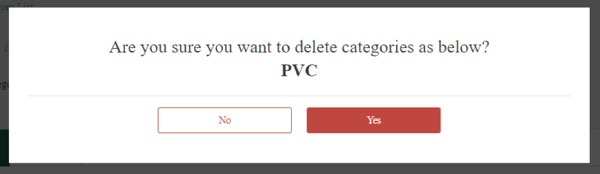
-
When you see the following message, this means the subcategory has been deleted successfully
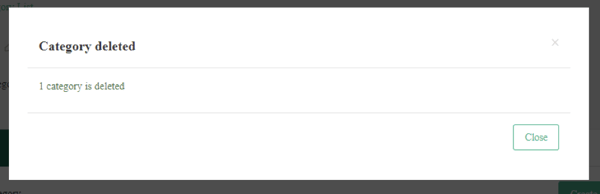
(This tutorial is for reference only. If there is any update on the feature, its latest version
shall prevail)
-1.png?height=120&name=Boutir%20new%20logo%20(White)-1.png)