- Help Center
- Storefront Design
- Storefront Setting
How to Customize Your Page Icon (Favicon)?
1. Go to https://www.boutir.com/business and login to your account.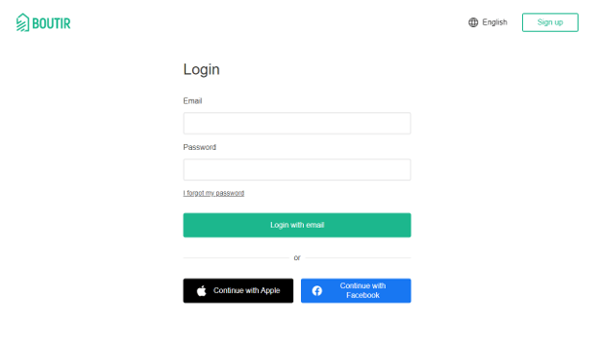
2. Click “Settings” > ”Appearance” and click ”Edit” under Store front
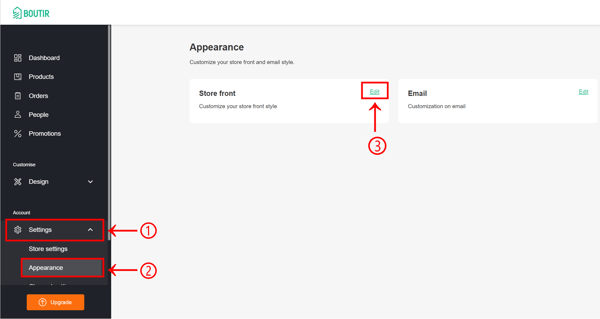
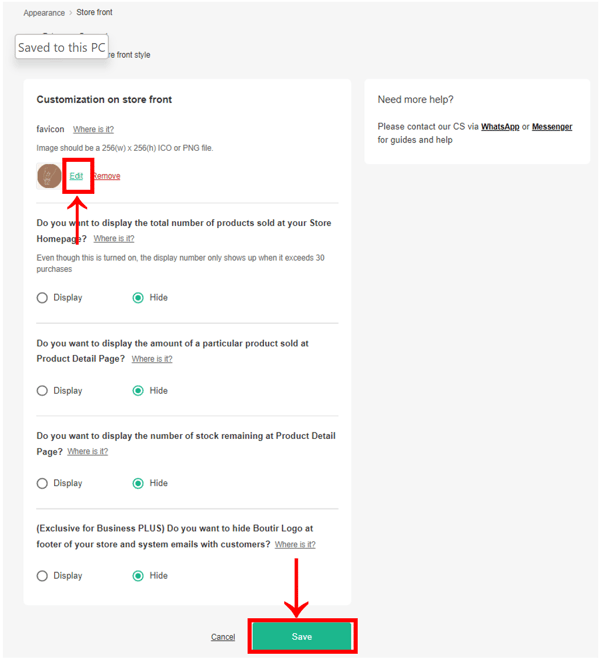
4. The uploaded favicon will become your brand’s logo
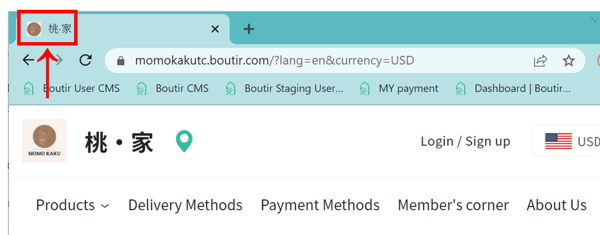
5. Once your customized favicon is uploaded, Boutir icon will be removed from the footer
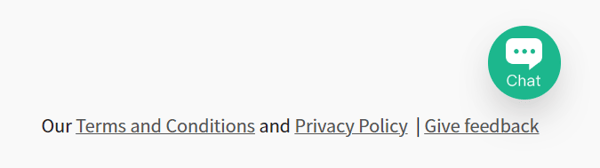
(This tutorial is for reference only. If there is any update on the feature, its latest version
shall prevail)-1.png?height=120&name=Boutir%20new%20logo%20(White)-1.png)