- Help Center
- Product Listing
- Product Setting
How to Create Unlisted Products
How to Create an Unlisted Product on Boutir App?
- Open Boutir App and tap “Product” at the bottom of the app
- Create a product or tap an existing product
- Tap “Listing status”
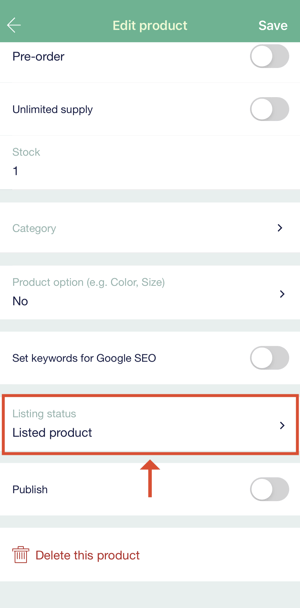
- Select “Unlisted product”
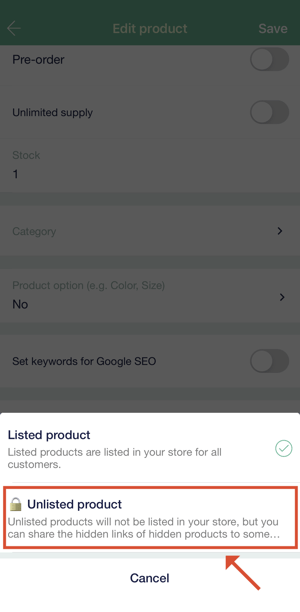
-
Tap “Save” at the top right corner to save the setting
-
Tap
 to get the product link
to get the product link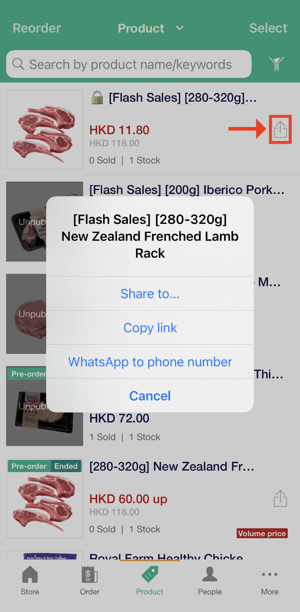
How to create an unlisted product in Boutir Admin?
- Login to Boutir Admin
- Create a product or click an existing product
- Select “Unpublished” in the “Public Status” session
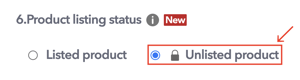
- Click “Save” to save the setting
- Click
 > “Copy” to get the product link
> “Copy” to get the product link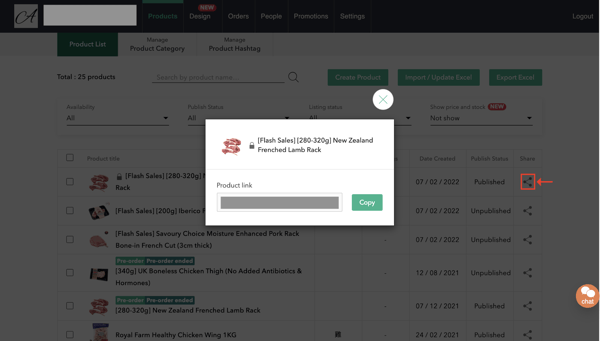
(This tutorial is for reference only. If there is any update on the feature, its latest version shall prevail.*)
-1.png?height=120&name=Boutir%20new%20logo%20(White)-1.png)