How to Create "Free Gift" Campaign via Boutir App
- Open Boutir App, tap "Promotion”
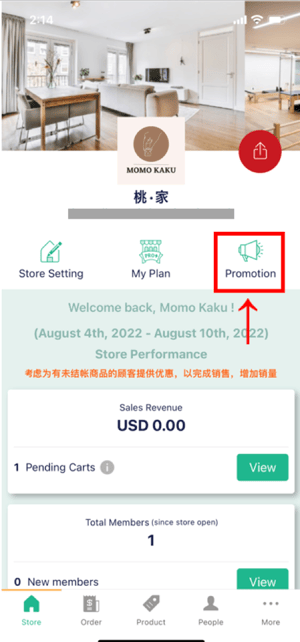
-
Tap ”In-store promotion”, then tap “Create” under “Online Promotion Campaign”
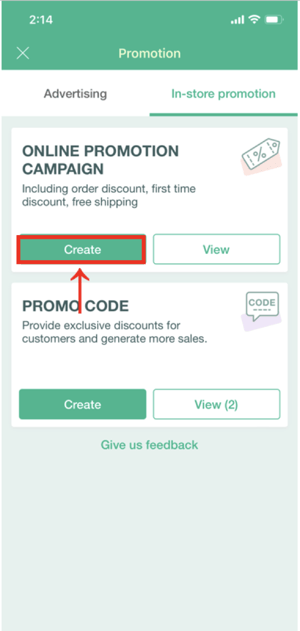
-
Tap “Free gift campaign”
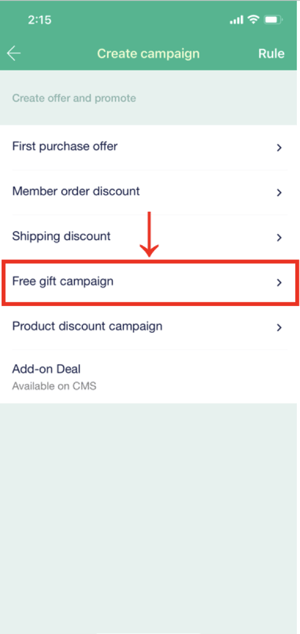
-
Fill in all required information which includes campaign name, target audience, requirement, offer and effective period
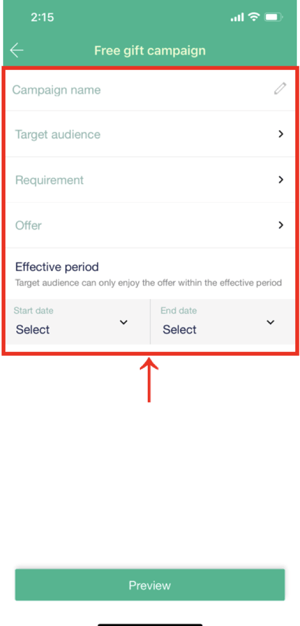
-
Tap “Preview”
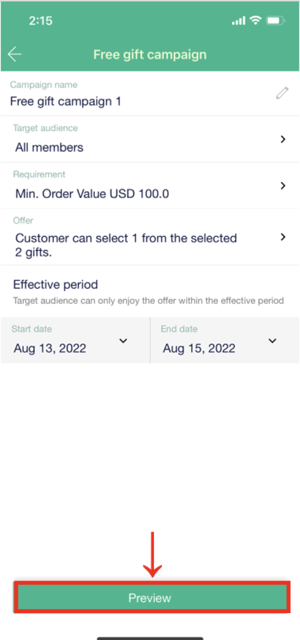
-
Upon confirmation, tap “Confirm to setup”
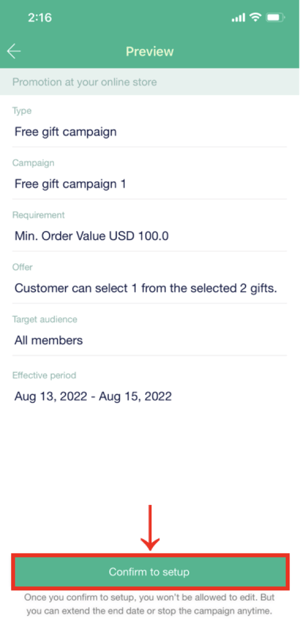
- When you see below message, the campaign is set up successfully
You may tap "View campaigns" to view all campaigns.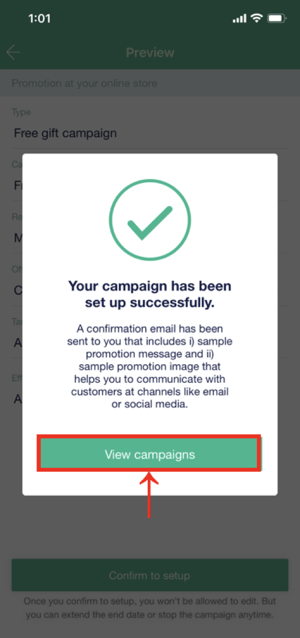
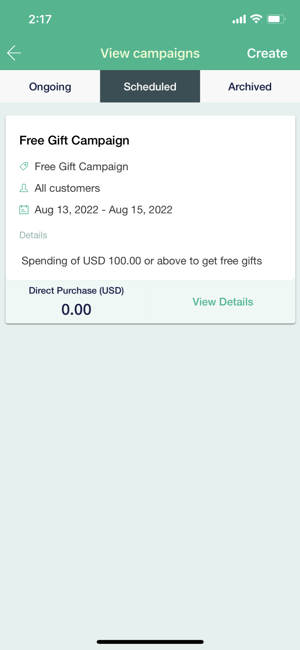
How to Create "Free Gift" Campaign via Boutir Admin
- Go to https://www.boutir.com/business and login to your account.
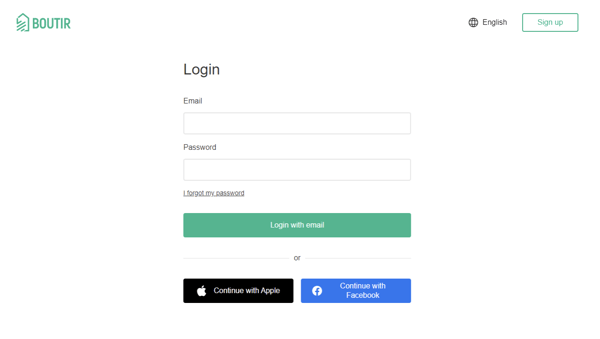
- Click “Promotions” > ”Add Campaign”
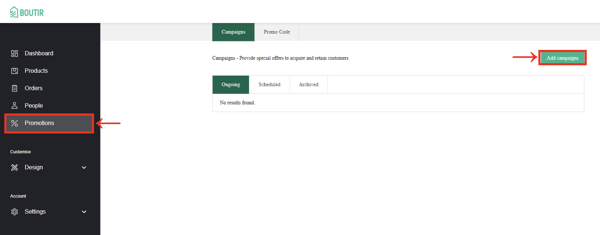
-
Select “Free Gift Campaign” as the campaign type
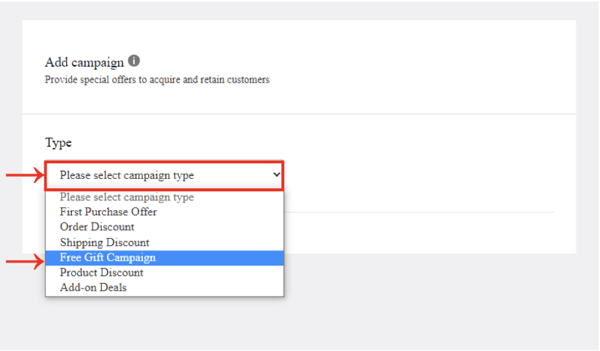
-
Fill in all required information which includes campaign name, target audience, purchase requirement, offer and effective date
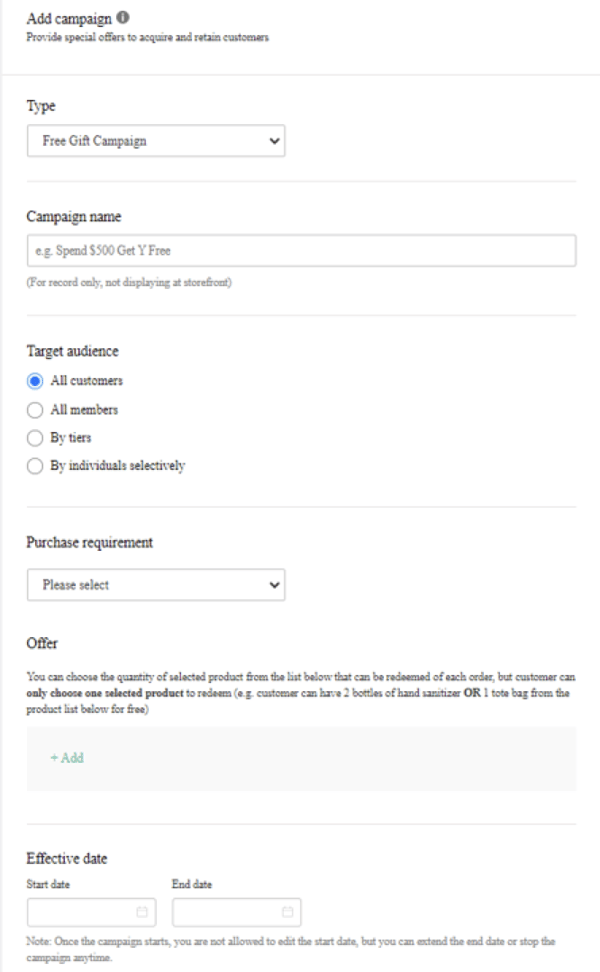
- Click “Preview”
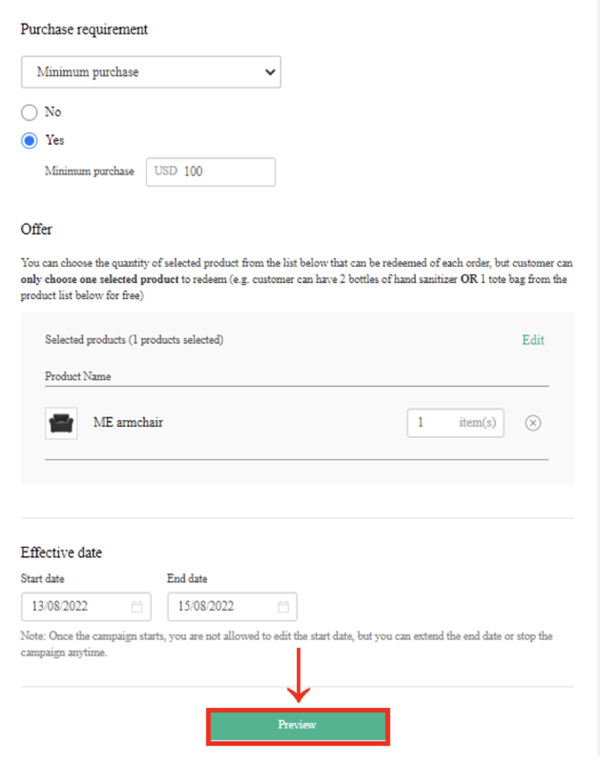
-
Upon confirmation, click “Set up”
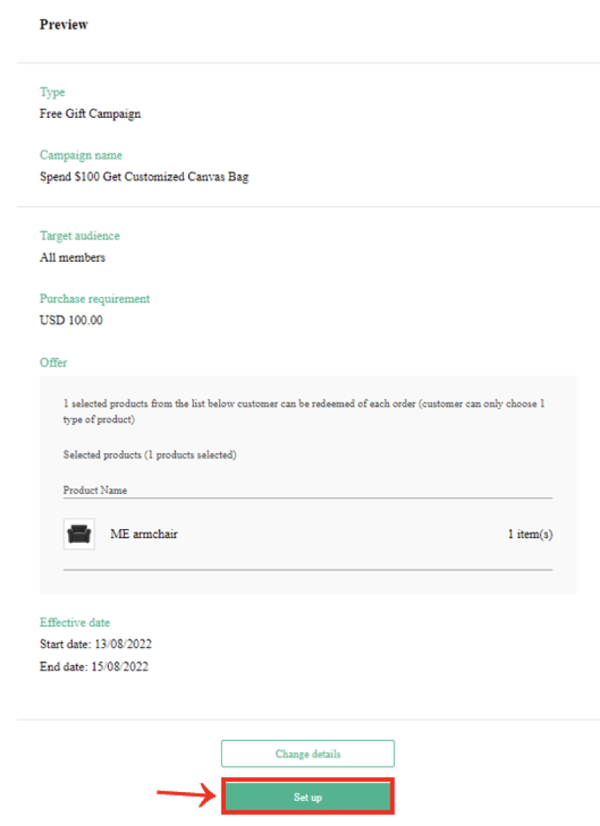
- When you see below message, the campaign is set up successfully
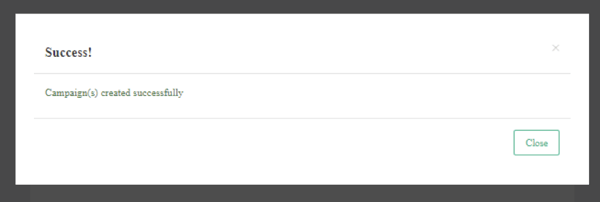
- Back to Campaigns page, you can view all established campaigns
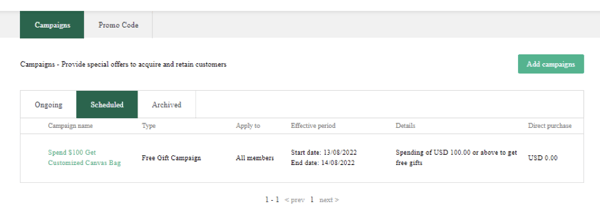
(This tutorial is for reference only. If there is any update on the feature, its latest version
shall prevail)
-1.png?height=120&name=Boutir%20new%20logo%20(White)-1.png)