How to Create “Add-On Deals”?
1. Login to Boutir Admin (https://www.boutir.com/business)
2. Click “Promotions” > “Campaigns” > “Add campaigns”
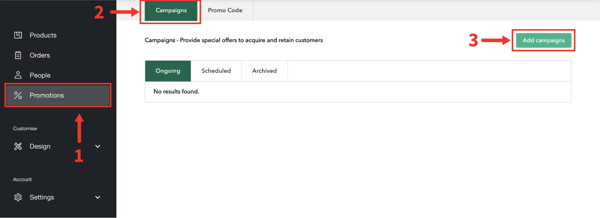
3. Click “Please select campaign type” > “Add-on Deals”
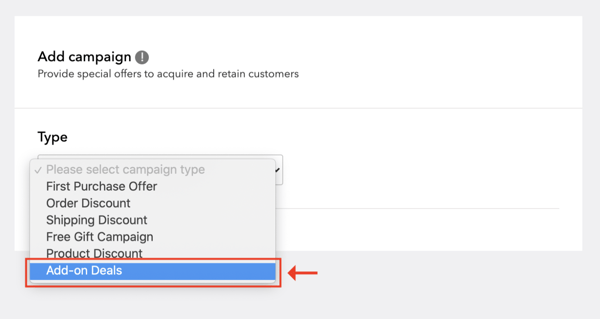
4. Enter the campaign name (for record only, not displaying storefront)
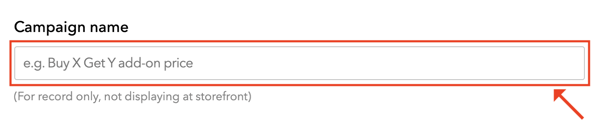

-
- If there is no requirement, please click “Minimum Purchase” > “No”
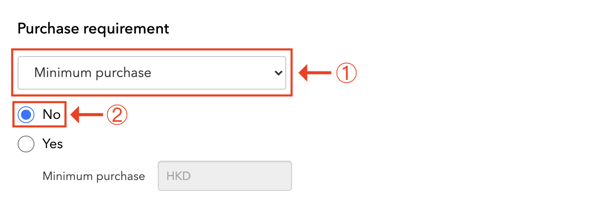
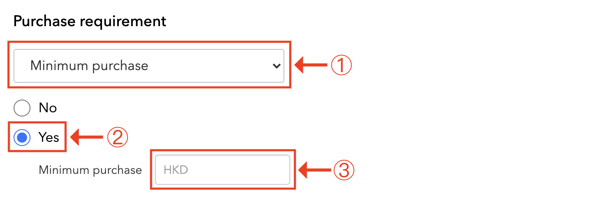
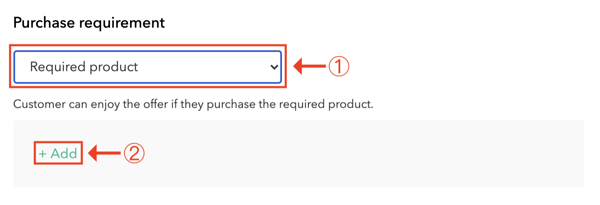
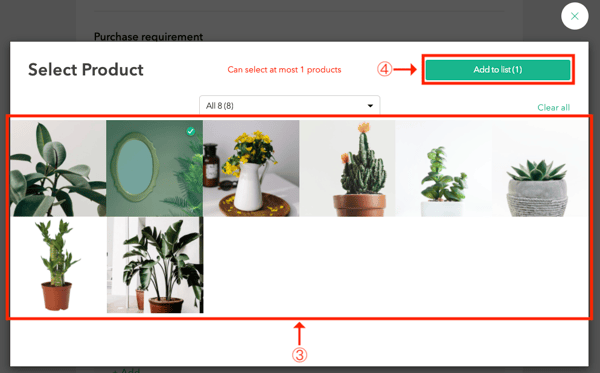
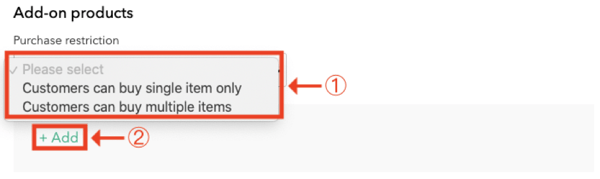
8. After selecting the product(s) (max. 5), please click “Add to list”
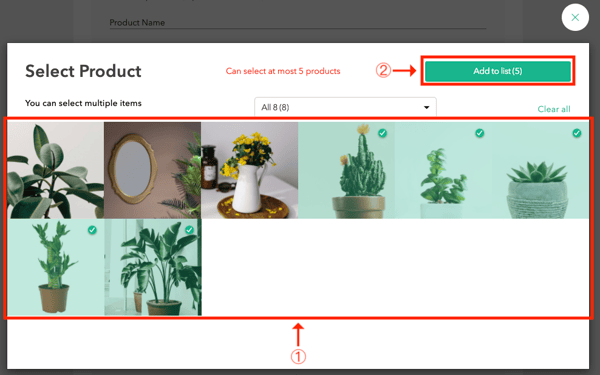
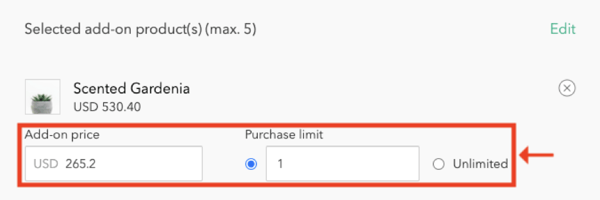
-
- Note: Once the campaign starts, you are not allowed to edit the start date, but you can extend the end date or stop the campaign anytime.
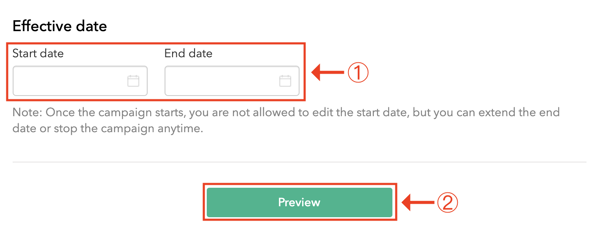
-
- Please click “Change details” if the setting has to be changed
- Please click “Set up” if the setting is correct
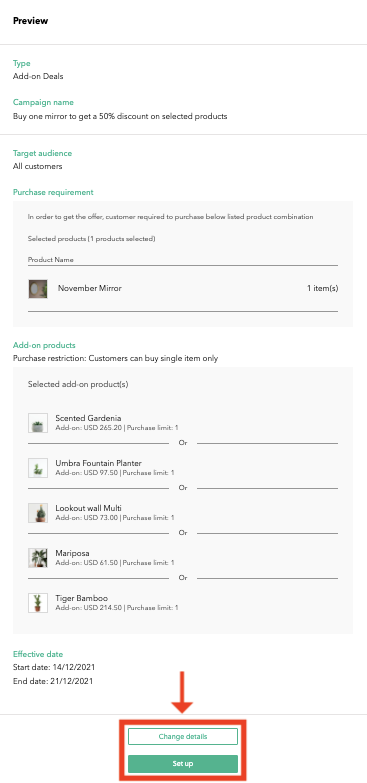
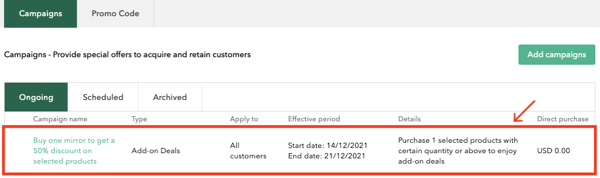
Where can customers get information about the campaign?
If a minimum purchase amount is set for your campaign, customers can get the information from the:
- Checkout page
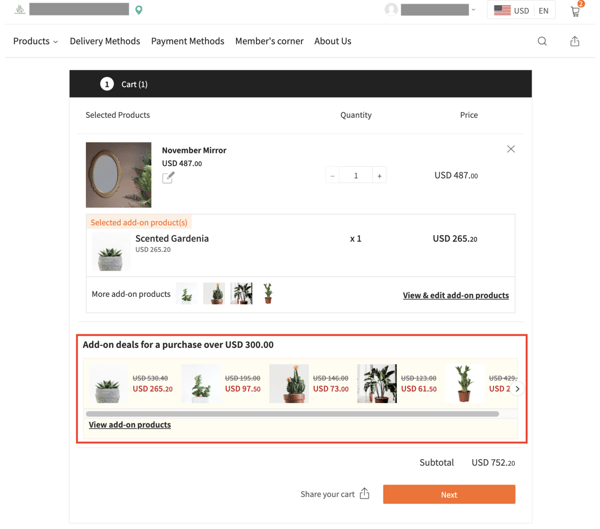
If the campaign only applies to customers who buy a particular product, they can get the information from the:
- Product page; and the
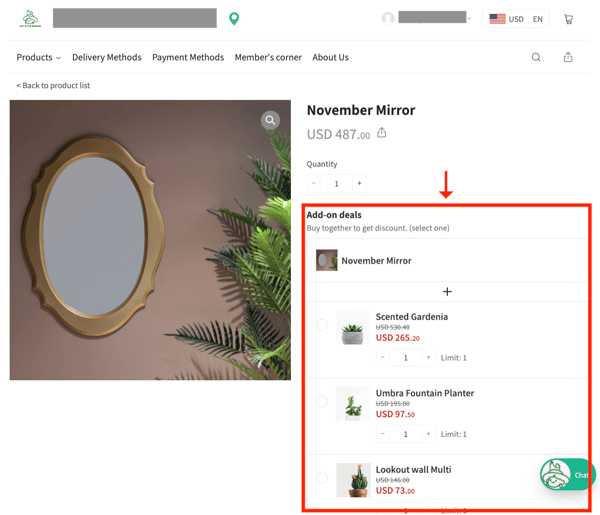
- Checkout page
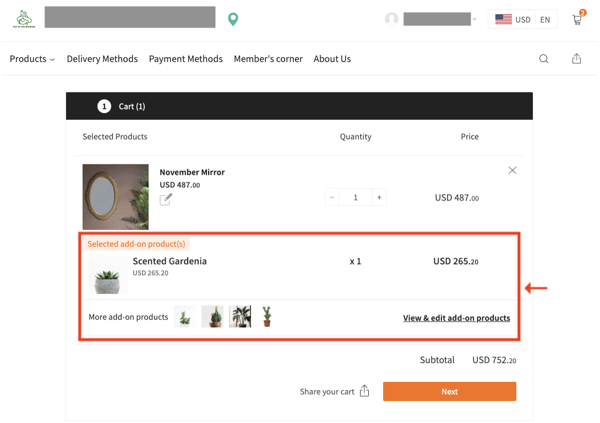
Important Notes:
- Please note that all of your product options (if any) will be applied to the add-on deal:
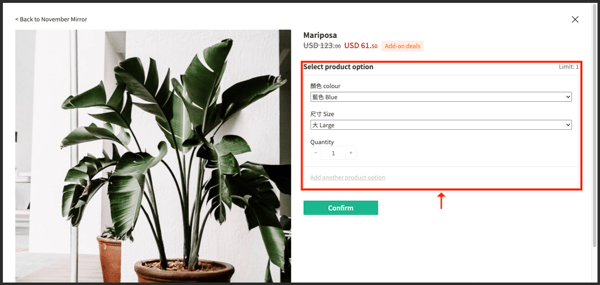
- Please remind your customers to add the add-on item to their carts from one of the above pages. Otherwise, they cannot enjoy your discount.
- When both “First Purchase Offer” and “Member Order Discount” are active, members who have never made any purchases before can only see and enjoy the “First Purchase Offer” once they reach the requirements.
- The quota for each type of campaign:
|
Essential Plan |
|
|
First purchase offer |
1 |
|
Order discount |
1 |
|
Shipping discount |
3 |
|
Free gift campaign |
1 |
|
Product discount |
50 |
|
Add-on deals |
10 |
Note: “Add-On Deals” campaign is only available to create on Boutir Admin.
(This tutorial is for reference only. If there is any update on the feature, its latest version shall prevail.*)
-1.png?height=120&name=Boutir%20new%20logo%20(White)-1.png)