How to connect to social media accounts via Boutir App
1. Click "Store Setting"
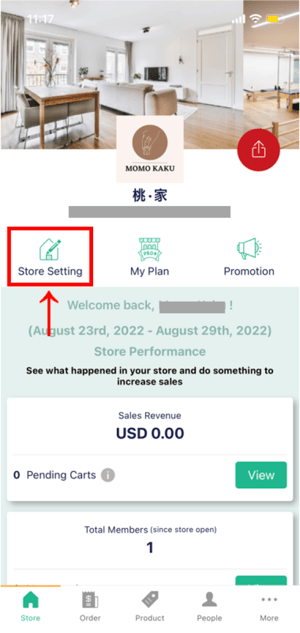
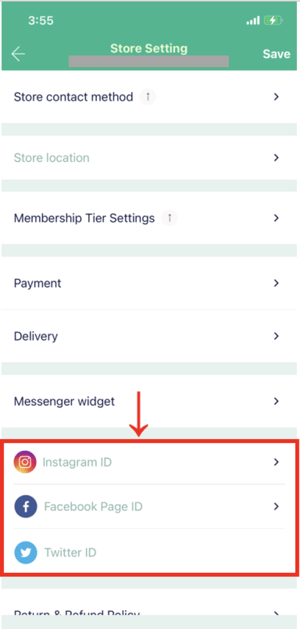
3. After completing the connection, click "Save"
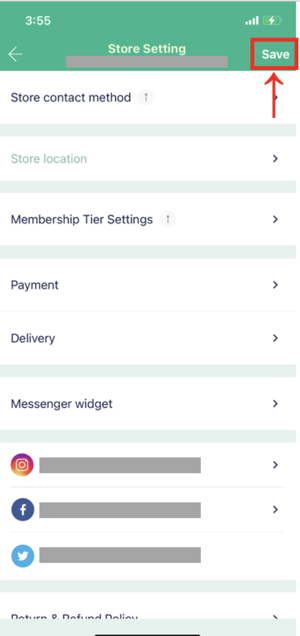
How to connect to social media accounts via Boutir Admin
1. Go to Boutir Admin (https://www.boutir.com/business) login to your account
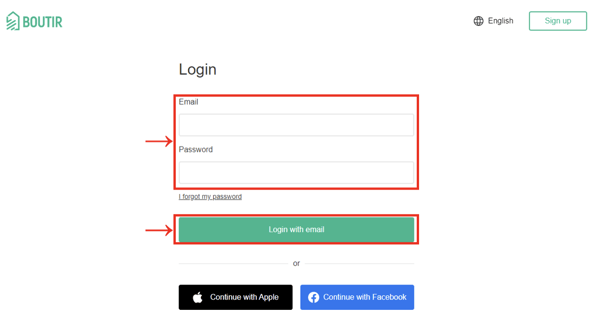
2. Click "Settings" > "Store Settings", then click "Edit" in the position of the communication
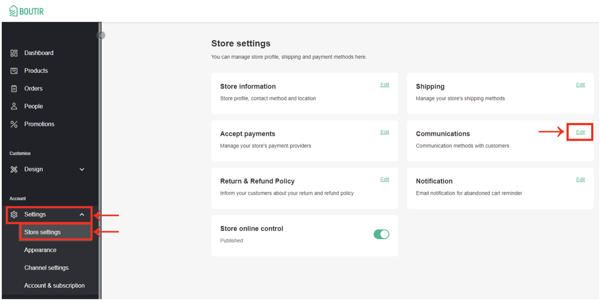
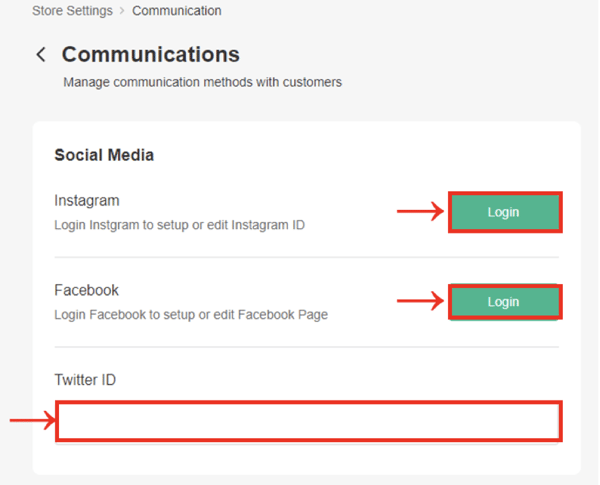
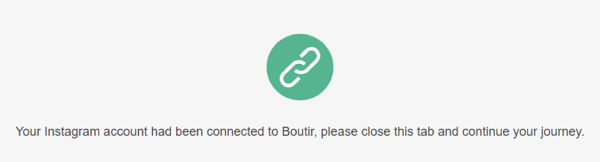
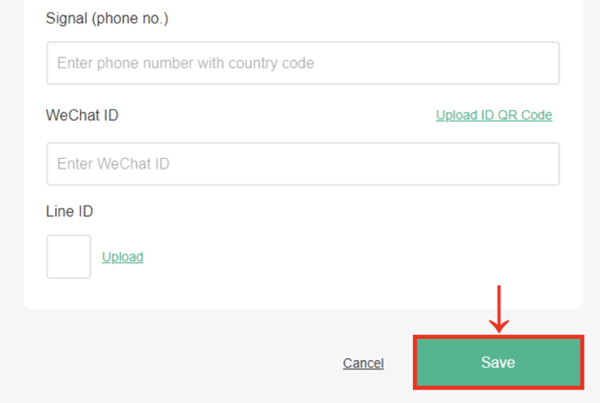
(This tutorial is for reference only. If there is any update on the feature, its latest version
shall prevail)
-1.png?height=120&name=Boutir%20new%20logo%20(White)-1.png)