via App Store (iOS) or PayPal or Boutir Website CMS
via App Store (iOS)
1. Open the App Store, and tap on your account icon.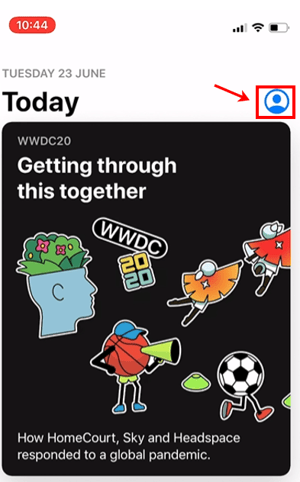
2. Tap on ”Subscriptions”.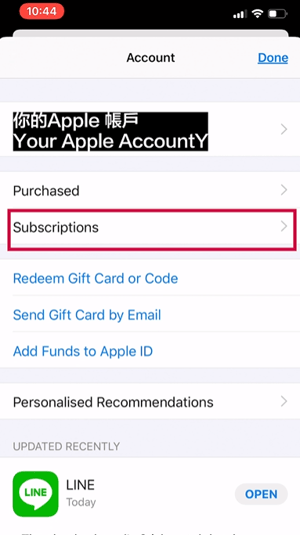
3. Tap on your Boutir plan. Scroll to the bottom and tap on “Cancel Subscription”.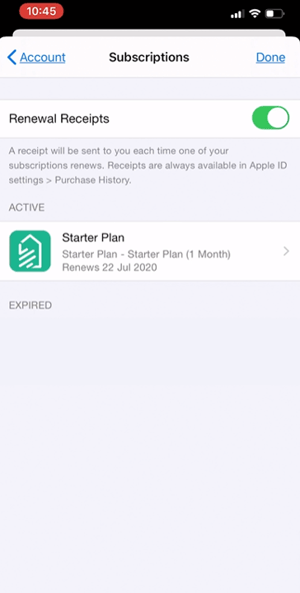
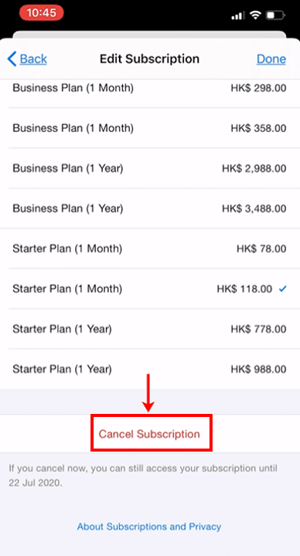
4. In the pop-up window, tap on ”Confirm” and it’s done.
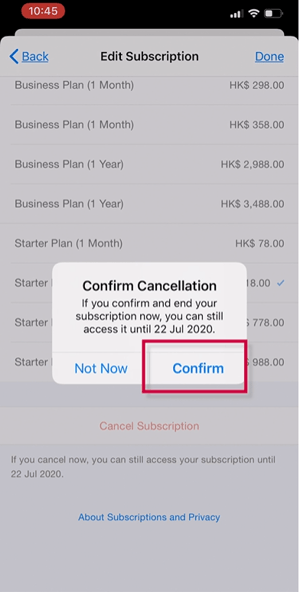
via PayPal
- Go to https://www.paypal.com/signin and login your account.
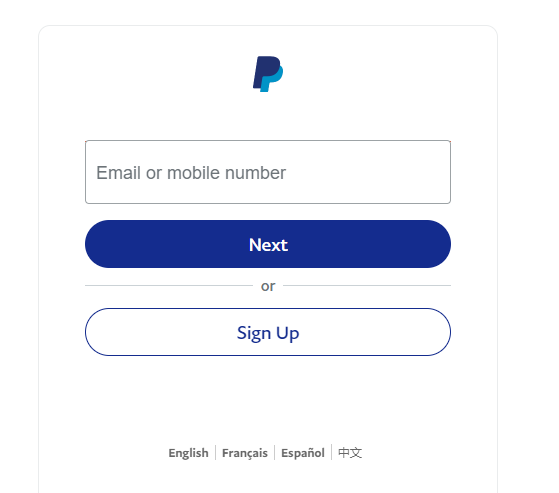
- Click “Activity” and click the payment record which you would like to cancel.
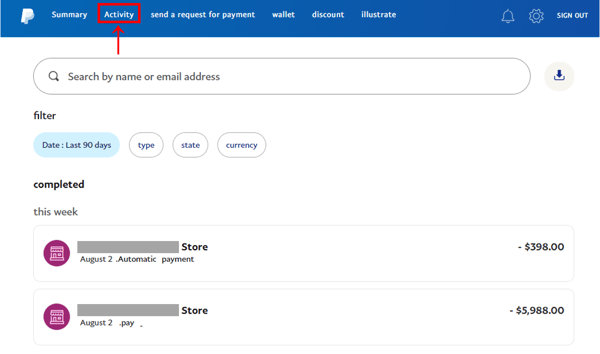
- Click “Manage payments”.
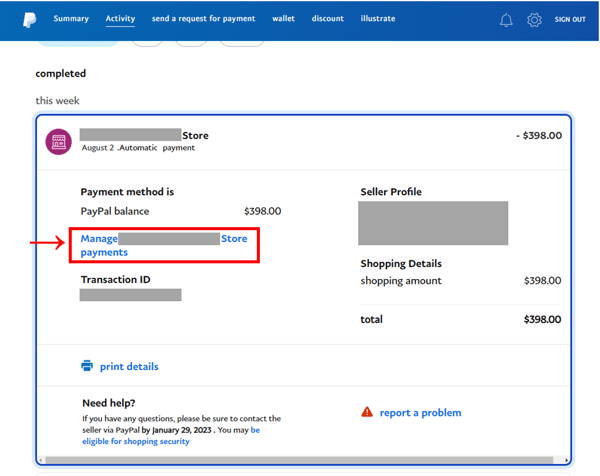
- Click “Cancel” to stop the auto-payment cycle.
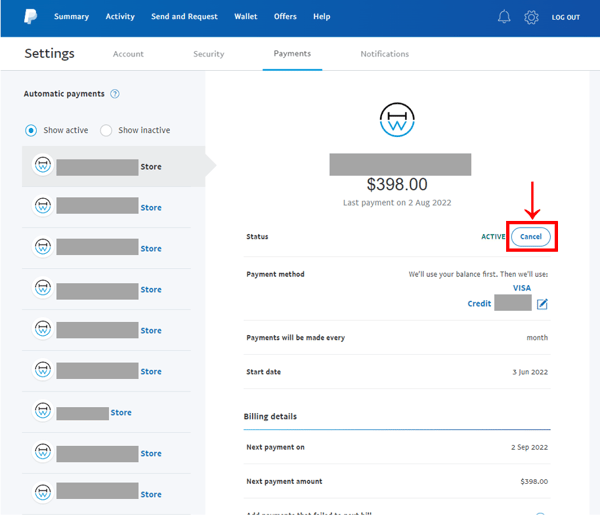
Via Boutir Website CMS
(For merchant who paid through Boutir Website or CMS page upgrade and subscribe with credit card )
1.Please go to Boutir CMS https://www.boutir.com/business/
and log in your Boutir account Setting >Account & Subscription > Press the (Cancel Subscription) the right hand side 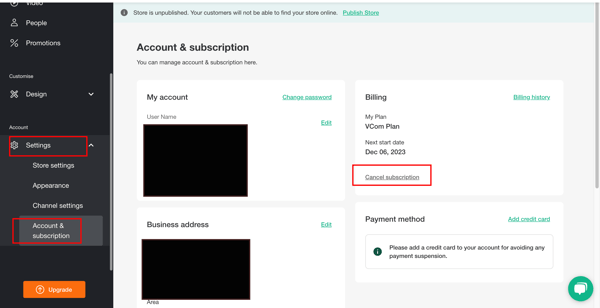
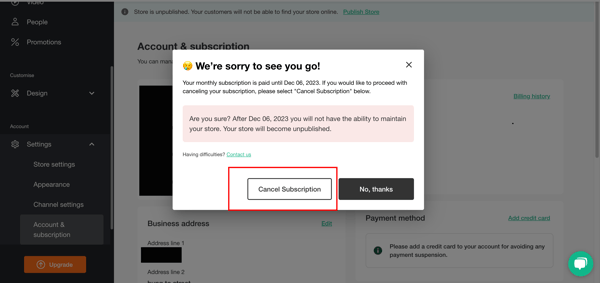
Notice: subscription payments will be automatically deducted until cancellation is made. Cancellation must be made at least 3 days before the expiry date.
(This tutorial is for reference only. If there is any update on the feature, its latest version
shall prevail)
-1.png?height=120&name=Boutir%20new%20logo%20(White)-1.png)