Benefits of applying for YedPay
You need only ONE account to manage various payment gateways. Also, YedPay does not charge any extra cost for each successful transaction. The details of the handling fee are as follows:
|
UnionPay/BoC Pay |
2.8% of the amount of every successful transaction |
|
Alipay/Alipay HK |
1.9% of the amount of every successful transaction |
|
WeChat Pay |
1.9% of the amount of every successful transaction |
|
VISA/Mastercard |
2.9% of the amount of every successful local transaction 3.5% of the amount of every successful cross-border transaction |
—-------------
Required documents to use YedPay
Merchants need to own the following documents:
- Valid Certificate of Business Registration (BR), attached with payment record
- Bank records (Bank statement / ATM card / Cheque / Passbook) of the recent three months, including the Holder name of your personal account, Bank number, Branch number and Account number
- Hong Kong Identity Card
Besides the above documents, merchants need to separately sign two other documents with YedPay (YedPay will follow up with merchants for more details).
—--------------
Tutorial to activate YedPay
1. Open the Boutir app homepage > “Store Setting” > “Payment”
2. Choose “Accept Yedpay”
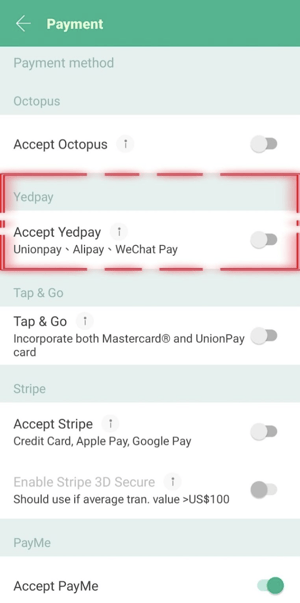
-
- If the merchant has not registered a YedPay merchant account, the merchant can click on “Register” at the left lower corner, set up an account, and fill in the application form.
- If the merchant has already owned a YedPay merchant account, the merchant can login in at the current page with their account number and password, thus connecting and activating YedPay. Please skip to Step (7).
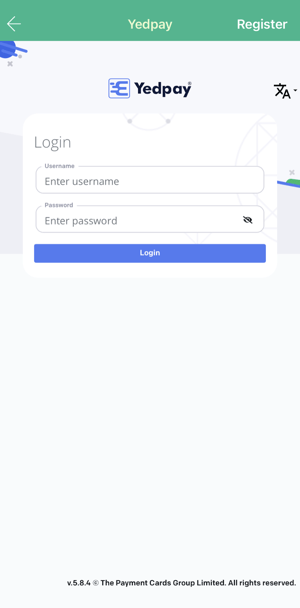
-
- Note: For merchants who apply for the payment service VISA and Mastercard, please make sure that your online store consists of the following items in order to meet application requirements:
- Main page;
- Product list and description;
- Terms and conditions, including the name of legal entity, company location, description of the products sold, explanation of whether subscription-based or instant payments occur, and, if applicable, description of third parties that provide the product or service;
- Shipping/delivery policy; and
- Refund/return/cancellation policy.
- Contact Information, including legal entity name, email, and phone number so shoppers can contact the merchant in case of questions and/or issues.
- Checkout and payment process, review merchant’s checkout process
- Note: For merchants who apply for the payment service VISA and Mastercard, please make sure that your online store consists of the following items in order to meet application requirements:
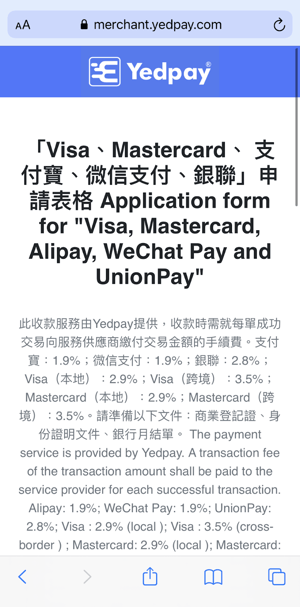
5. After merchants have submitted the application form, YedPay will contact merchants to follow up and collect the required information within 5 working days. Once the required documents have been successfully collected, YedPay will go through the approval process.
6. Once approved, YedPay will send the account information (account number and password) for merchants to log into the system.
7. After receiving the YedPay merchant account number and password, merchants can repeat Steps (1) - (3) to get to the login page, then log in with their account number and password. After logging in, click on “Accept”. After agreeing on the authorization, merchants can choose the payment methods to be shown on online stores, including:-
- Alipay
- Alipay HK
- WeChat Pay
- UnionPay / BoC Pay
- Visa / Mastercard
Caution: Merchants can only activate qualified payment methods (to be confirmed and informed to merchants by YedPay). If merchants have not been qualified to activate certain payment methods, pages of such payment methods would be unable to open and an error warning would pop out.
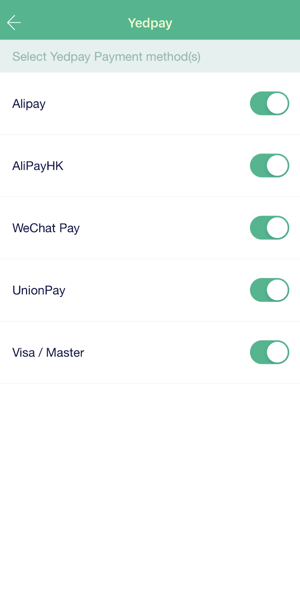
Note:
- The system supports WeChat Pay for both Hong Kong version and the Mainland version (for single payment method);
- however, the latter is only available for accounts registered with China citizen identity cards.
- Merchants have to perform the procedures of registering accounts and activating payment methods within the YedPay Official website. And they can choose to show related payment methods on their online stores only through the Boutir App.
- Merchants can check their registration status on the Yedpay account portal:
- For gateways like UnionPay & WeChat Pay, if the status is “activated”, it means the payment methods are ready to use.
- But this does not apply to any applications for Alipay. Once your application is approved by Yedpay, they will help you register for another review done by Alipay. Please click here to check the status. If the page indicates that the status is activated, it means your application is also approved by Alipay, and the payment method is ready to use.
4. Payment platform process timing and withdrawal amount or any other information is based on their policy and condition .please contact Payment platform for further enquiries.
(This tutorial is for reference only. If there is any update on the feature, its latest version shall prevail.*)
-1.png?height=120&name=Boutir%20new%20logo%20(White)-1.png)