How to Add Product Video from YouTube via Mobile App
- Open Boutir App, click "Product"
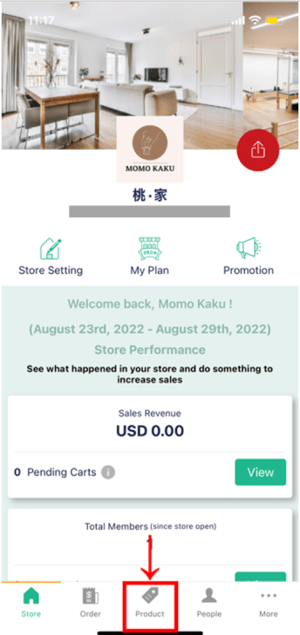
-
Select the specified product or click "⊕" to add a new product
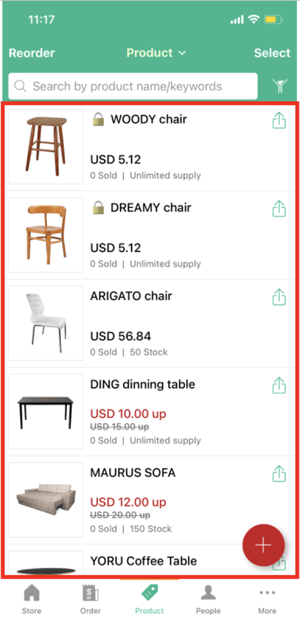
- Click “+”
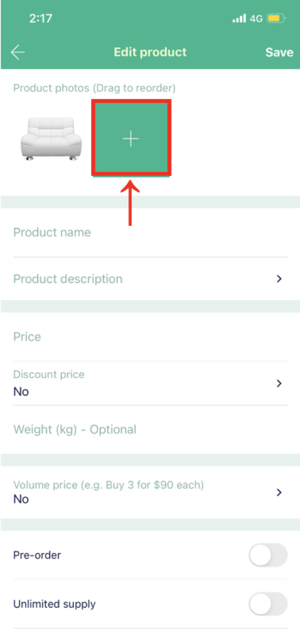
-
Click "Add Product Video from YouTube"
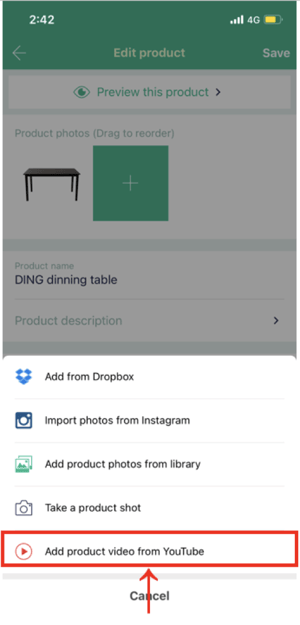
- Enter YouTube URL and click "Preview"
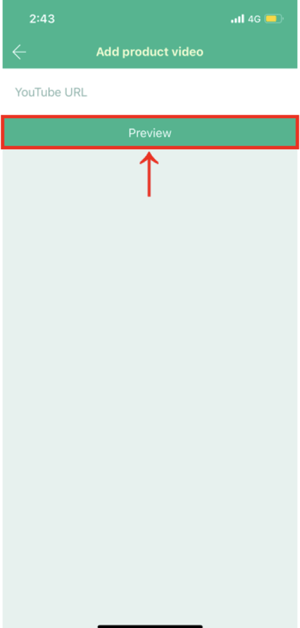
-
Upon confirmation, click "Save"

-
The video will appear under product photos
Upon confirmation on required information, click "Save"
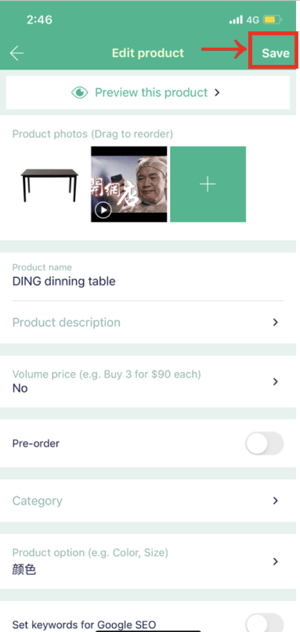
How to Add Product Video from YouTube via Boutir Admin
- Go to Boutir Admin (https://www.boutir.com/business) and login to your account
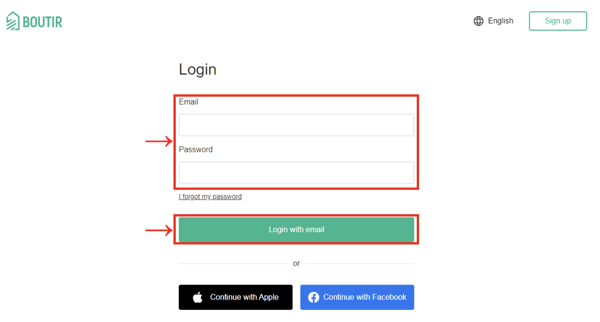
-
Select the desired product or click "Create Product"
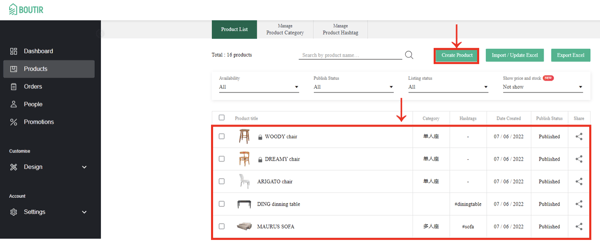
-
Click "Upload image/video"
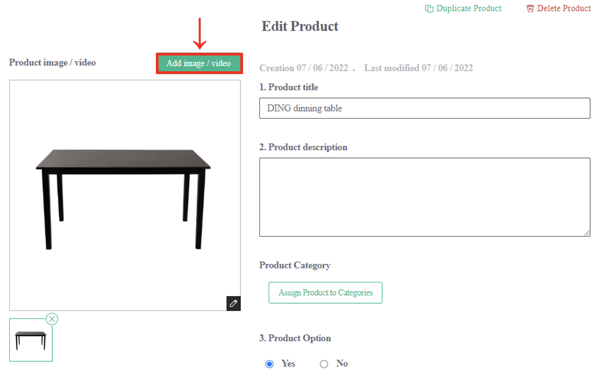
- Copy YouTube URL and paste in the following column, then click "↑"
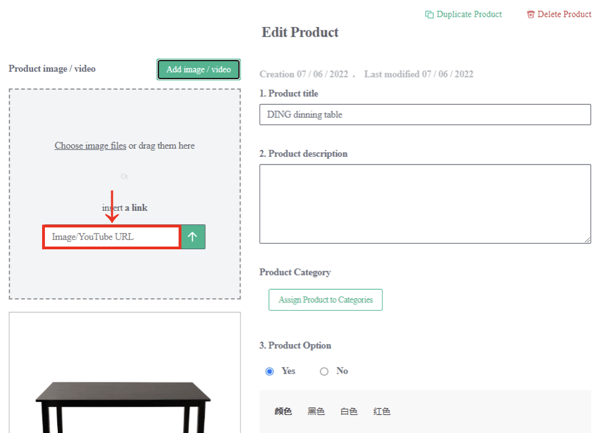
-
When you see the following message, this means the video has been uploaded successfully
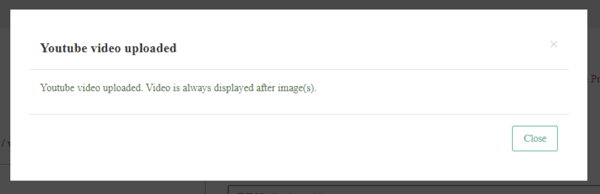
-
The video will appear below the product photos
Upon confirmation of the required information, click "Save"
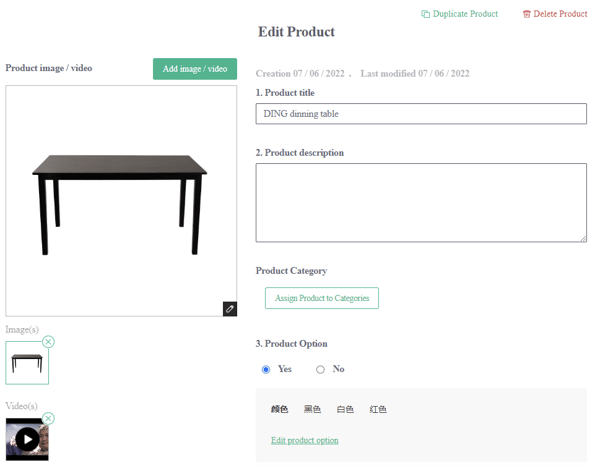
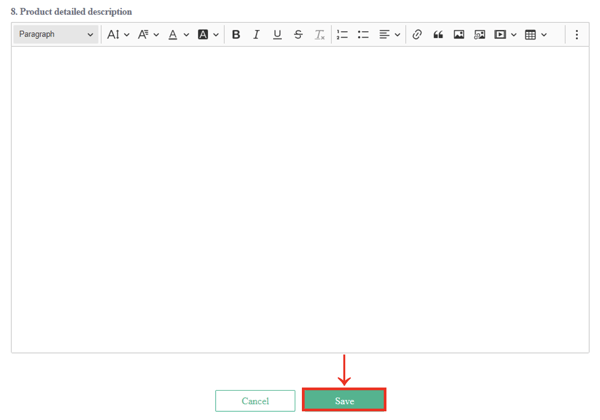
(This tutorial is for reference only. If there is any update on the feature, its latest version shall prevail)
-1.png?height=120&name=Boutir%20new%20logo%20(White)-1.png)