- Help Center
- Account Settings
- Basic Settings
How to Add Administrator Account(s)?
1. Login to Boutir Admin (https://www.boutir.com/business/en/login)
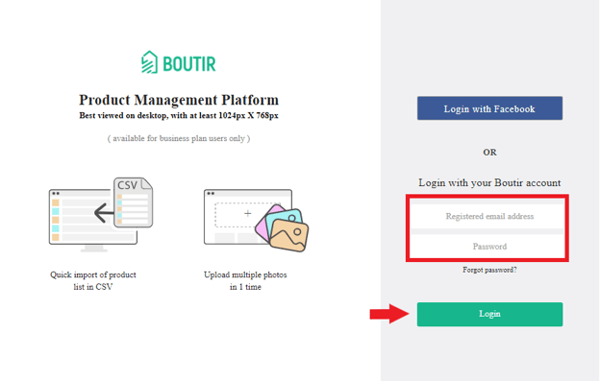
2. Click “Settings”.
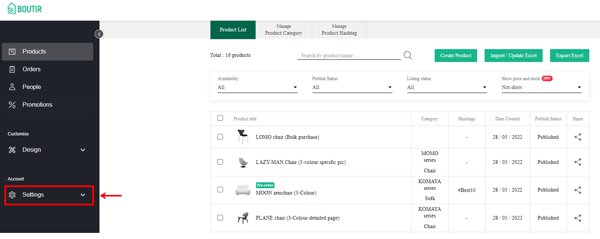
3. Click “Account & subscription”.
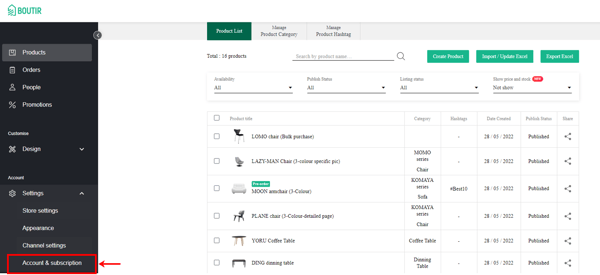
4. Under Administrator account(s), Click “Create”.
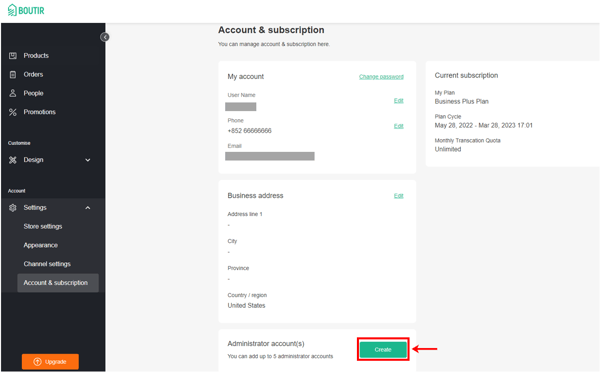
5. Fill in the name and email address of your employee and click “Create”. The system will then send the account password to the employee’s email address.
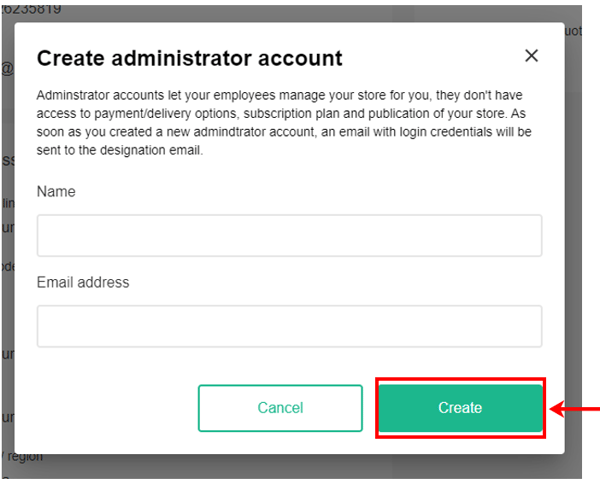
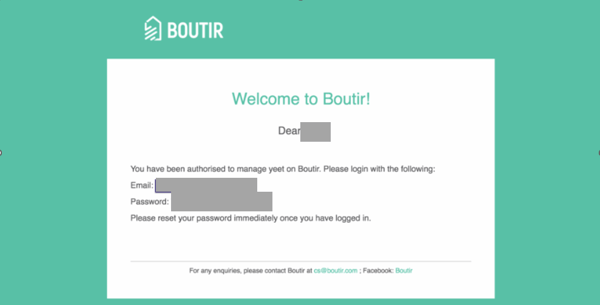
(This tutorial is for reference only. If there is any update on this feature, the latest version shall prevail)
-1.png?height=120&name=Boutir%20new%20logo%20(White)-1.png)