- By clicking the membership icon, members are able to view their membership level, browse their order history and manage their accounts.
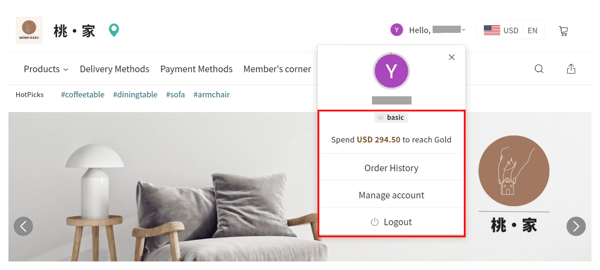
- Members can check if the products are delivered in their order history. In addition, they can keep track of the products by entering their order numbers and at the same time, leave / edit their comments.
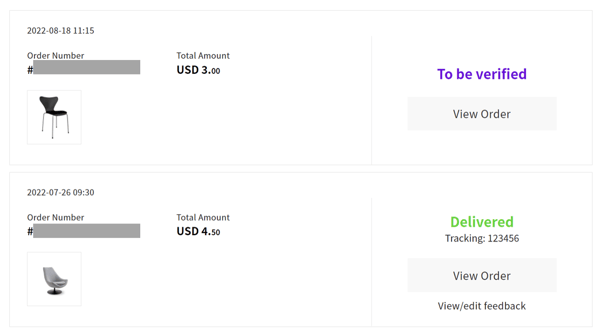
- Members can upload the payment receipt in order history if they use bank transfer or PayMe for payment method.
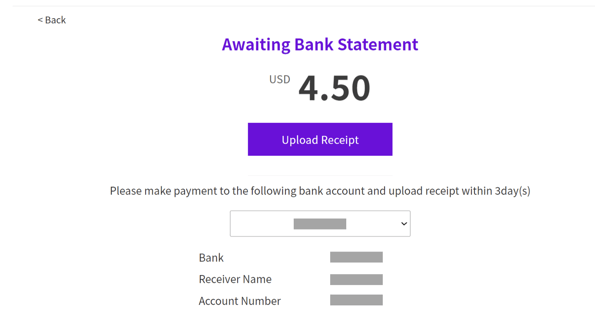
-
Members can edit their name, email, gender, birthday under “Manage account”.
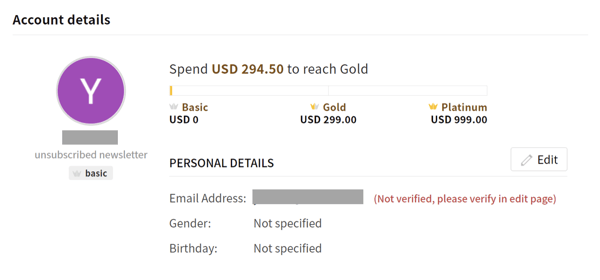
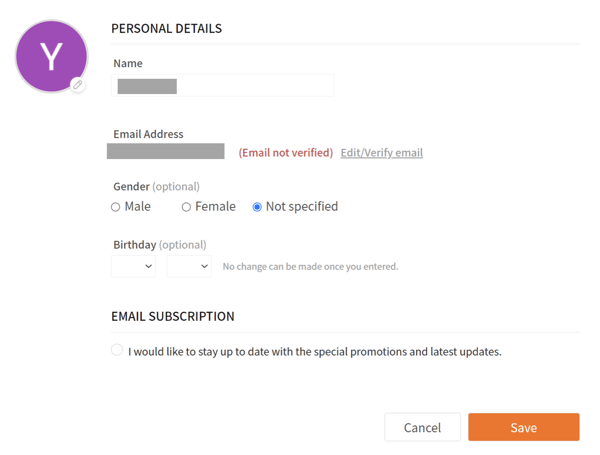
Note: Merchants can view members’ birthday and provide birthday discount by exporting membership information https://docs.google.com/document/d/1LwqRnCKbSg5O8S2Kha0nO_4pmFmtEdMYjvjf-zZwh0A/edit?usp=sharing
(This tutorial is for reference only. If there is any update on the feature, its latest version shall prevail.*)
-1.png?height=120&name=Boutir%20new%20logo%20(White)-1.png)