1. Open Boutir App, click “Promotion”. After making sure the total credit is sufficient, click “Create” under “GOOGLE SHOPPING”
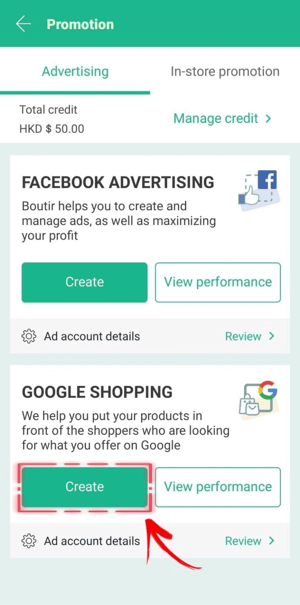
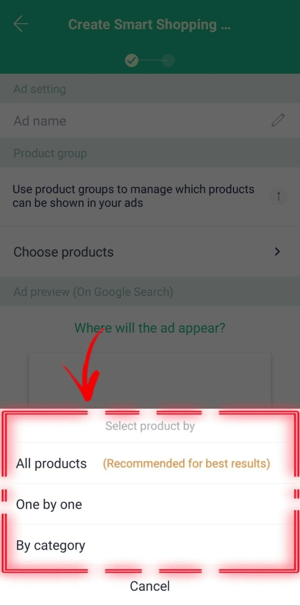
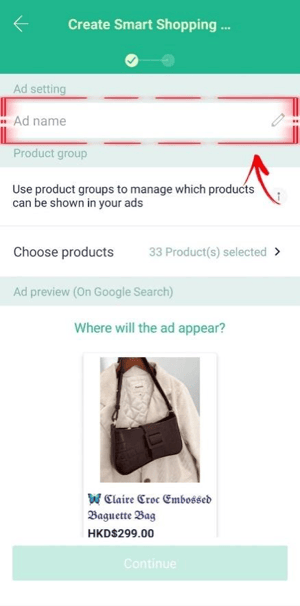
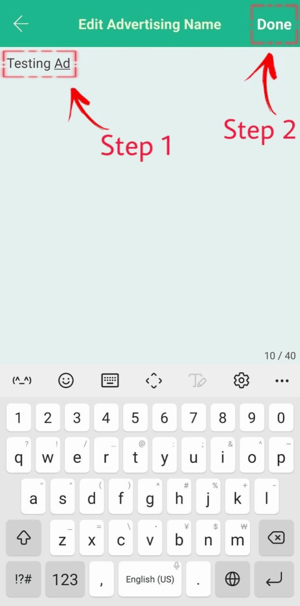
5. After confirming the ad name and the choice of products (or product group), please click on “Continue” at the bottom
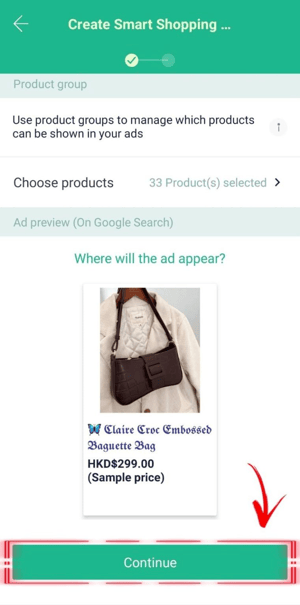
6. Click on “Set up now” under “Haven’t set budget and ad duration?”
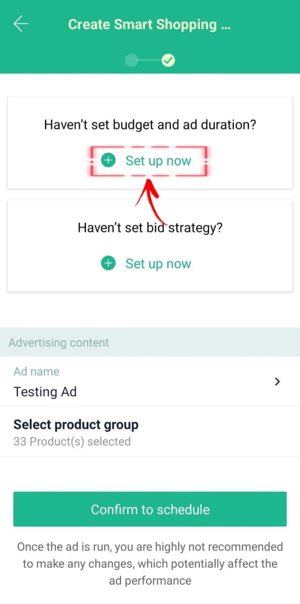
7. First, set the Start date and End date of the ad (*at least 1 month). Next, enter your own daily budget for the ad (*suggested to be at least HKD $50), then click on “Done”
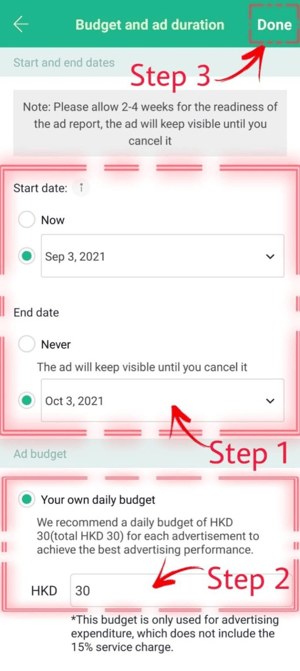
8. Click on “Set up now” under “Haven’t set bid strategy?”
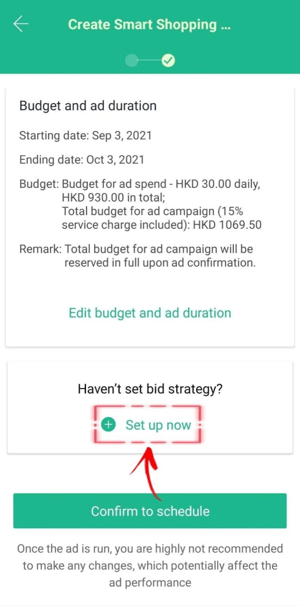
Note: If merchants do not have experience in placing Google ads, we recommend NOT setting a “Target return on ad spend (ROAS)” to avoid lowering the conversion value, affecting the ad performance
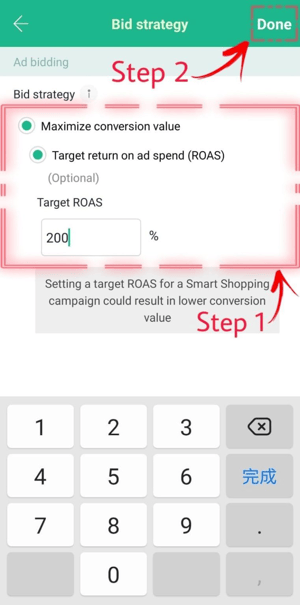
Caution: Once the ad starts running, we strongly recommend you not to make any changes, as this may affect the effectiveness of the ad, as well as Google’s data collection
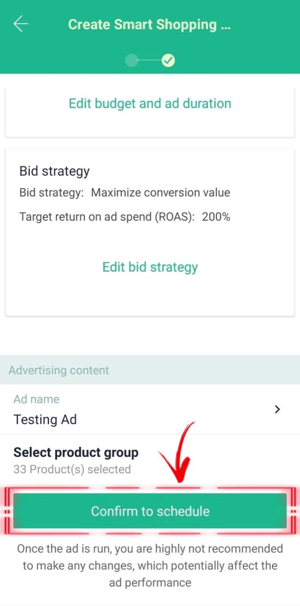
11. Google will then examine your ad. If it is approved, you should publish your ad for at least 1 month to help you better understand its effectiveness
12. You may click on “View performance” under “Promotion”, and learn more about the status of relevant Google Ads
Note: A 15% service charge will be charged for advertisements placed via Boutir
(This tutorial is for reference only. If there is any update on the feature, its latest version shall prevail.*)
-1.png?height=120&name=Boutir%20new%20logo%20(White)-1.png)