- Help Center
- Marketing
How to link Google Analytics with Google Ads?
1. First, log in to your Google Ads account. Click the “Tools” at the top right-hand corner of the page and “Linked Accounts”.
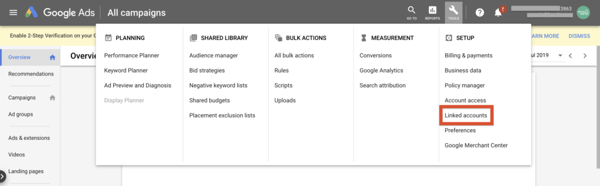
2. Choose “Google Analytics” and “Details”.
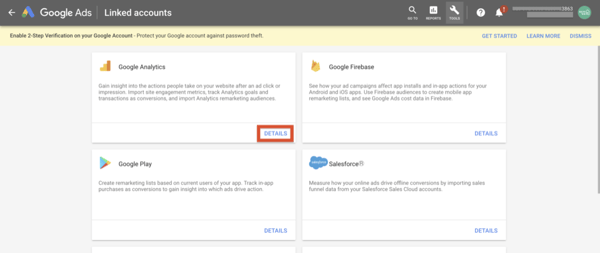
3. Select the account you want to link and click on “Link”.
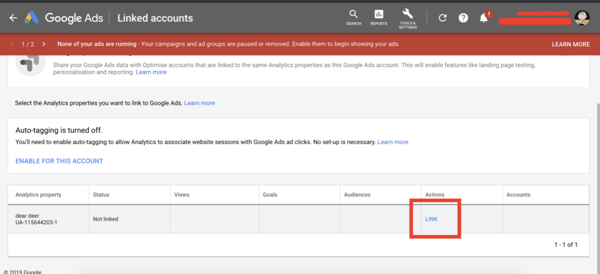
4. Link with your account and enable “Import site metrics”, press “Save”, and you’re done!
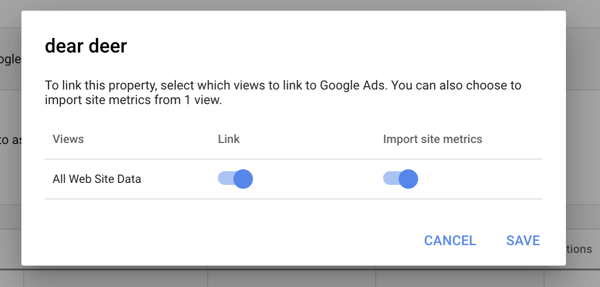
(This tutorial is for reference only. If there is any update on the feature, its latest version shall prevail.*)
-1.png?height=120&name=Boutir%20new%20logo%20(White)-1.png)