Please note: this feature can only be accessed in the Boutir Web Portal.
After activating "Infinite Scroll" mode, your product listing will seamlessly extend, showcasing all products on your storefront's main page. As customers scroll to the bottom of the online store page, it automatically loads more products.
| Before "Infinite Scroll": | After "Infinite Scroll": |
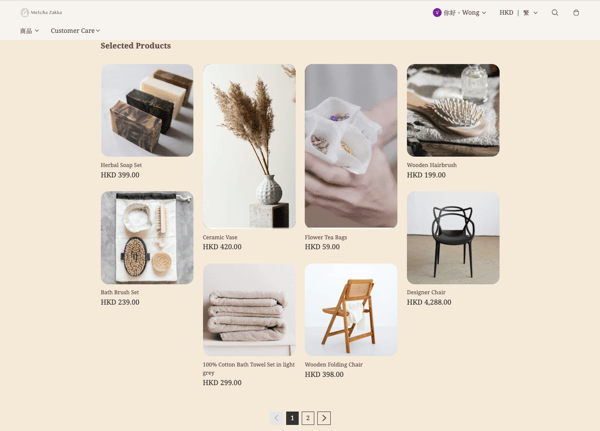 |
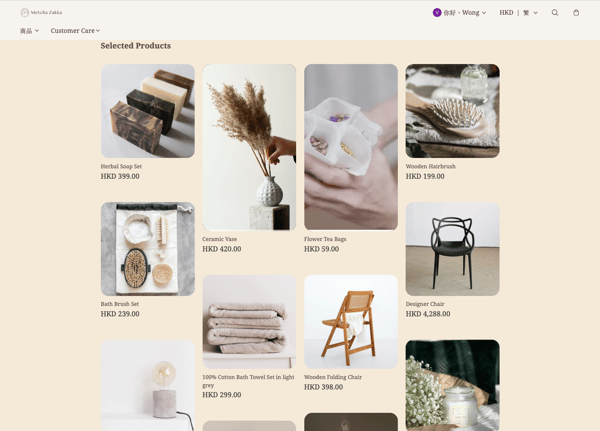 |
1. Visit Boutir CMS (https://www.boutir.com/business) to login to your account

2. Click “Design” > “Custom page” > “Edit”
3. Hover the mouse over the product list and click on "Edit design"
4. Click on "Display pattern",select "Infinite scroll", and then press "Confirm"


-1.png?height=120&name=Boutir%20new%20logo%20(White)-1.png)