- Help Center
- Marketing
- Facebook / Instagram
How to Duplicate Facebook Ads?
1. After you tap "Promotion" on the homepage, please tap "View Ad Performance" in "FACEBOOK Ads"
2. Tap on the ad to be copied
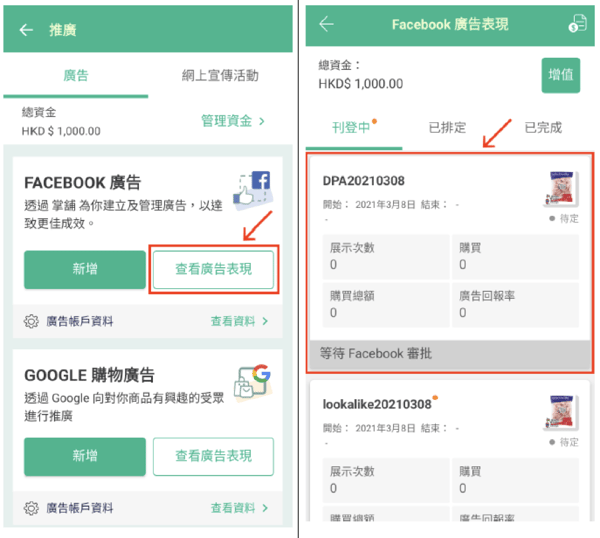
4. Once completed, you can copy the ad-related settings, including name, description, selected products and target customers
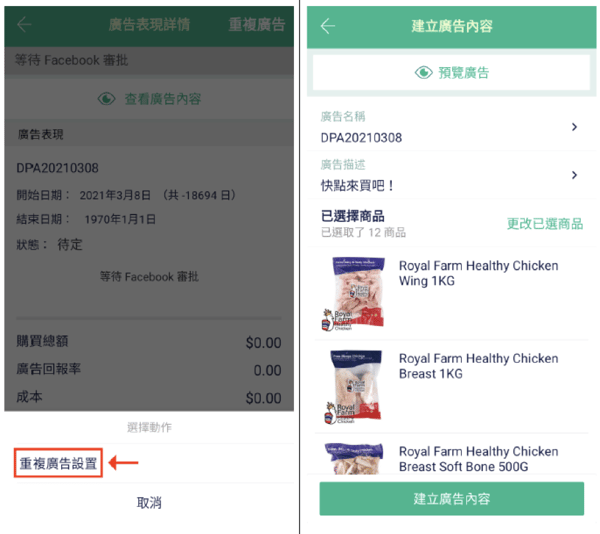
(This tutorial is for reference only. If there is any update on the feature, its latest version shall prevail)
-1.png?height=120&name=Boutir%20new%20logo%20(White)-1.png)