- Go to the Firework Business Portal (https://firework.com/) and log in to your account
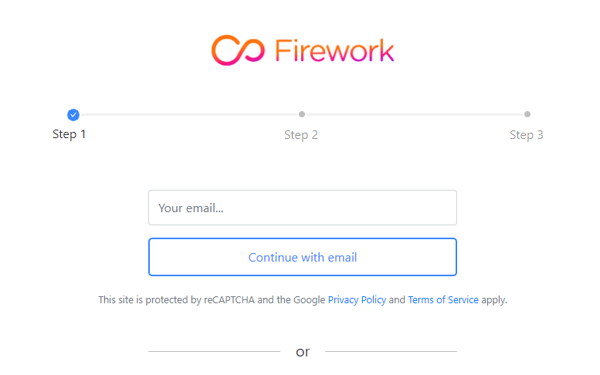
2. Click “Add Content” > “FW Studio”
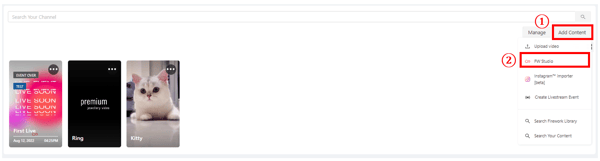
3. Upload a video or select from the videos that you uploaded previously
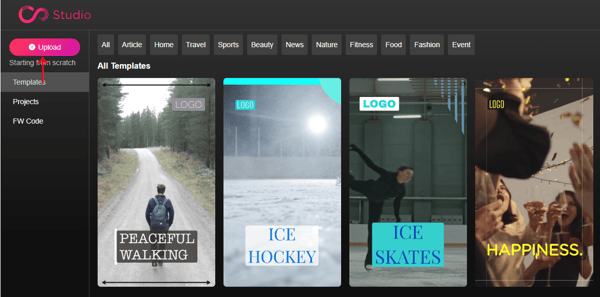
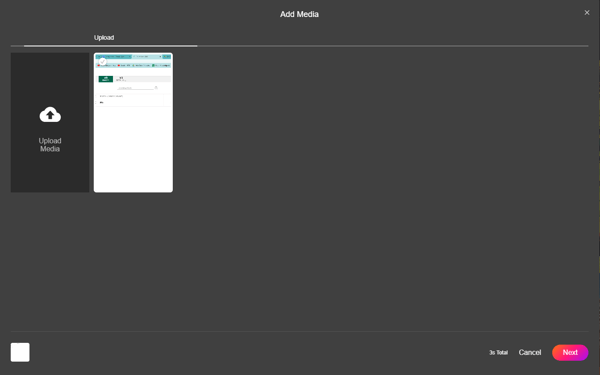
4. Once you have uploaded a video, you will find four main sections in the Creation Studio
- Scenes
- add text to your videos & be creative with the stickers available from the library
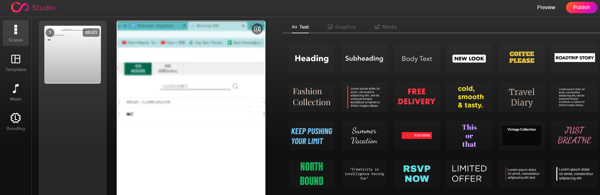
- Styles
- add pre-made templates from a large selection of trending styles that fit the video you’re creating
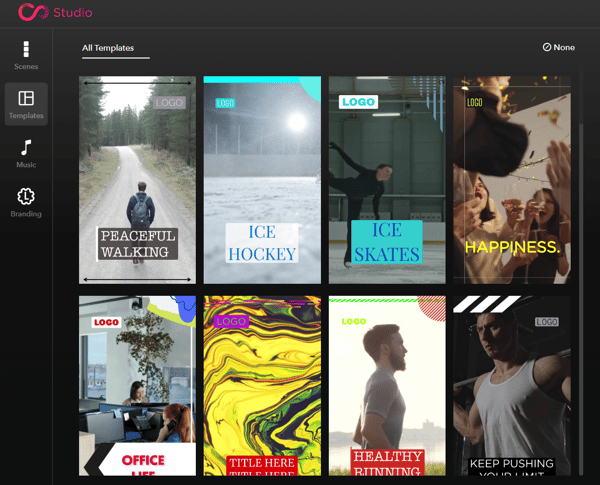
- Music
- add music from the library
- by clicking on the cover art of the track you choose, you can preview the soundtrack and decide whether
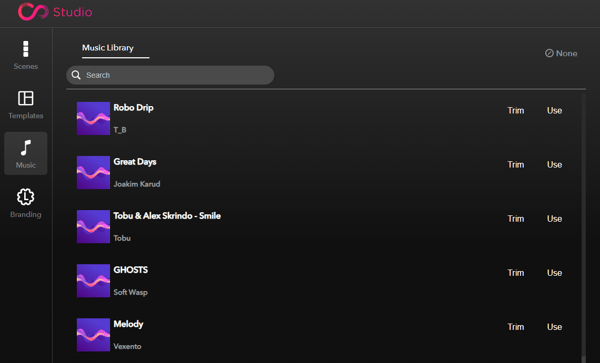
- Branding
- Upload your brand colors,
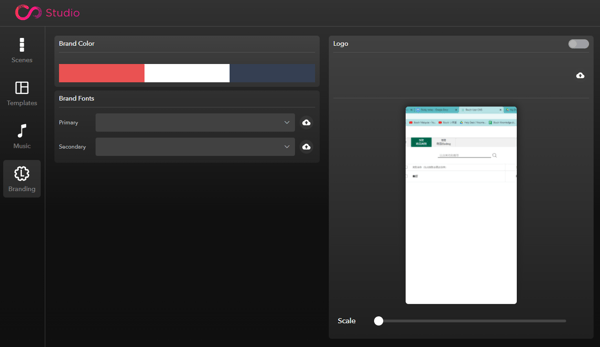
5. Once you are happy with your video, click “Preview” to check how the final result looks like.
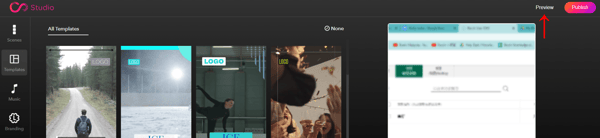
6. Enter caption, hashtags, posters and select visibility
7. Upon confirmation of the video and required information, click “Publish” to upload your video
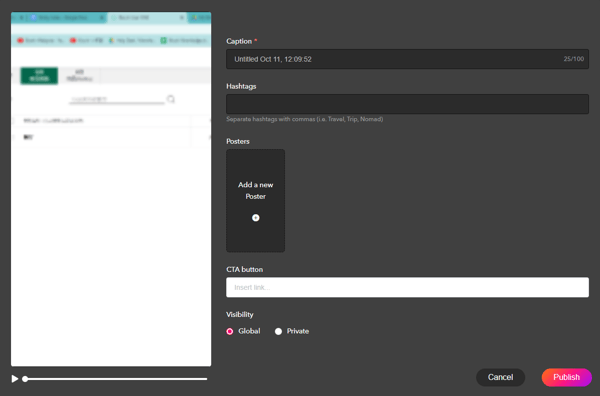
(This tutorial is for reference only. If there is any update on the feature, its latest version shall prevail)
-1.png?height=120&name=Boutir%20new%20logo%20(White)-1.png)