How to Change Store Name, Description and Address via Boutir App
1. Open Boutir App, click "Store Setting"
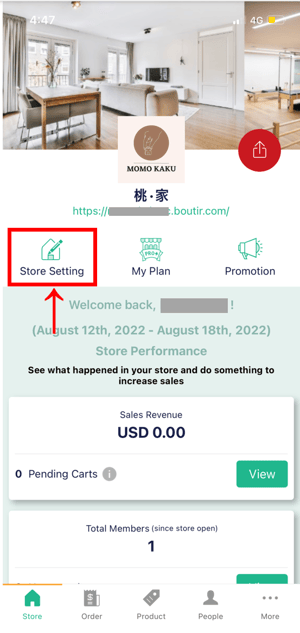
2. Here you can change "Store name", "Store description" and "Store location"
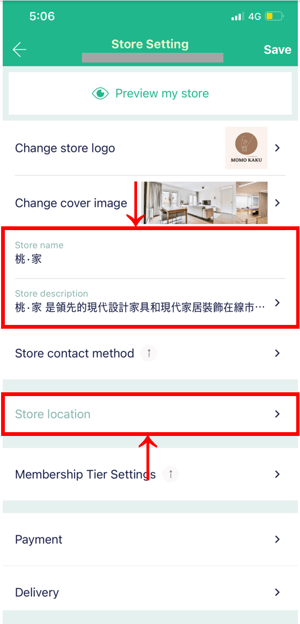
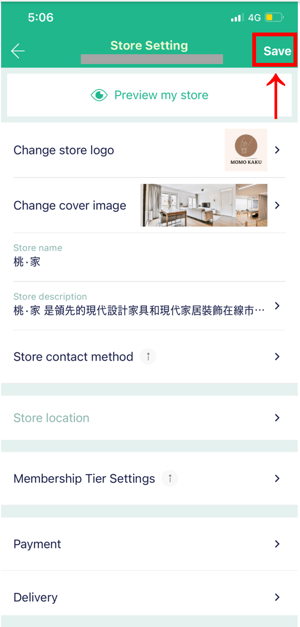
How to Change Store Name, Description and Address via Boutir Admin
1. Go to Boutir Admin (https://www.boutir.com/business) and login to your account
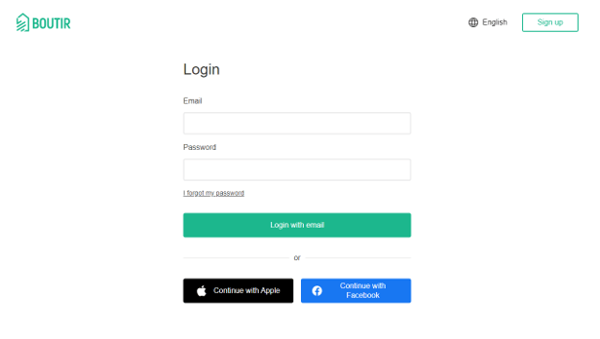
2. Click "Settings" > "Store Settings" > “Store information” > "Edit"
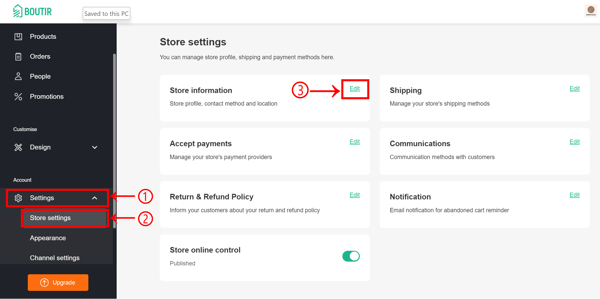
3. Under “Store profile”, enter store name and store description
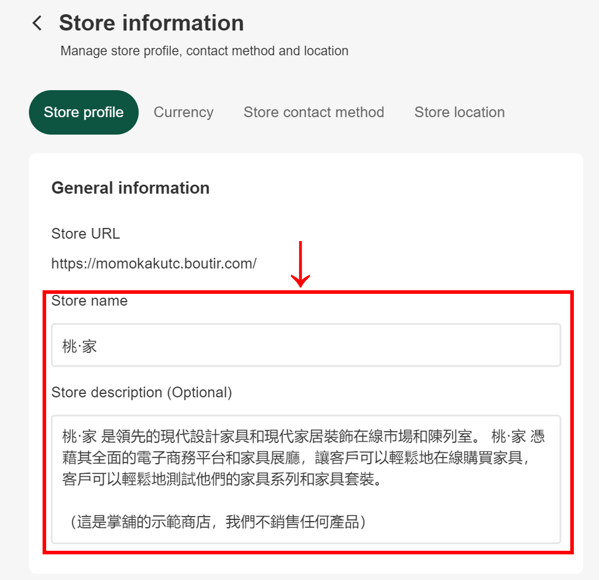
4. Once completed, click "Save"
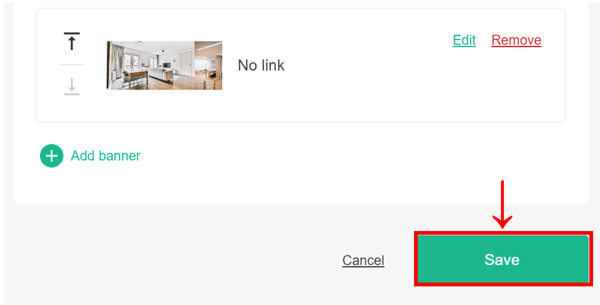
Once completed, click “Save”
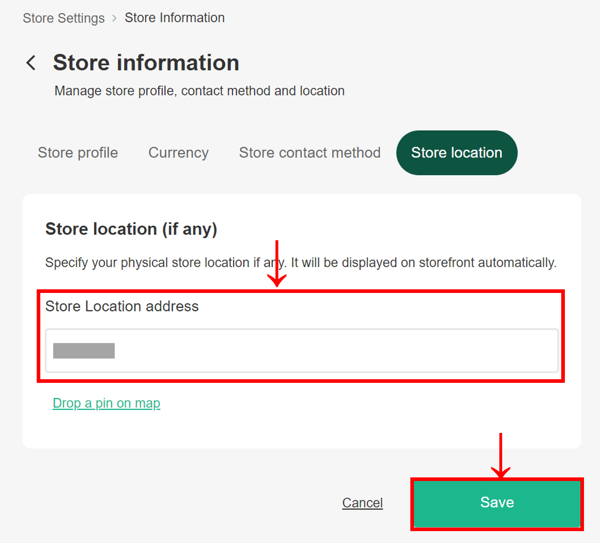
(This tutorial is for reference only. If there is any update on the feature, its latest version
shall prevail)
-1.png?height=120&name=Boutir%20new%20logo%20(White)-1.png)