Alipay Payment Method
1. Once customers have added products to their Shopping Cart, they may then go to the Checkout Page and fill in the required information.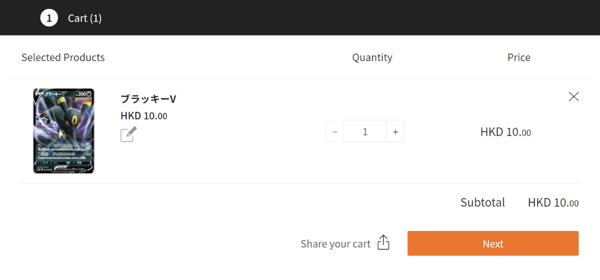
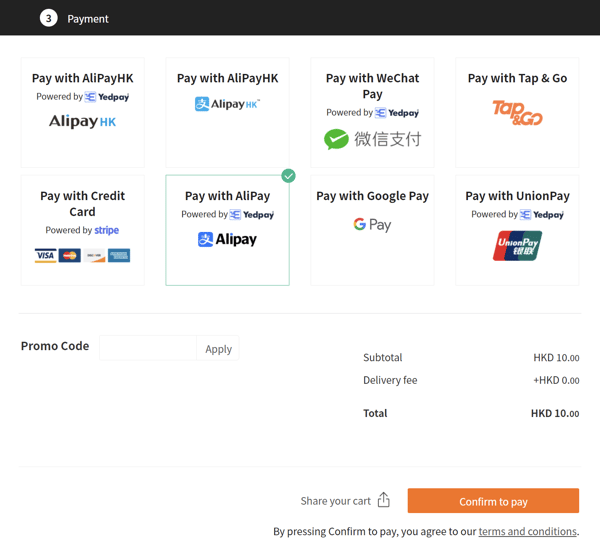
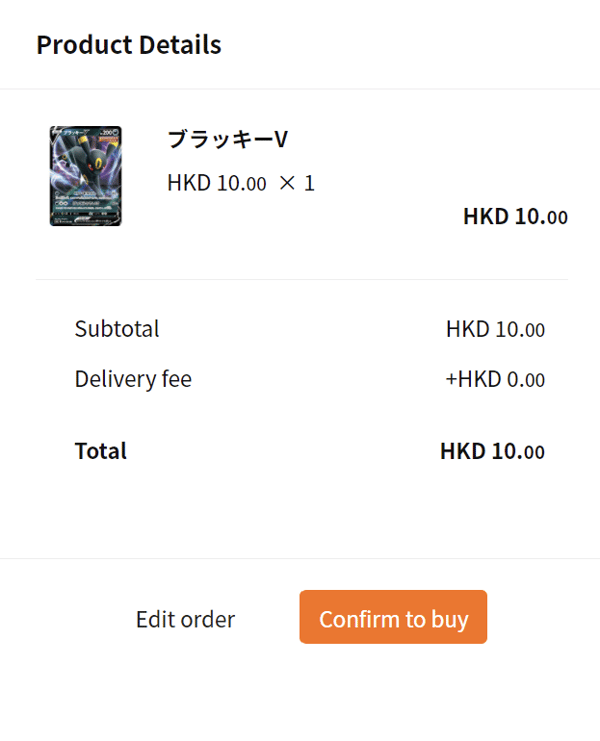
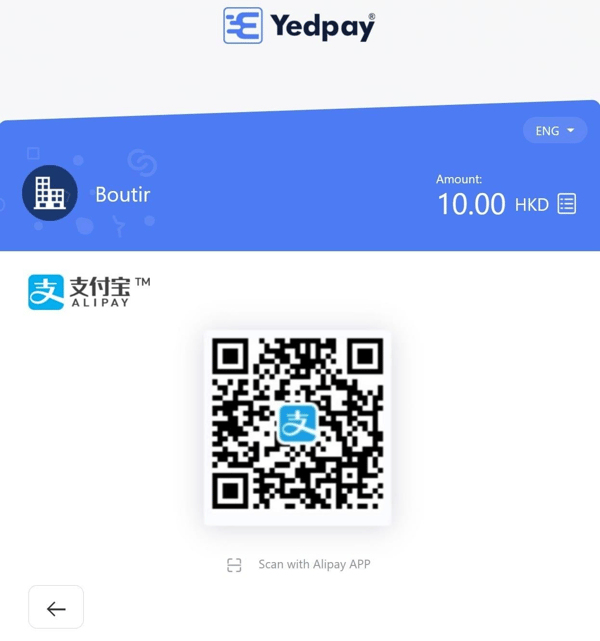
—---------------
Alipay HK Payment Method
1. After adding products to their shopping cart and proceeding to checkout, customers can choose “Alipay HK” as the payment method, then click on “Confirm to pay”
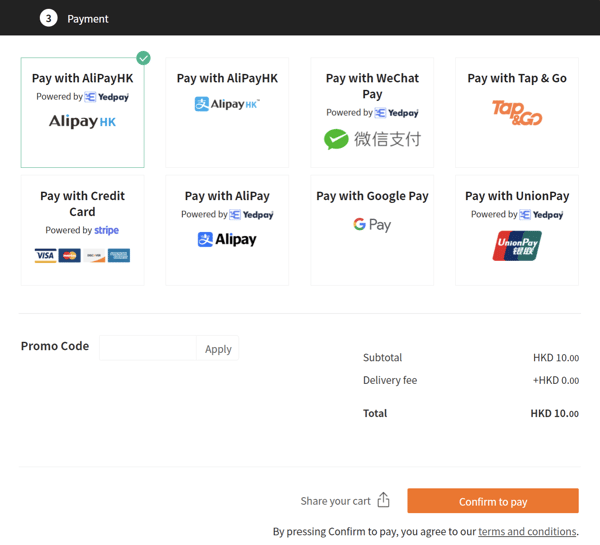
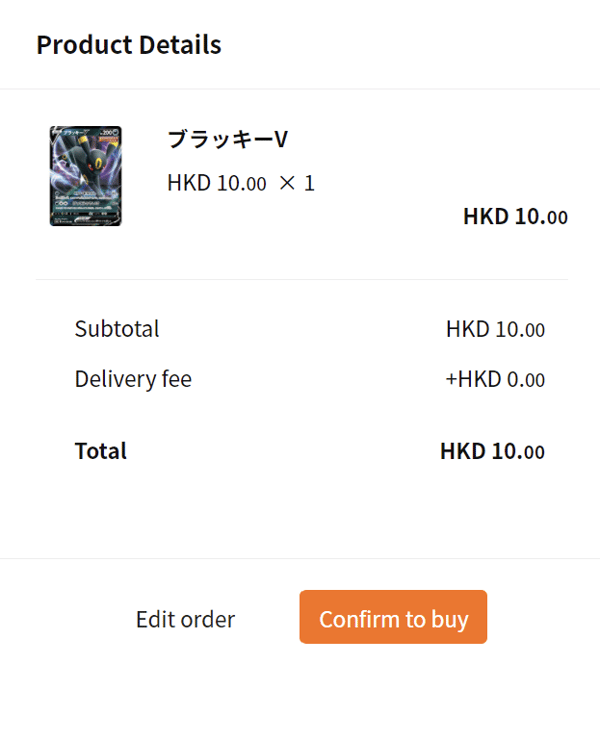
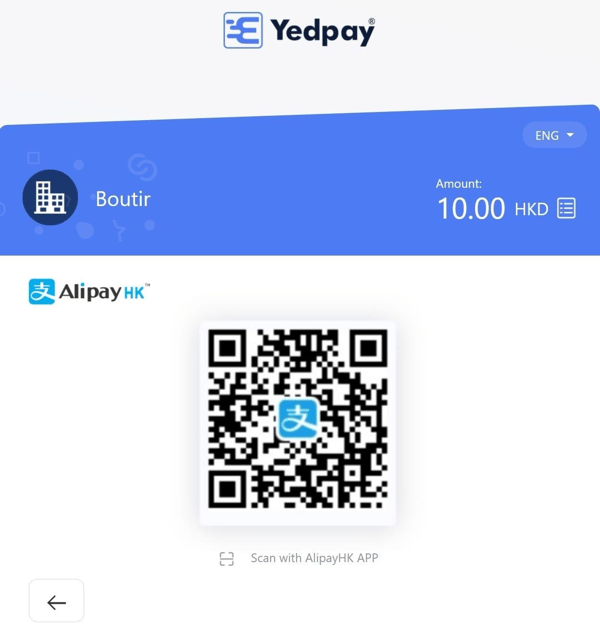
—--------------
UnionPay / BoC Pay Payment Method
1. After adding products to their shopping cart and proceeding to checkout, customers can choose “UnionPay” as the payment method, then click on “Confirm to pay”
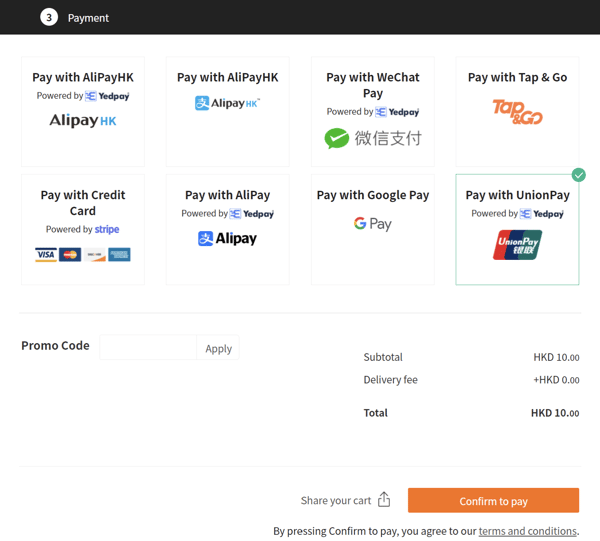
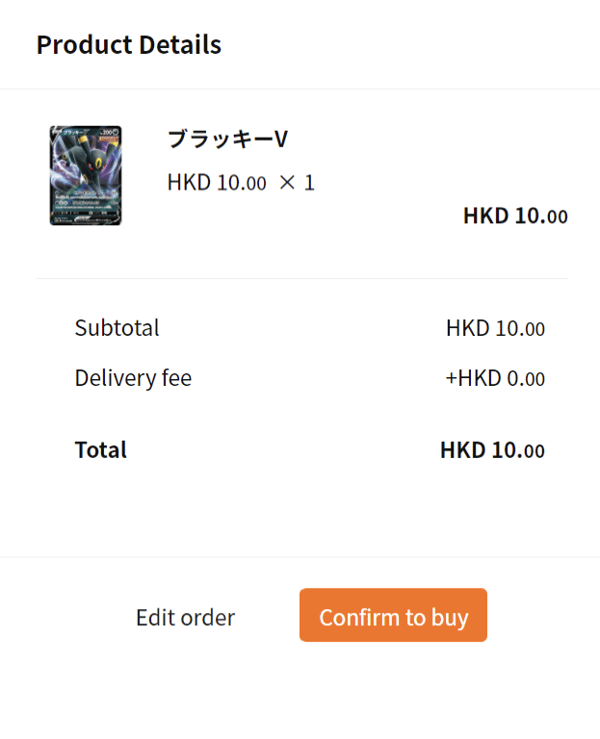
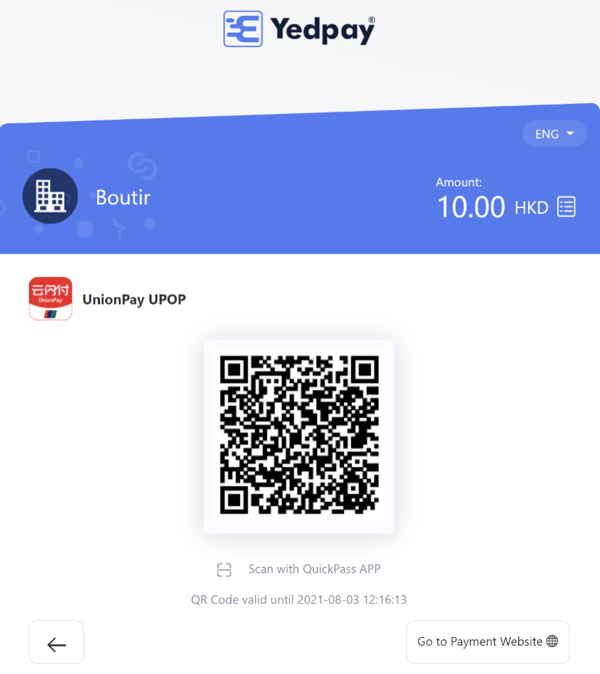
Customers can also click on “Proceed to Pay”. After confirming the information of the order, they can choose to input the card number to pay directly (or log in to the account and pay)
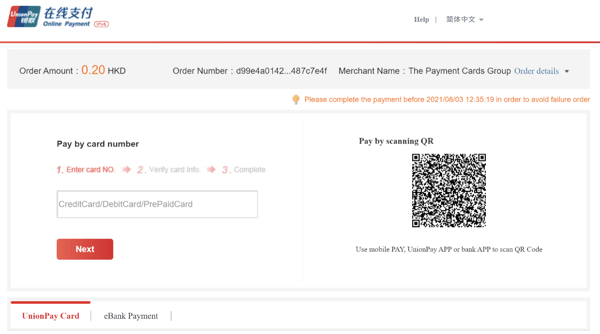
—-------------
WeChat Pay Payment Method
1. After adding products to their shopping cart and proceeding to checkout, customers can choose “WeChat Pay” as the payment method, then click on “Confirm to pay”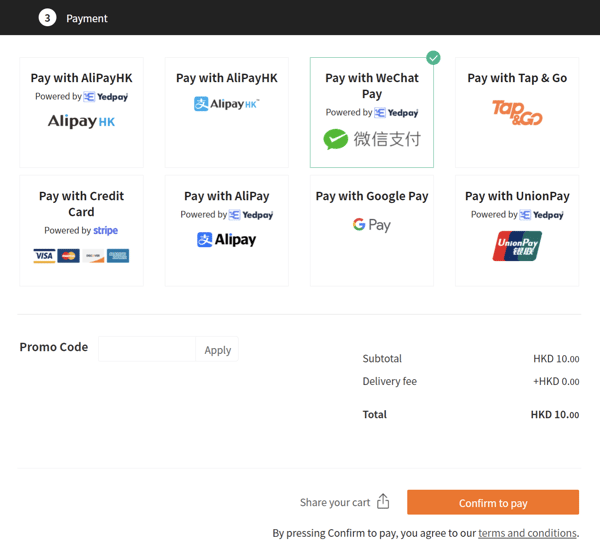
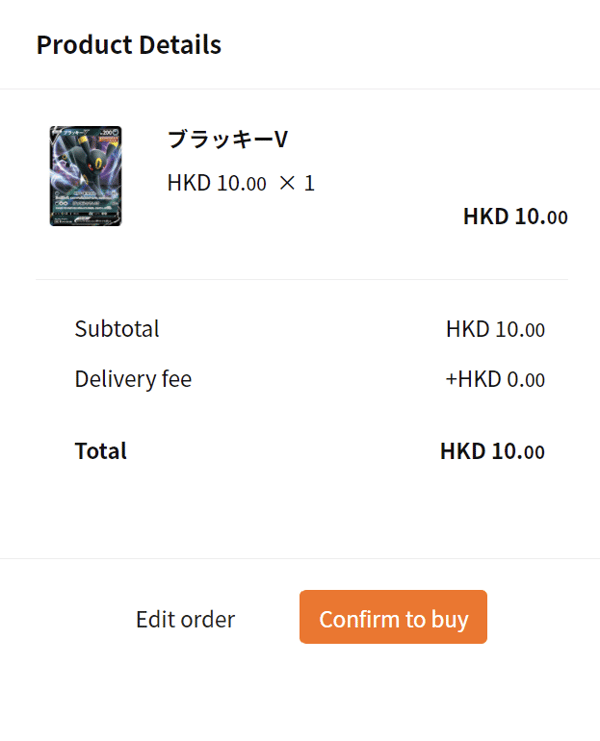
Note: They cannot complete this process if the WeChat Pay app is not installed on their phone
—-----
Visa / Mastercard Payment Method
1. After adding products to their shopping cart and proceeding to checkout, customers can choose “Pay with Visa / MasterCard” as the payment method, then click on “Confirm to pay”
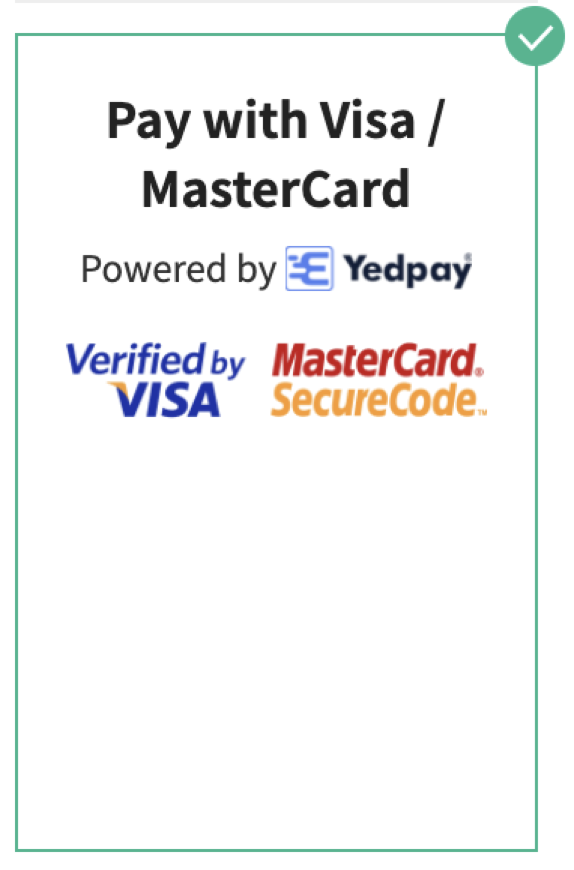
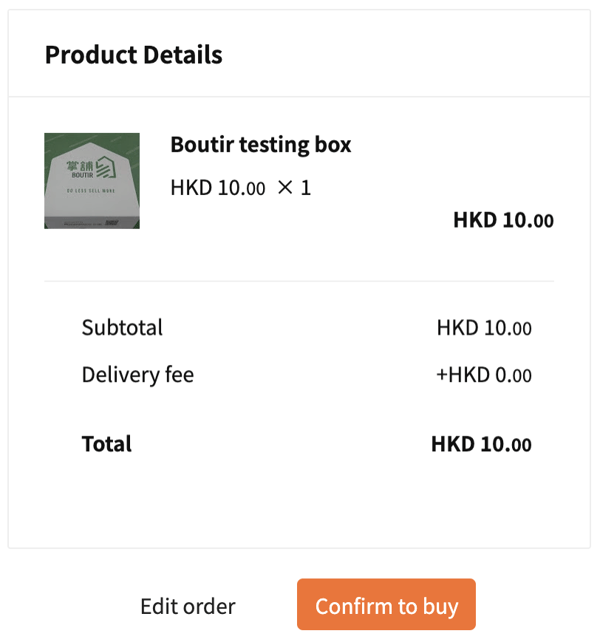
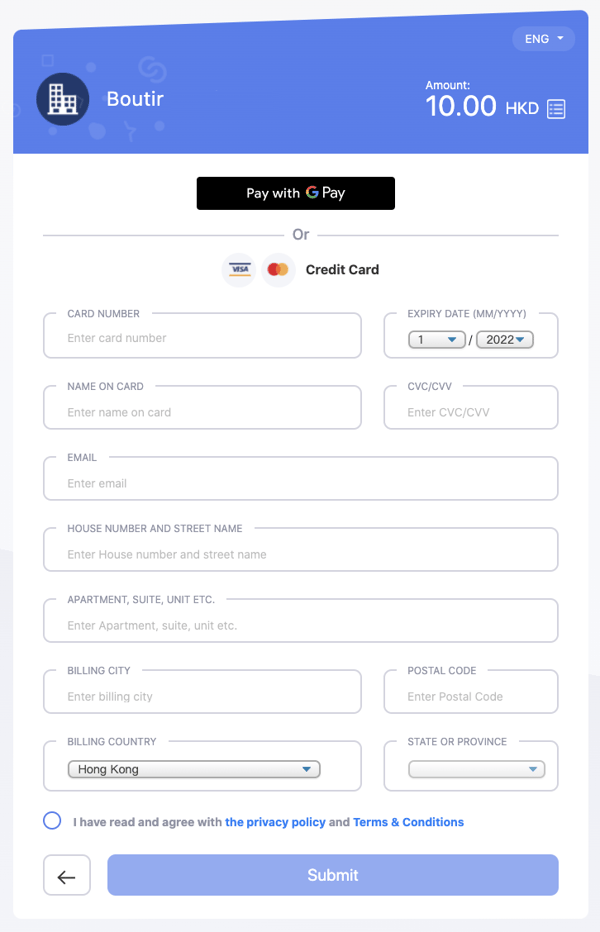
(This tutorial is for reference only. If there is any update on the feature, its latest version shall prevail.*)
-1.png?height=120&name=Boutir%20new%20logo%20(White)-1.png)